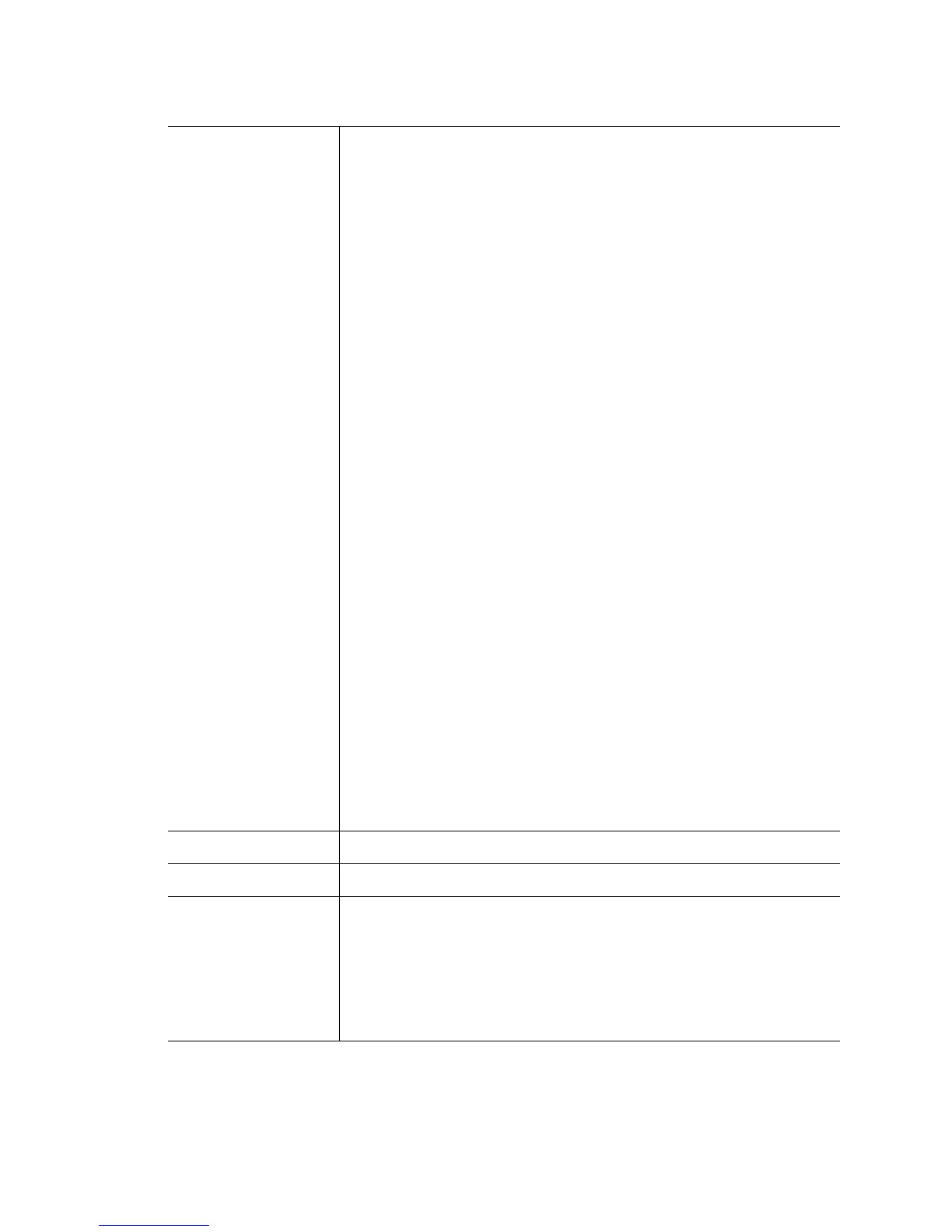2-19
pktcap (on)
[bridge|interface|router|vp
n]
[count|filter|verbose|write
]
Packet capture.
• on – Capture location.
• bridge – Capture at bridge.
• count – Limit capture packet count.
• filter – Capture filter.
• verbose – Displays full packet body.
• write – Capture to a file.
• interface – Capture at an interface.
• WORD – Interface name.
• ge – GigabitEthernet interface.
• me1 – FastEthernet interface.
• sa – StaticAggregate interface.
• vlan – VLAN.
• router – Capture at router.
• count – Limit capture packet count.
• filter – Capture filter.
• verbose – Displays full packet body.
• write – Capture to a file.
• vpn – Capture at vpn.
• count – Limit capture packet count.
• filter – Capture filter.
• inbound – Capture ingress direction only.
• outbound – Capture egress direction only.
• verbose – Displays full packet body.
• write – Capture to a file.
pm (stop)
Stop PM from monitoring all daemons.
save-cli
Saves CLI tree for all modes in html format.
securitymgr [dump-
core|enable-http-stats]
Securitymgr parameters.
• disable – Disable securitymgr.
• disable-flow-rate-limit – Disable flow rate limiting.
• dump-core – Create a core file of the securitymgr process.
• enable-http-stats – Enable securitymgr HTTP statistics interface.
