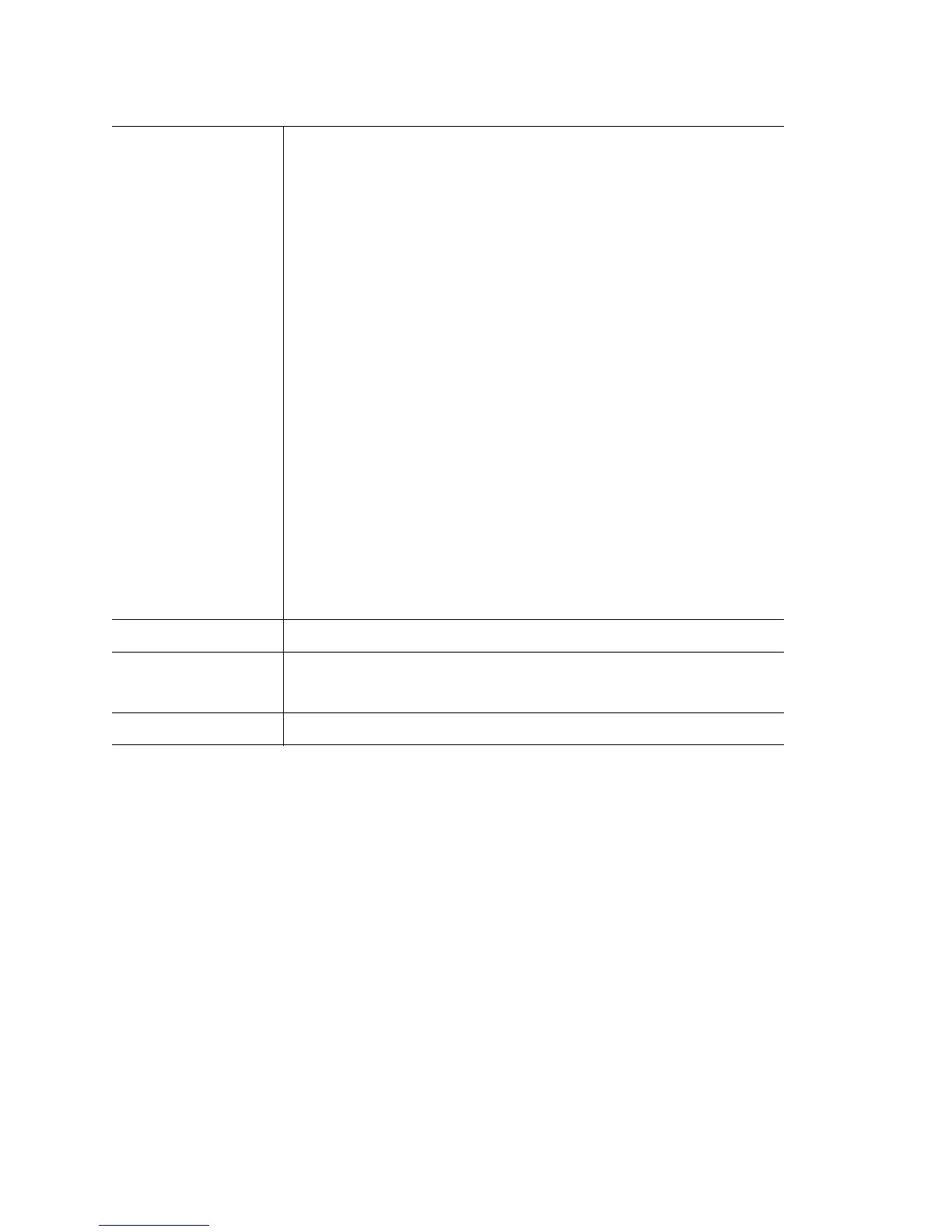Overview
2-20
show [cli|command-
history|crash-info|
diag|info|last-passwd|
memory|pm
(history)[Process-
name|all] |process|
reboot-history|
securitymgr|startup-log|
upgrade-history|wireless]
Displays running system information.
• cli – Displays CLI tree of current mode.
• command-history – Displays command (except show commands) history.
• crash-info – Displays information about core, panic and AP dump files.
• diag – Diagnostics.
• info – Displays snapshot of available support information.
• last-passwd – Displays the last password used to enter shell.
• memory – Shows memory statistics.
• pm (history) [process-name|all]– Displays the configuration parameters
of PM lite. The history log file has a time stamped single line for every
deamon that is had been started/restarted.
• process – Displays processes (sorted by memory usage).
• reboot-history – Displays reboot history.
• securitymgr – Displays security manager details.
• startup-log – Displays startup log.
• upgrade-history – Displays upgrade history.
• watchdog – Displays watchdog status.
• wireless – Displays wireless parameters details.
start-shell
Provide shell access.
test (traps) <1-100000>
Test traps by sending disk-level-low traps.
• <1-100000> – Number of traps to send.
watchdog
Enable the watchdog.
