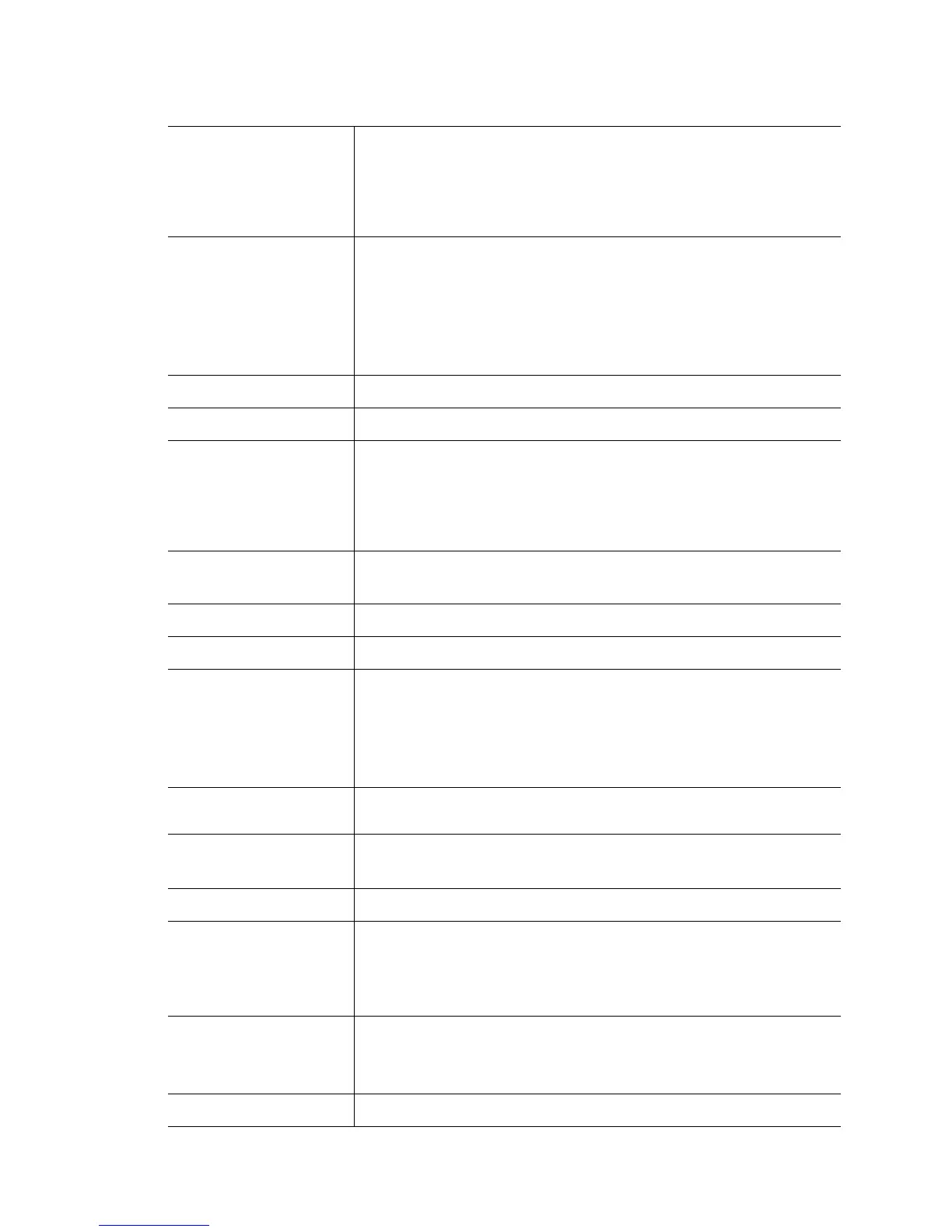20-37
coordinates
(X,Y,Z coordinates)
Configures the location of this radio using x.y.z coordinates.
• <-65535-65535> – X Coordinate.
• <-65535-65535> – Y Coordinate.
• <-65535-65535> – Z Coordinate.
copy-config-from
(<1- 4096>|default-11a|
default-11b|default-11bg)
Copies the configuration from a previously configured radio.
• <1- 4096> – A single radio index.
• default-11a – default 11a configuration template.
• default-11b – default 11b configuration template.
• default-11bg – default 11bg configuration template.
description
Configures a description for this radio. Must not exceed 20 characters.
detector
Dedicates this radio as a detector. No mobile units can associate to a detector.
dtim-period<1-50>
bss <1-4>
DTIM period (number of beacons between successive DTIMs)
• <1-50> – DTIM period.
• bss – BSS.
• <1-4> – BSS index.
enforce-spec-mgmt
(enable)
Enforces spectrum management checks on specified radios. Only mobile units
that advertise spectrum management are allowed to associate to this radio.
enhanced-beacon-table
Enables enhanced beacon table for AP locationing.
enhanced-probe-table
Enables enhanced probe table for MU locationing.
location-led
[start-flashing|stop-
flashing]
Changes the mode of operation of the LEDs on an AP.
• start-flashing – Requests parent-ap of specified radio to begin flashing its
LEDs to help locate it.
• stop-flashing – Requests parent-ap of specified radio to revert its LEDs to
normal mode of operation.
location-message
Specifies a message sent to mobile units associated with the radio. This
message must not exceed 80 characters.
mac (AA-BB-CC-DD-EE-FF)
Changes the parent (access port) MAC address of the radio.
• AA-BB-CC-DD-EE-FF – MAC address in AA-BB-CC-DD-EE-FF format.
max-mobile-units <1-256>
Maximum number of mobile units allowed to associate.
mu-power <0-20>
Power adjustment level for mobile units associated with this access port.
Mobile units that support this element must reduce their transmit power by the
specified value.
• <0-20> – Power in dBm.
neighbor-smart-scan
[<1-4096>|<radio range>]
Configures neighbor radios for smart scans.
• <1-4096> – A single radio index.
• <radio range> – A list (eg: 1,3,7) or range (eg: 3-7) of radio indices.
on-channel-scan
Enables rogue scanning on this radio.
