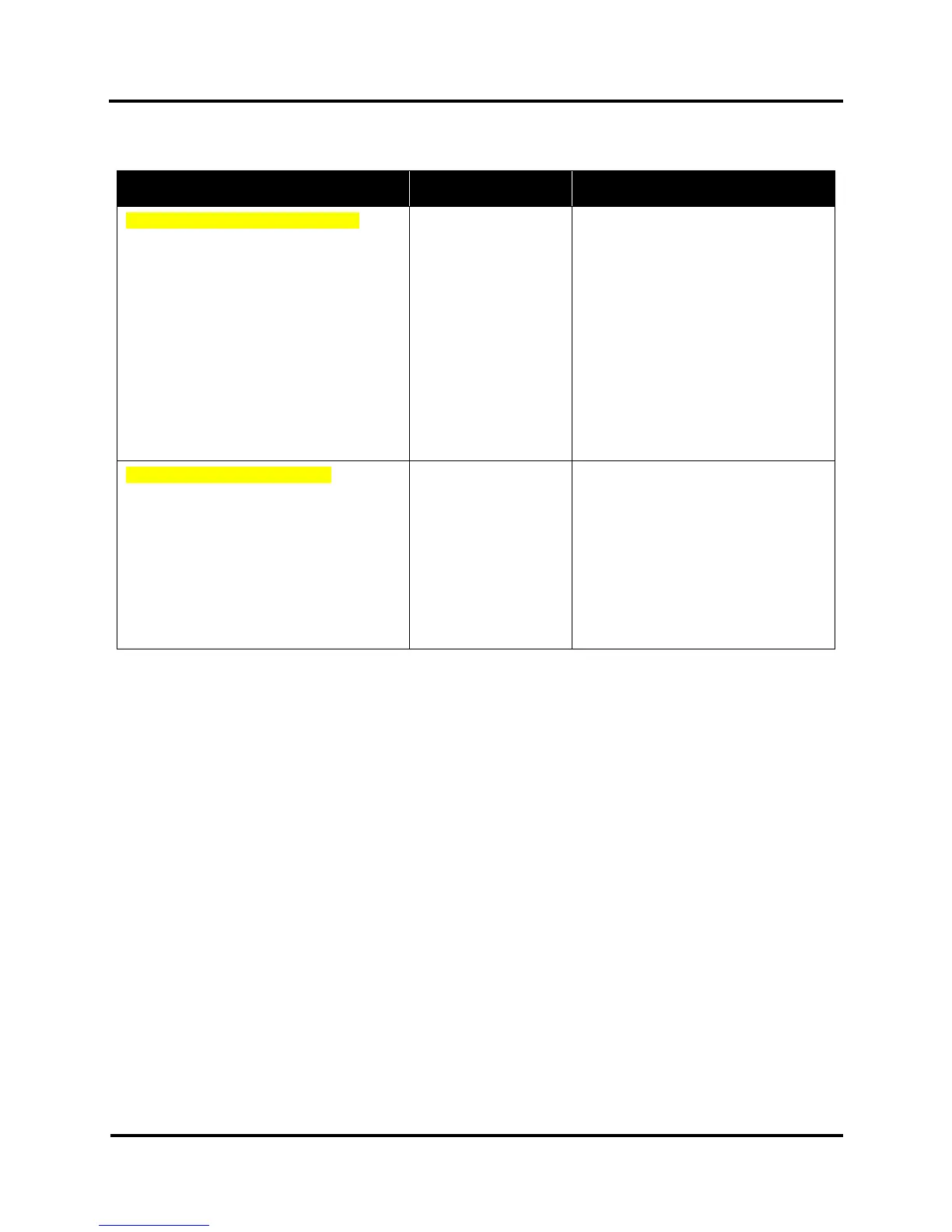SECTION 2
TROUBLESHOOTING
19
Toolbox System Status Messages (Continued)
SYSTEM STATUS SOURCE SOLUTION
System Status: WIPER OVERTEMP
Wiper Motor is
overheated due to
performing a Wiper
Transfer (removing
excess ink off Service
Station Wiper) too
often or for multiple or
extended periods.
Printer will continue
maintenance after
Wiper Motor cools
down. Message will
disappear once the
temperature returns to
operating range.
Wait for Wiper Motor to cool down,
Printer will automatically resume
operation. NOTE: If running a number
of short jobs or jobs on smaller media,
reset Mid-Job Servicing interval to a
higher number of pages.
System Status: WIPER ERROR
Wiper Roller is not
turning. This can be
due to:
1. White flex cable is
dirty, broken or not
connected.
2. Wiper Module
(motor) failure.
3. DPCA failed at J17
terminal.
1. Check white flex cable and
connections.
2. Replace Wiper Module.
3. Check and/or replace DPCA board.
