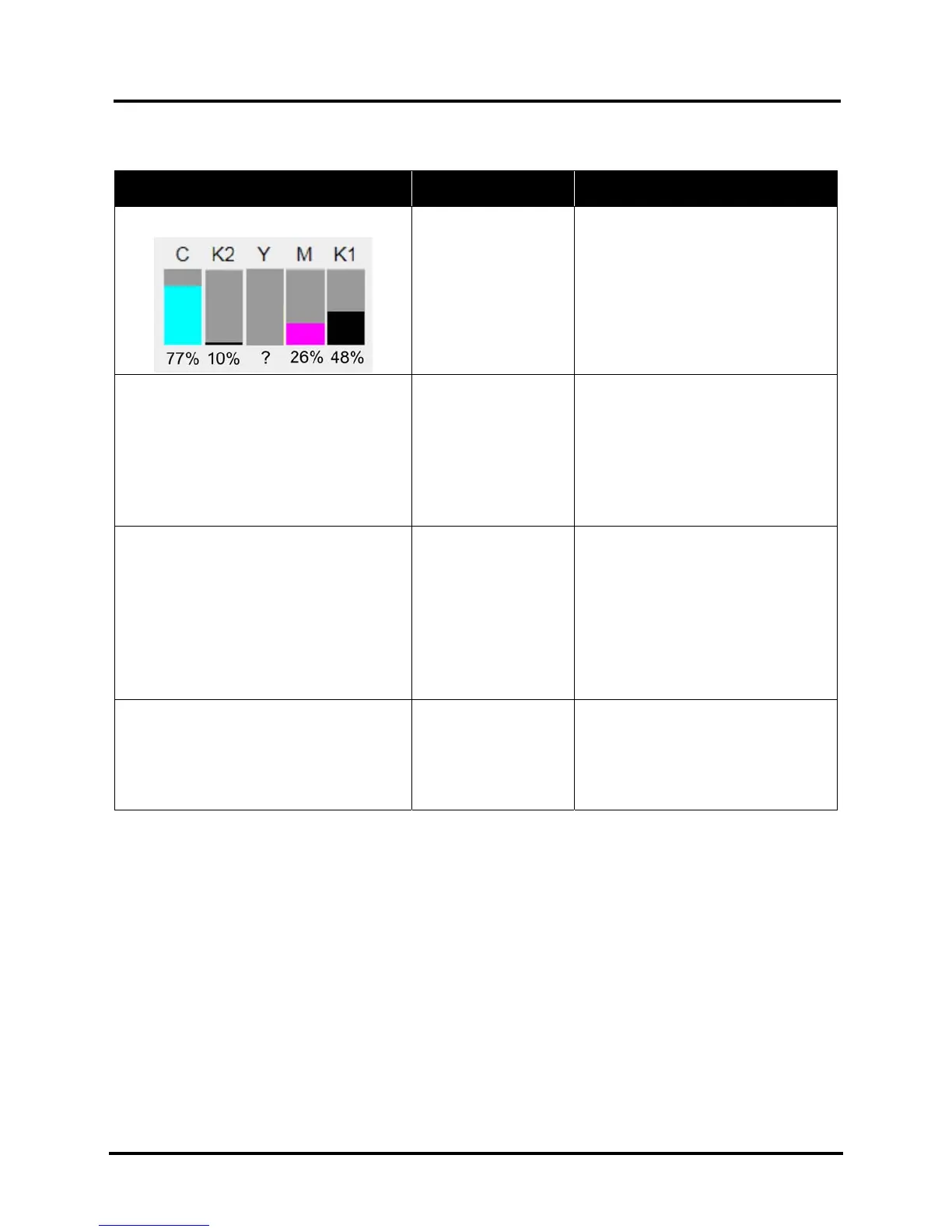SECTION 2
TROUBLESHOOTING
18
Toolbox System Status Messages (Continued)
SYSTEM STATUS SOURCE SOLUTION
System Status: PRINTHEAD_MISSINGQA
Printhead missing and
one or more of Ink
Tanks are missing,
When this error occurs,
Multiple EWS
monitoring is disabled.
Check Printer Graphic and Ink Levels
displaying “?”.
Install Printhead.
Install Ink Tanks.
System Status: PRINTHEAD MISSING
ERROR on System Status screen.
Printer Graphic shows Printer Printhead
as “?”.
No Printhead installed
or Printhead not
making proper
connections.
J2001 cable
unplugged.
Printhead Latch
is open.
If Printer was just powered on, wait a
minute; error may clear by itself.
Install Printhead Cartridge.
Remove and reinstall Printhead.
Replace Printhead. Refer to
appropriate sections in this manual for
removing and installing the Printhead
Cartridge.
System Status: PRINTHEAD_UNPRIMED
Printhead priming
process has failed.
If Printer was just powered on, wait a
minute; error may clear by itself.
Remove Printhead Cartridge, wet print
nozzles using deionized or distilled
water and reinstall Printhead Cartridge.
Refer to appropriate sections in this
manual for removing and installing
Printhead Cartridge. If you continue to
have trouble priming Printhead; check
for kinked or pinched color tubes.
System Status: MECH_CANCELPAGE
Job was cancelled
by user pressing
Cancel Job button.
Wait until print job has cleared from
Printer. Then manually clear job from
computer’s print queue. Then send
new print job.
If problem persists, contact service
support.
