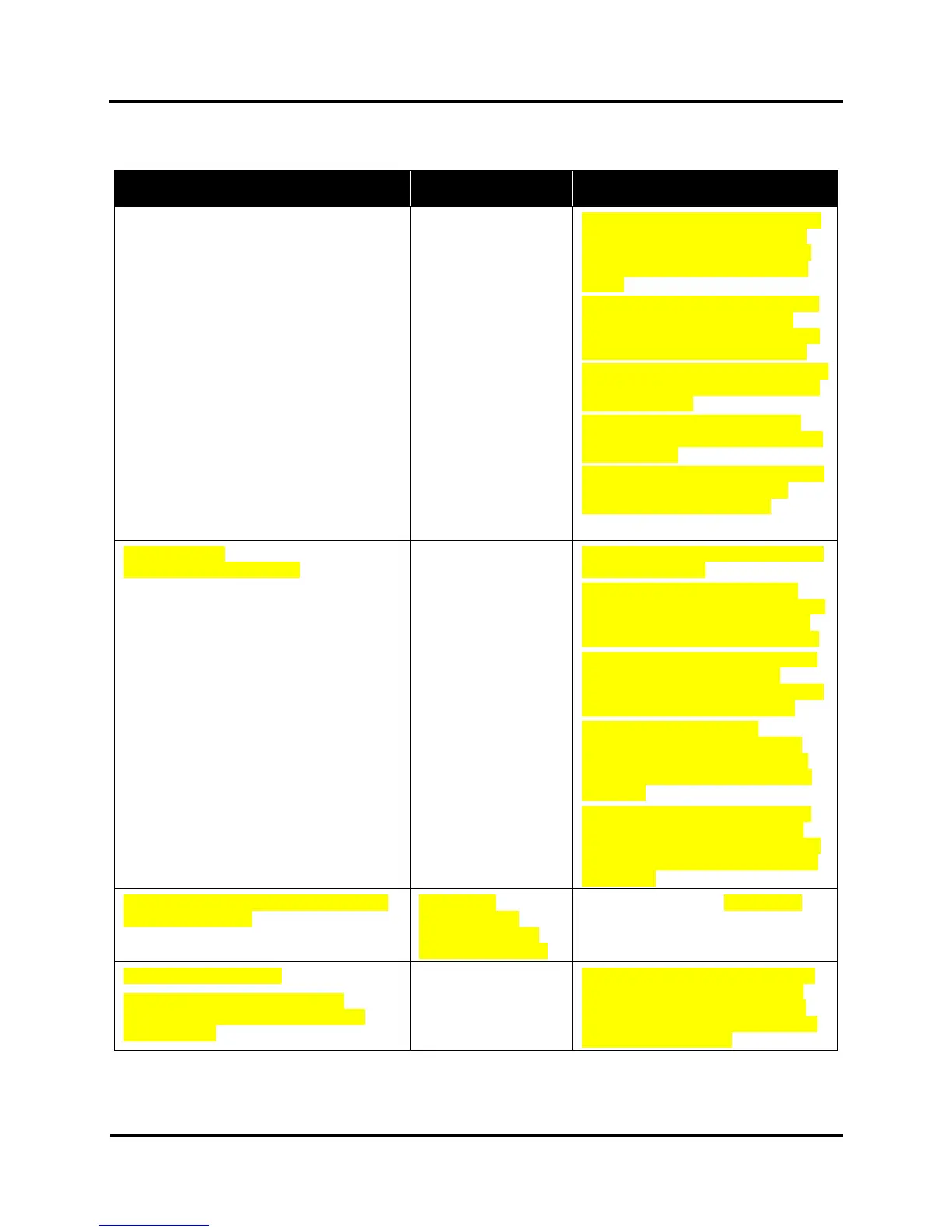SECTION 2
TROUBLESHOOTING
17
Toolbox System Status Messages (Continued)
SYSTEM STATUS SOURCE SOLUTION
System Status: TILT_ERROR
Printer is not level*.
Printer’s electronics
have detected that
Print Engine is too far
out of level.
Tilt Sensor needs to be
recalibrated.
P2005 unplugged.
*NOTE: Tilt should be
less than
±2 degrees.
If Tilt warning
indicates more than
±2 degrees FB or LR,
(even if Printer
continues to run)
Printer must be
leveled again to
prevent damage or
print issues.
Make sure that the Printer is placed on
a level surface. Failure to do so may
result in severe ink mixing and cause
an inaccurate ink level reading in Ink
Tanks.
If just powered on, wait a few minutes;
error may clear by itself. Once Tilt
Level drops to 1.99 or less, clear error
using “Clear Error” Toolbox button.
Make sure Printer is placed on a sturdy,
level worktable. DO NOT move Printer
while power is on.
If Tilt Level is 1.99 or less, you can
clear this error using the “Clear Error”
Toolbox button.
Contact technical support to have them
check that the Printer is level and
possibly “zero” the Tilt Sensor.
System Status:
MECH_FAIL_PERMANENT
ERROR on System Status screen.
Check the Printer Graphic to determine
what component has a problem or failed:
Service Station, Ink Valve or Printhead,
(usually indicated with a steady “?”)
Mechanical error
One of Printer's
mechanical
components was not
properly registered at
expected position.
Mechanical failure or
Sensor failure.
Visually inspect component stated as a
“Reason” for failure.
Using Scan Sensors screen in the
Printer Toolbox, perform toggle test on
Sensor responsible for registration of
failed mechanical component position.
Lifter Arm Sensor is dirty or damaged,
Lifter Motor Cable is unplugged,
operator's side Lifting Arm is damaged,
or Lifting Arm mechanism is stuck.
Dual Pinch Valve problem:
Check Sensor board connector and
flag/sensors alignment. Check Valve
motor connector. Check P2005 cable
on MPCA.
At this point, this error may represent
an Ink Pump error, since there is no
return signal from pump and therefore,
a separate message describing an Ink
Pump error.
System Status: [Crit 63 03-phead offline
cancelpage restart]
Data Cables
unplugged, dirty
Printhead contacts,
dirty PPCA contacts.
Check the data cables (P250, P260),
clean Printhead contacts, and/or clean
PPCA contacts.
System Status: ONLINE
ERROR on System Status screen.
Printer Graphic shows Printer Service
Station as “?”.
Service Station is
ejected, Service
Station position
sensors are damaged
or malfunctioning.
Check Service Station position. Using
Scan Sensors screen in the Printer
Toolbox, perform toggle test on two
Sensors responsible for registration of
Service Station position.
