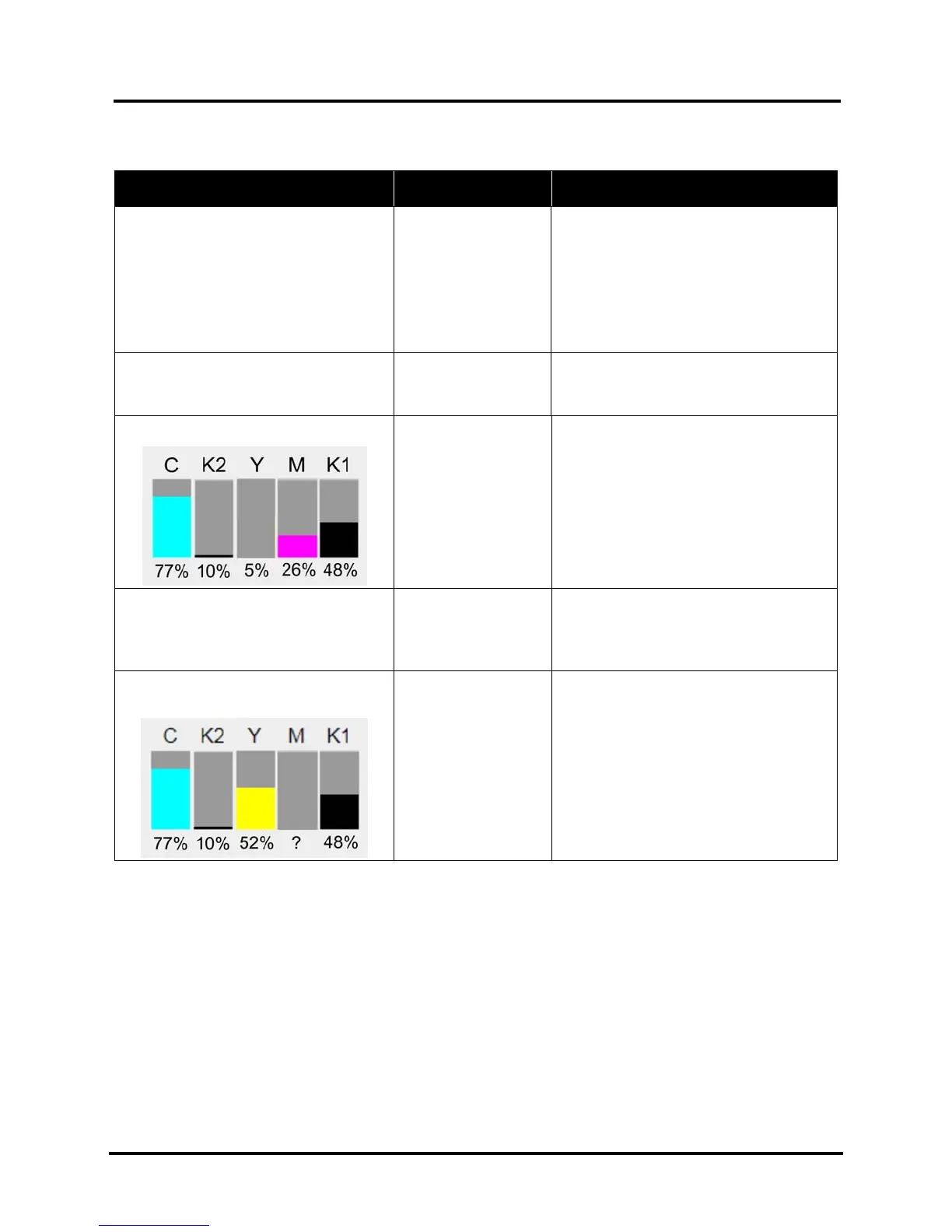SECTION 2
TROUBLESHOOTING
16
Toolbox System Status Messages (Continued)
SYSTEM STATUS SOURCE SOLUTION
System Status:
DATA_PATH_UNDERRUN
Media is not moving
from Entry Sensor to
Exit Sensor within a
specified time.
Possible issue with
format or orientation
of job being sent.
Dirty Encoder Wheel.
Check/clean Transport Rollers.
Check/clean Sensors.
Try changing orientation setting in
software/driver or setting a different
media size.
Check/clean Encoder Wheel.
If problem persists, contact technical
support.
System Status: INK_LOW
X = Color.
One or more Ink
Tanks are low on ink.
Ink Tank replacement will be necessary
soon. Reorder Ink.
System Status: INK_OUT_YELLOW
X = Color.
One or more Ink
Tanks are out of ink.
Open the Ink Tank Door. Replace empty
Ink Tank(s).
Verify that Ink Tanks are seated firmly and
latches are fully closed.
Close the Ink Tank Door and ink levels
should fill in.
System Status: MAINTENANCE_BUSY
Machine is performing
a maintenance
procedure.
No action required.
System Status:
CARTRIDGE_MISSING_MULT
Multiple Ink Tanks
missing or not
recognized (obtained
from an unauthorized
reseller).
If correct ink, check
contacts.
Insert missing Ink Tanks or pop Ink Tank in
and out to improve connection.
Press Pause/Resume button to refresh ink
levels and continue printing.
