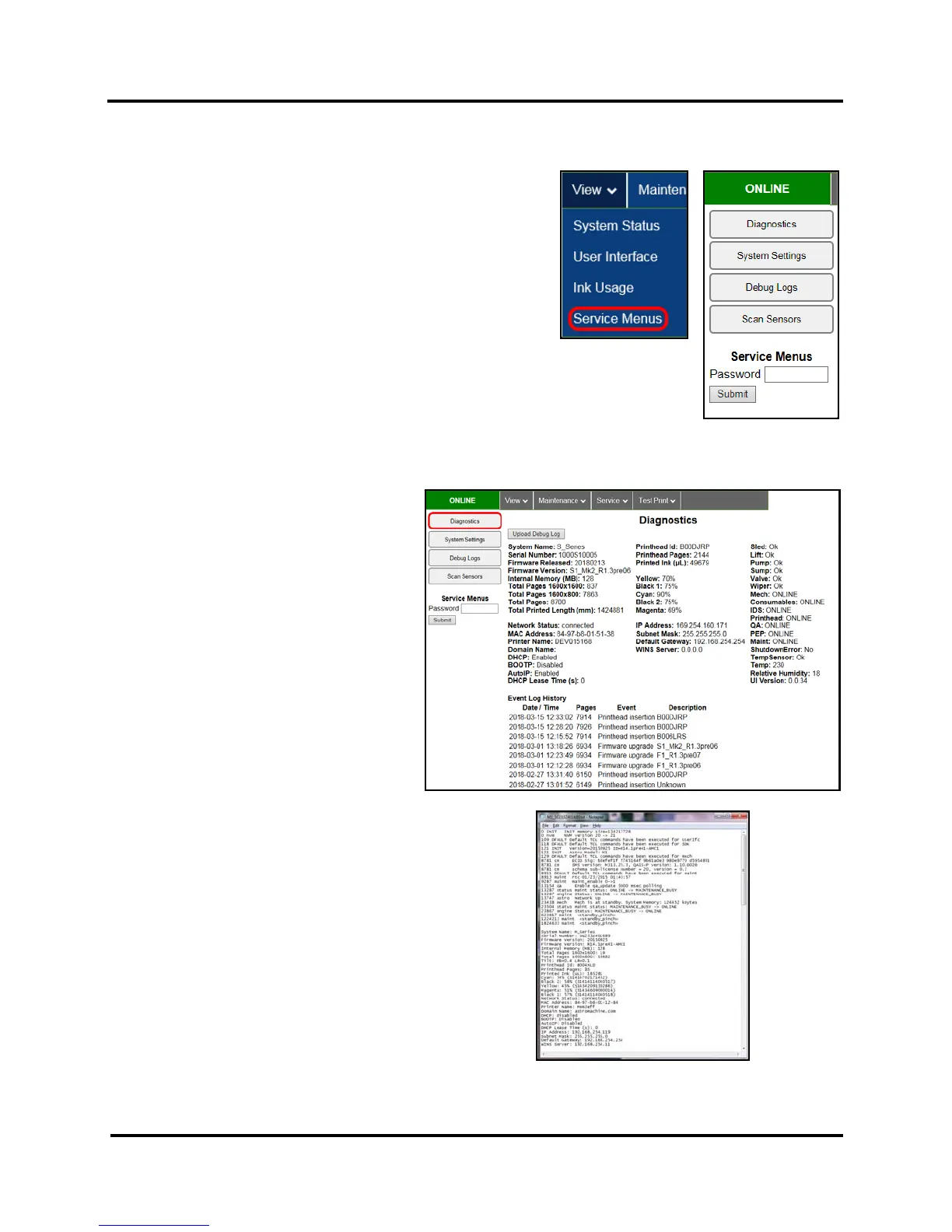SECTION 3
TOUCHSCREEN AND TOOLBOX OPERATION
25
Service Menus
Clicking Service Menus opens the Service Menus (Diagnostics)
screen and service menu buttons.
Diagnostics button. Click to check the status of the Printer.
(See Diagnostics below.)
System Settings button. Click to view, enter or change settings to
connect Printer to your network. (See Network Settings.) Also
configure and set the Printer's Date and Time. And set the level of
detail desired for Debug Logs.
Debug Logs. Click to display a list of available Debug Logs that
can be opened or uploaded. Then select the Log or Logs to be uploaded.
Scan Sensors button. Provides status and a log of sensor activity on sensors located
throughout the Printer. (See Scan Sensors.)
Service Menus, Password: Entering the Service Menu password provides access to
more advanced Printer control and maintenance menus. For authorized service personnel only.
Diagnostics
This is the screen that opens when you select
“Service Menus”. From this screen you can
see current status of the Printer.
Other features:
Upload Debug Log – Upload and save a log
of the Printer status to send to a technician to
help diagnose a problem. Clicking this button
creates a snapshot log showing everything
going on with the Printer since powering up.
(See Sample Log below right.)
NOTE: If a problem arises, try to recreate the
problem, then press the Upload Debug Log
button without performing any other actions.
This may make it easier for the technician to
determine the problem. If this is not possible,
include any actions you may have taken after
the problem began.
Other information provided in the Diagnostics window:
Event Log – Displays significant events occurring on the
Printer (such as firmware updates, errors, power off, etc.)
Useful for troubleshooting Printer problems.
NVM Settings – Displays Printer's current NVM (Non-
Volatile Memory) settings. (Once settings are saved, they
remain even when Printer is turned off, until they are
manually changed.)
VARS Settings – Displays Printer's current VARs
(Variable) settings. (Settings that are set for a particular job
that automatically revert to the default settings when the
Printer is turned off or rebooted.)
