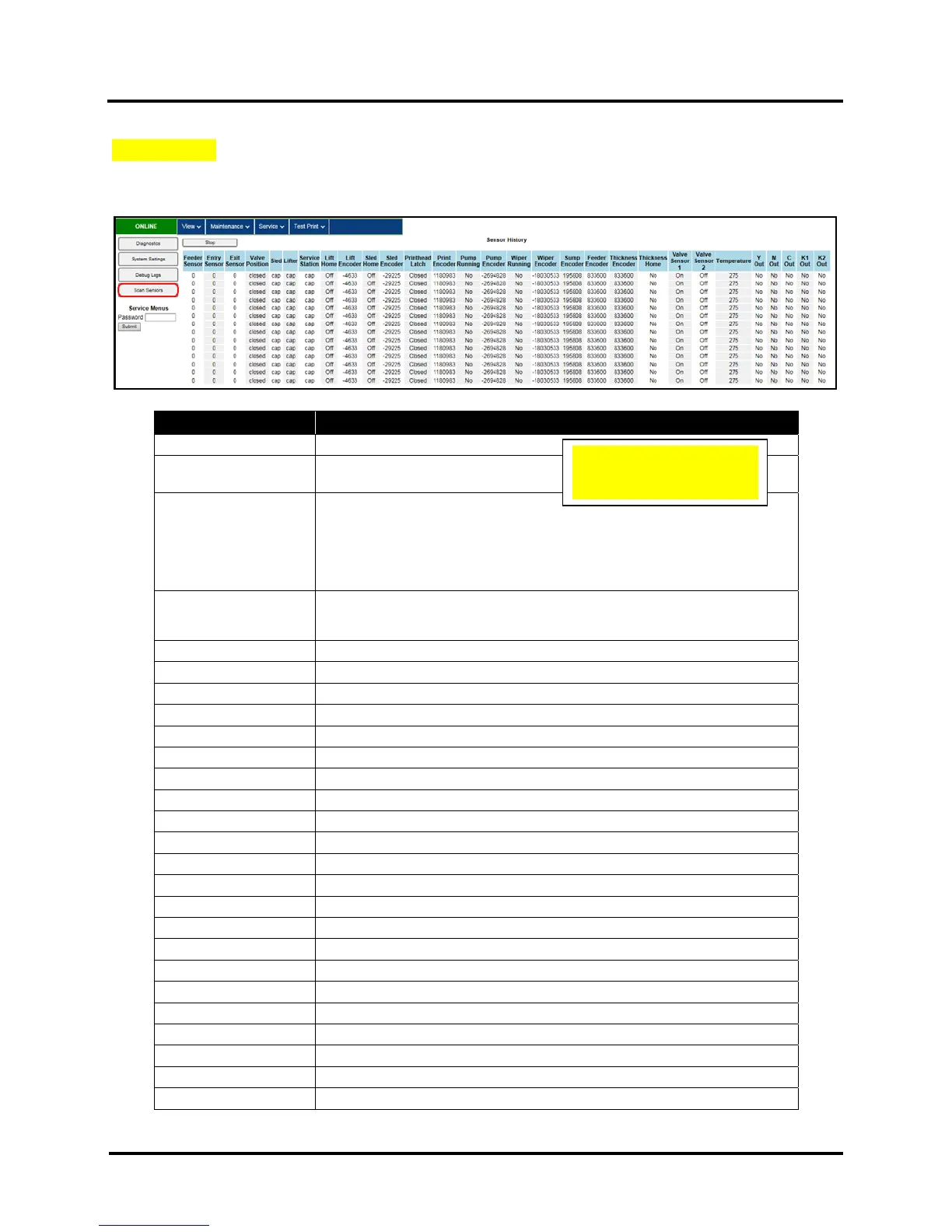SECTION 3
TOUCHSCREEN AND TOOLBOX OPERATION
30
Scan Sensors
Provides status updates and an activity log on the Sensors located throughout the Printer. (See chart at below.)
Click “Stop” button to stop scanning or click out of “Scan Sensors”.
SENSOR DESCRIPTION
Feeder Sensor
Entry Sensor
(Paper Path Entry)
Interrupted (media present) = 0-60
Uninterrupted (no media) = 255
Exit Sensor
(Paper Path Exit)
Uninterrupted = 0
Interrupted (blocked) = 1
Tip: If media has dark colors on underside, you may experience “paper jam”
conditions when there is no physical media in machine. If Exit Sensor appears to be
operating normally, select “Ignore Exit Sensor”; then click “Submit” in User
Interface screen to bypass Exit Sensor.
Valve Position
Displays operating positions of Dual Pinch Valve: “OpenAir,” “OpenInk,” and
“Closed”. “Unknown” will display as Valve transitions between positions. NOTE: If
“Unknown” displays for more than a few seconds, it may indicate a problem.
Sled
Lifter
Service Station
Lift Home
Lift Encoder
Sled Home
Sled Encoder
Printhead Latch
Print Encoder
Pump Running
Pump Encoder
Wiper Running
Wiper Encoder
Sump Encoder
Feeder Encoder
Thickness Encoder
Thickness Home
Valve Sensor 1
Valve Sensor 2
Temperature
Y Out
M Out
08/22/18:
Expand chart after final
screen decided
