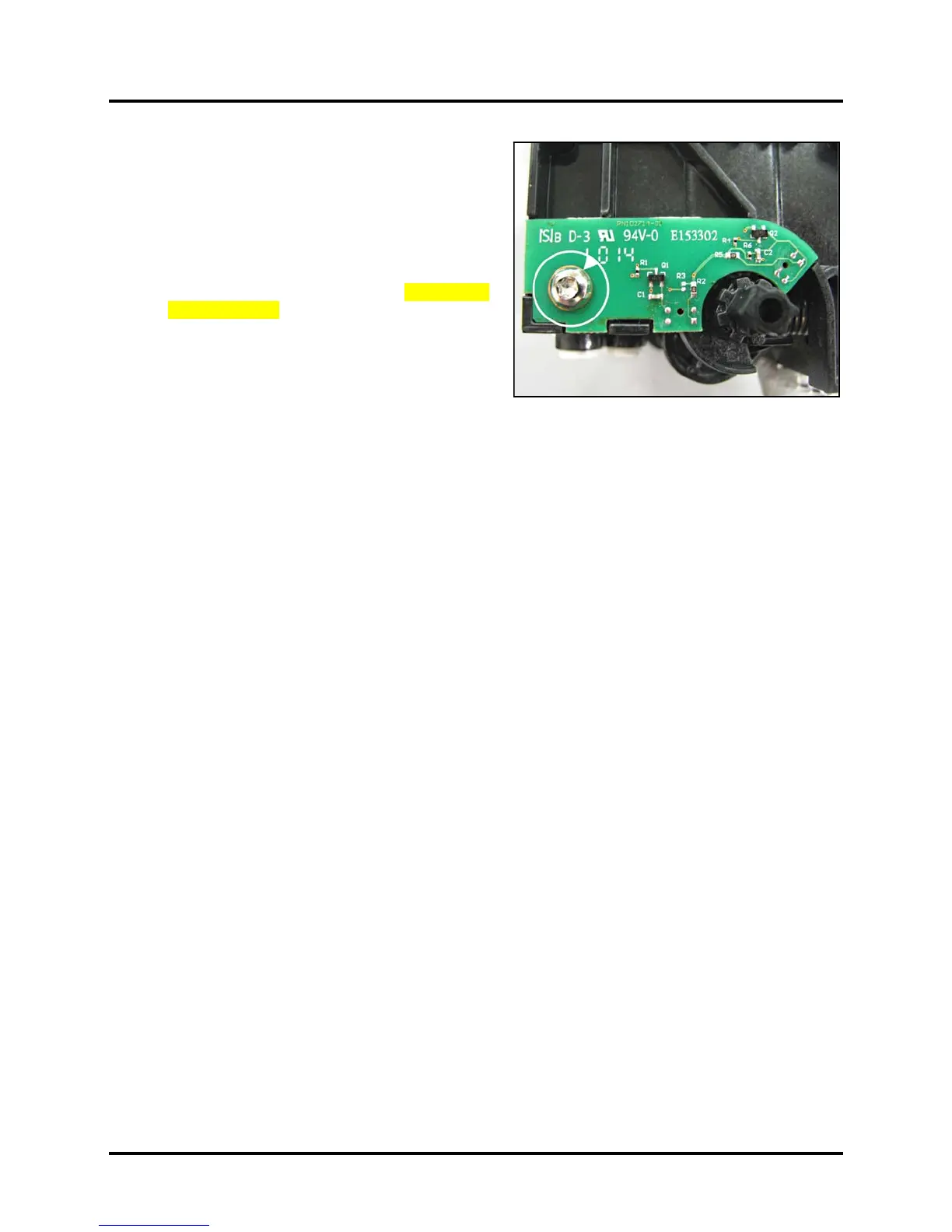SECTION 5
DISASSEMBLY AND ASSEMBLY
84
3. Remove one (1) screw to remove
Pinch Valve Sensor PC Board.
4. Install new Pinch Valve Sensor PC Board using
screw removed in Step 3.
NOTE: Make sure PC Board is installed flush
against Pinch Valve body.
5. Reinstall Pinch Valve Assembly in reverse order.
Run System Test to check operation. System Test:
Press Valve Test.
