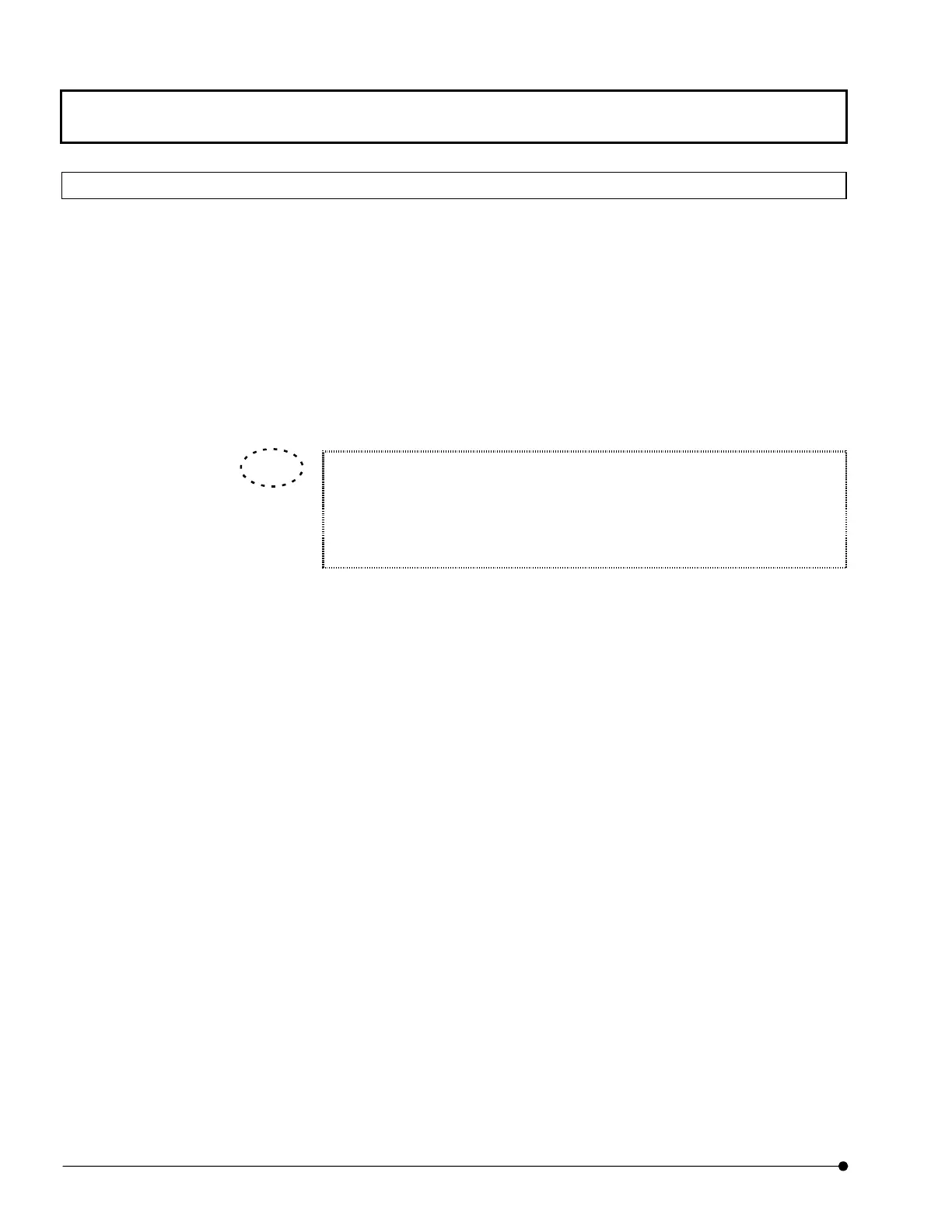APPLIED OPERATIONS/Saving, Opening and Shredding Images
OPERATION INSTRUCTIONS
2-132
Page
2-3-2 Opening Previously Saved Images
Image files saved in the disk can be opened as follows.
1. If the image file name that you want to open is not displayed in the [Files] list box,
change the drive and/or directory to those containing the desired file using the [Drive]
drop-down list and/or [Directory] list box.
2. From the [File Type] drop-down list, select the file type of the files to be listed in the
[Files] list box.
3. Click the <Experiment> button in the [Load] group box.
Other methods are also available for opening a file:
Perform the same operations as steps 1 and 2 above before the following.
• Place the mouse pointer on the desired image file name in the [Files] list
box and double-click it.
TIP
