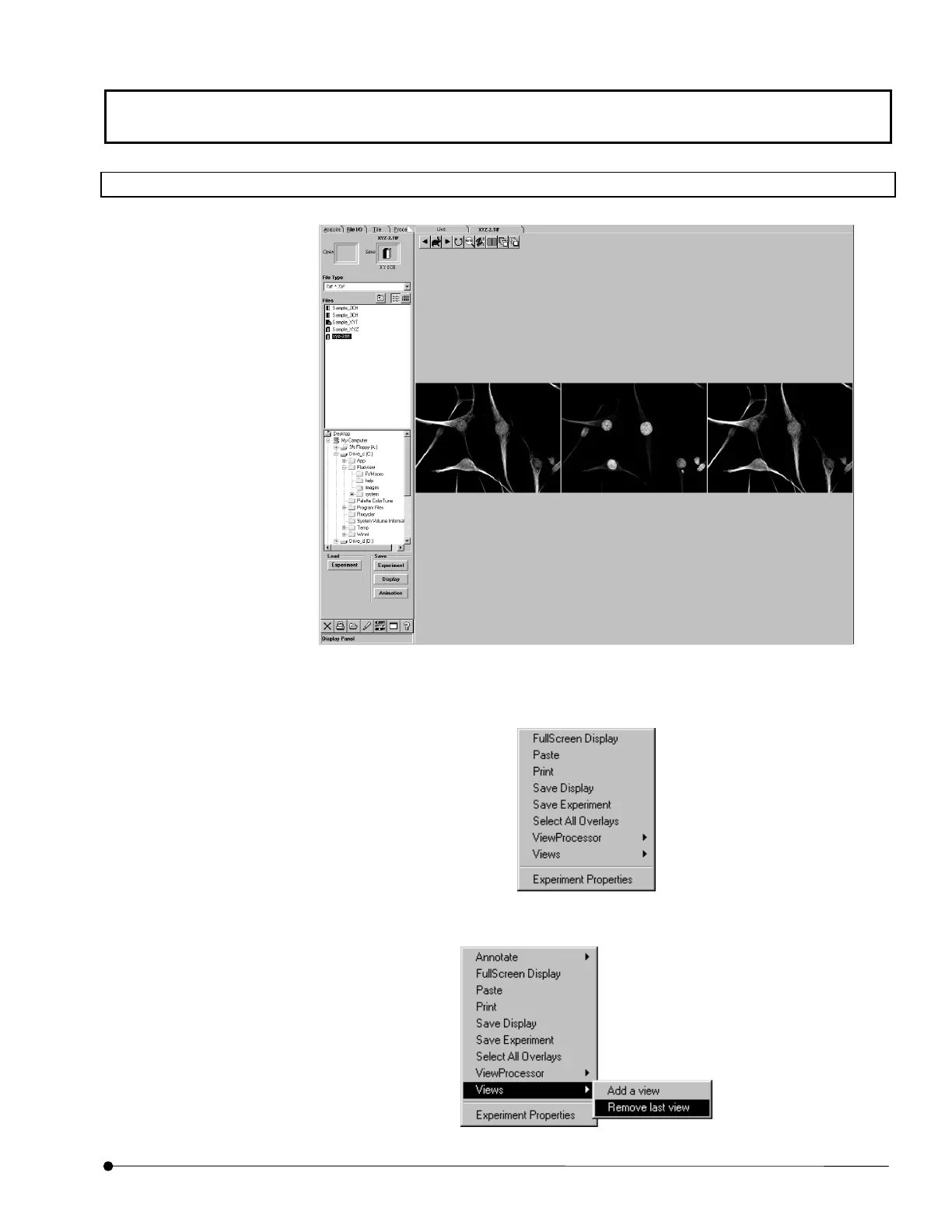APPLIED OPERATIONS/Changing the Image Display Method
OPERATION INSTRUCTIONS
2-209
Page
2-5-5-2 Decreasing the Number of Divided Images
1. Display the image window of the image to be changed at the front.
Fig. 2-72 Image window
2. Right-click the image.
A pop-up menu as shown below appears.
3. Select [Views], then select [Remove a last view] in the sub-menu.
