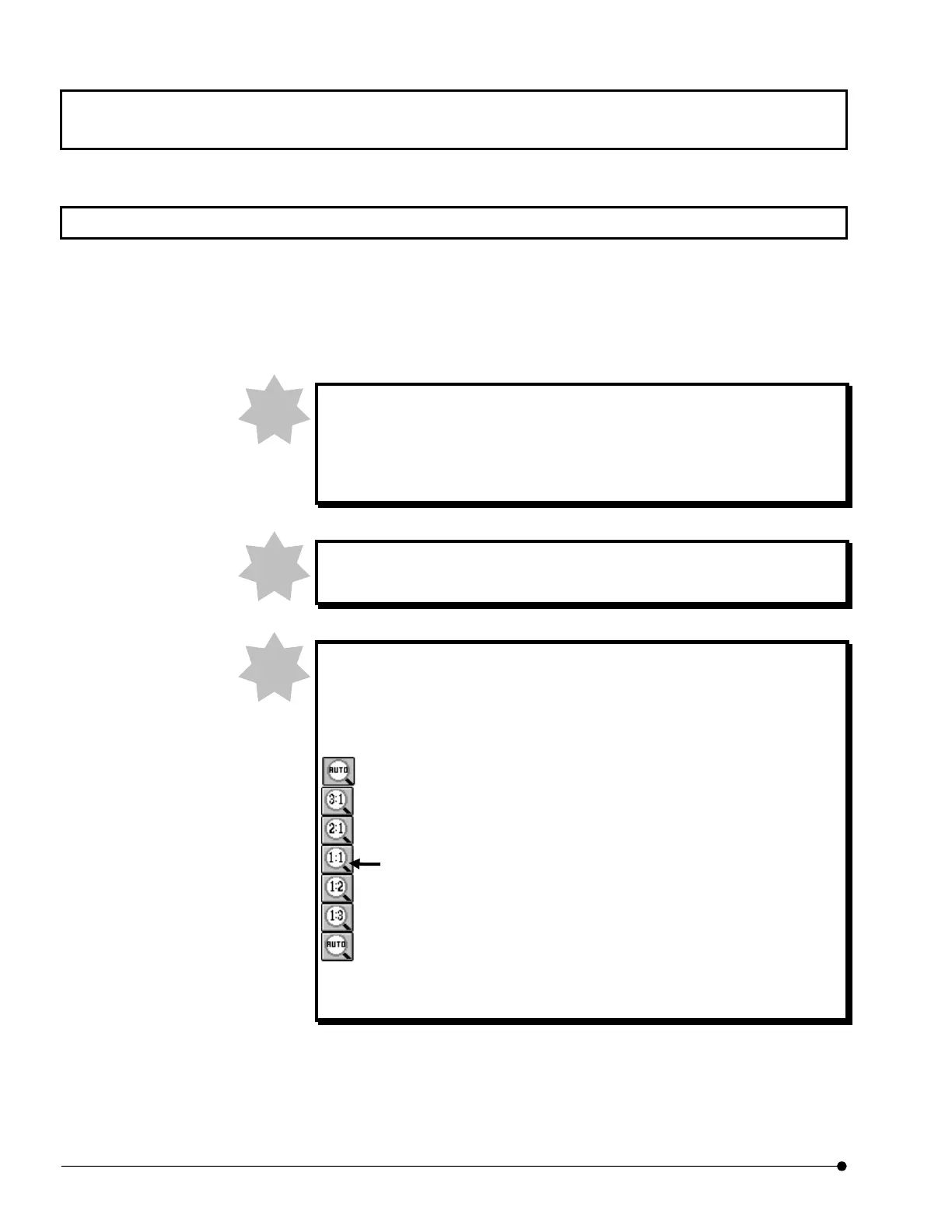Setting the Confocal Aperture/Starting the FLUOVIEW Software
MAINTENANCE
3-2
Page
3-1 Starting the FLUOVIEW Software
Start the FLUOVIEW software.
For details, refer to Sections 1-1, “Turning the power On” and 1-2, “Starting
the Software” in Volume [PREPARATION For OPERATION] of
[HARDWARE GUIDE] of the FV1000 User’s Manual.
To enable saving the confocal aperture setting, log in the
FLUOVIEW software as the Administrator.
If you do not log in in the qualification of the Administrator, you will
not be able to save the confocal aperture settings.
Image size of 512*512 will be selected in this procedure automatically.
Do not change the Image size during the procedure.
Before starting image acquisition, select 1:1 magnification in the
tool menu displayed on the top of [Live] panel.
If other magnification is selected, the adjustments in the
[C.A. Adjustment] group box may become invalid.
See section 2-5-9, "Magnifying/Reducing an Image" in
Volume [OPERATION] of FV500 User’s Manual for detail of the operation.
NOTE
<1:1> button
NOTE
NOTE
