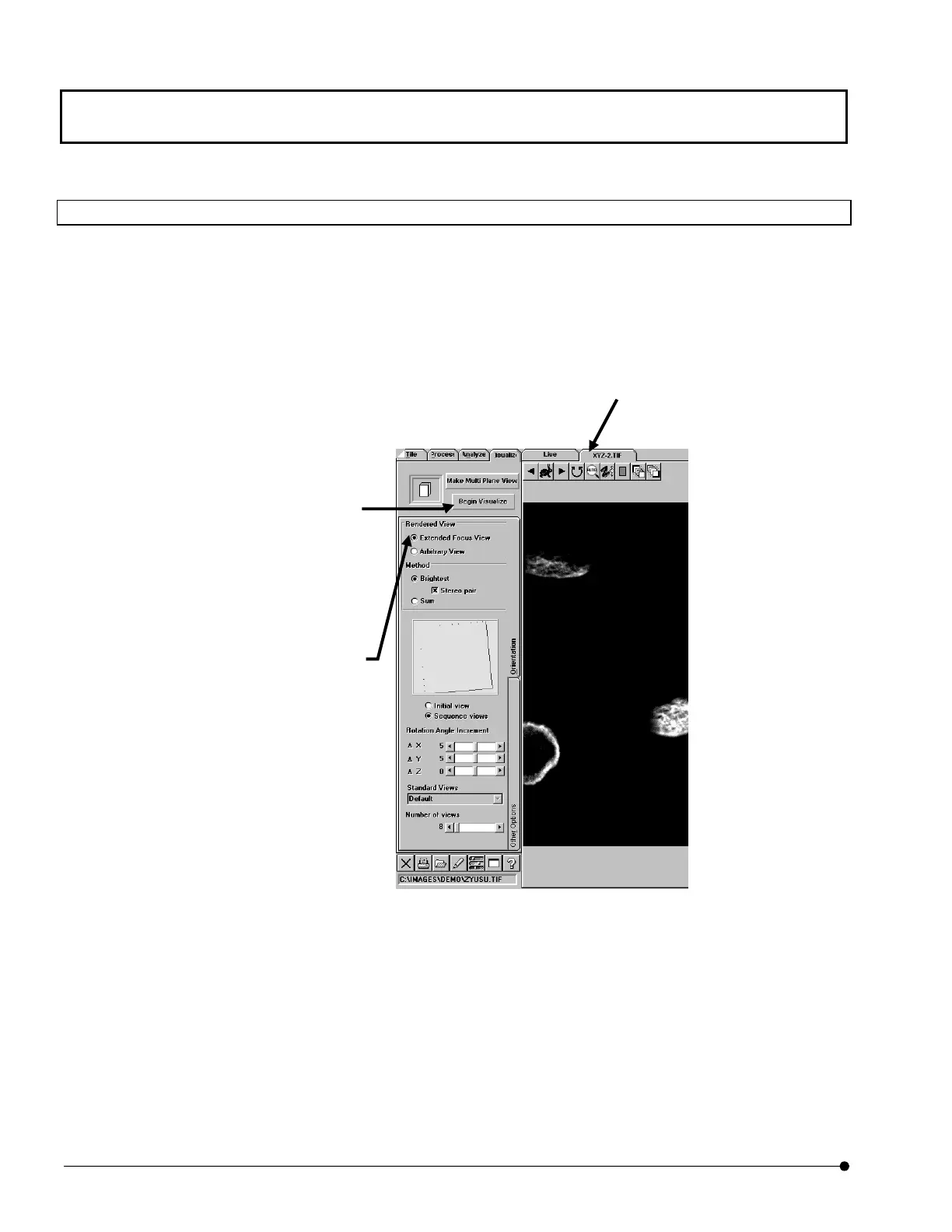APPLIED OPERATIONS/Building an Image from a Different Viewpoint
OPERATION INSTRUCTIONS
2-298
Page
2-8-1-2 Turning Built Image into Single Image
From XYZ (multiple sections) image, an extended-focus image can be built as a separate
image from the original image.
Use the [Visualize] panel to build the image.
First display the [Visualize] panel.
Fig. 2-119 [Visualize] Panel
1. Display the image window of the XYZ (multiple sections) image.
2. Click the [Extended Focus View] option button in the [Rendered View] group box.
image window
Shows the image. The file name
of the image is shown in the
page tab of the panel.
[Begin Visualize] button
Starts building the extended-focus
image.
[Rendered View] group box
[Extended Focus View]
option button
Builds the extended-focus image.
[Arbitrary View] option button
Builds the image for stereo display.
