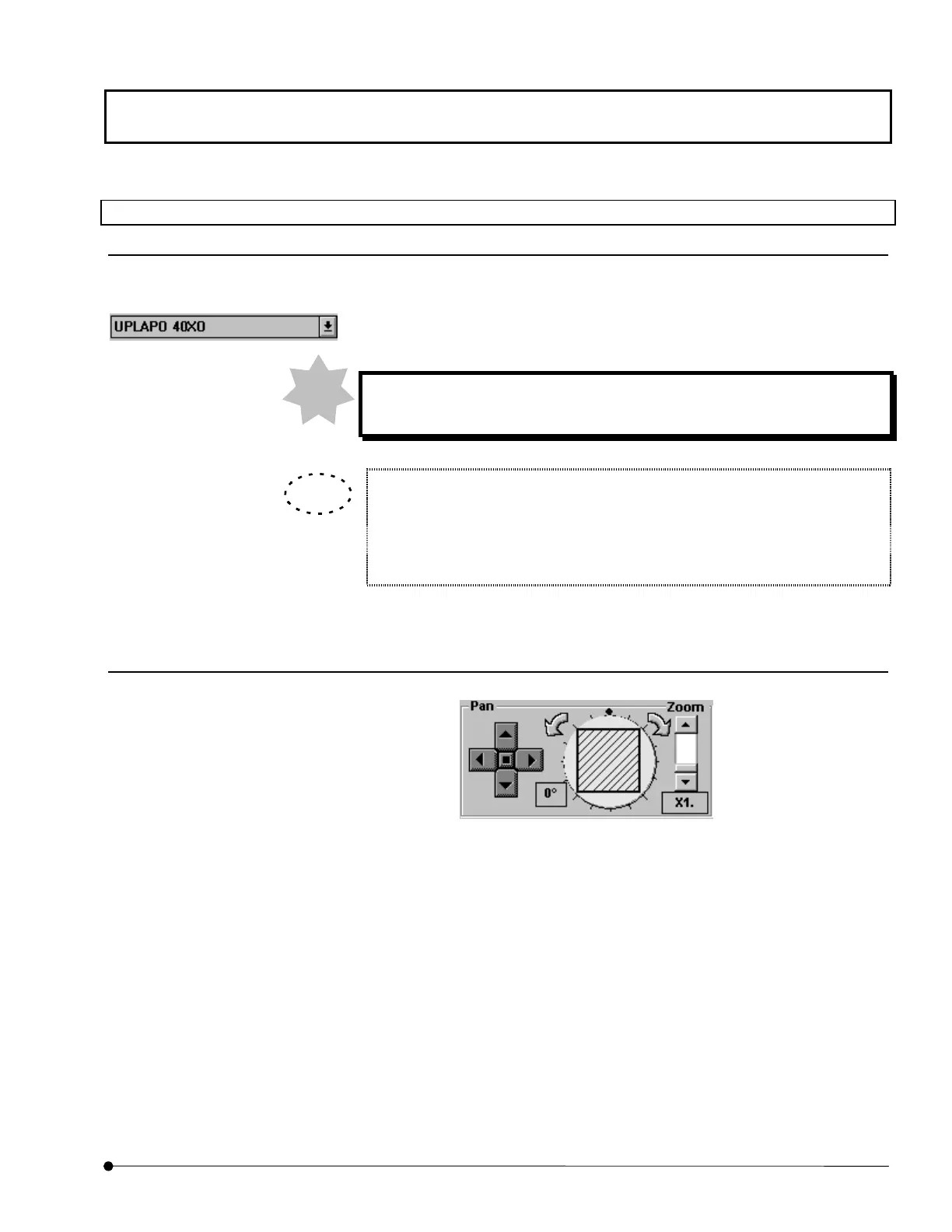APPLIED OPERATIONS/Image Acquisition
OPERATION INSTRUCTIONS
2-19
Page
2-2-1-4 Setting the Observation Condition
1 Setting the Objective Magnification
1. From the drop-down list on the center of the [Acquire] panel, select the objective being
used with the microscope.
The measurement results will be inaccurate if the objective magnification
set here does not match the actual magnification of the objective in use.
If you change the objective, click the <Apply> button in the [Dyes] sub panel.
The Conforcal Aperture value is set appropriately.
For details, see section 1-3-2-6 “Setting the Filters” for automatic Confocal
Aperture setting with switching the objective.
2 Setting the Zoom Ratio to 1X
1. Use the [Zoom] scale in the [Acquire] panel to set the zoom ratio to “X1”.
Fig. 2-8 [Pan]/[Zoom] Group Box
Using the UV-Ar laser, set the zoom ratio to “X2”.
NOTE
TIP
