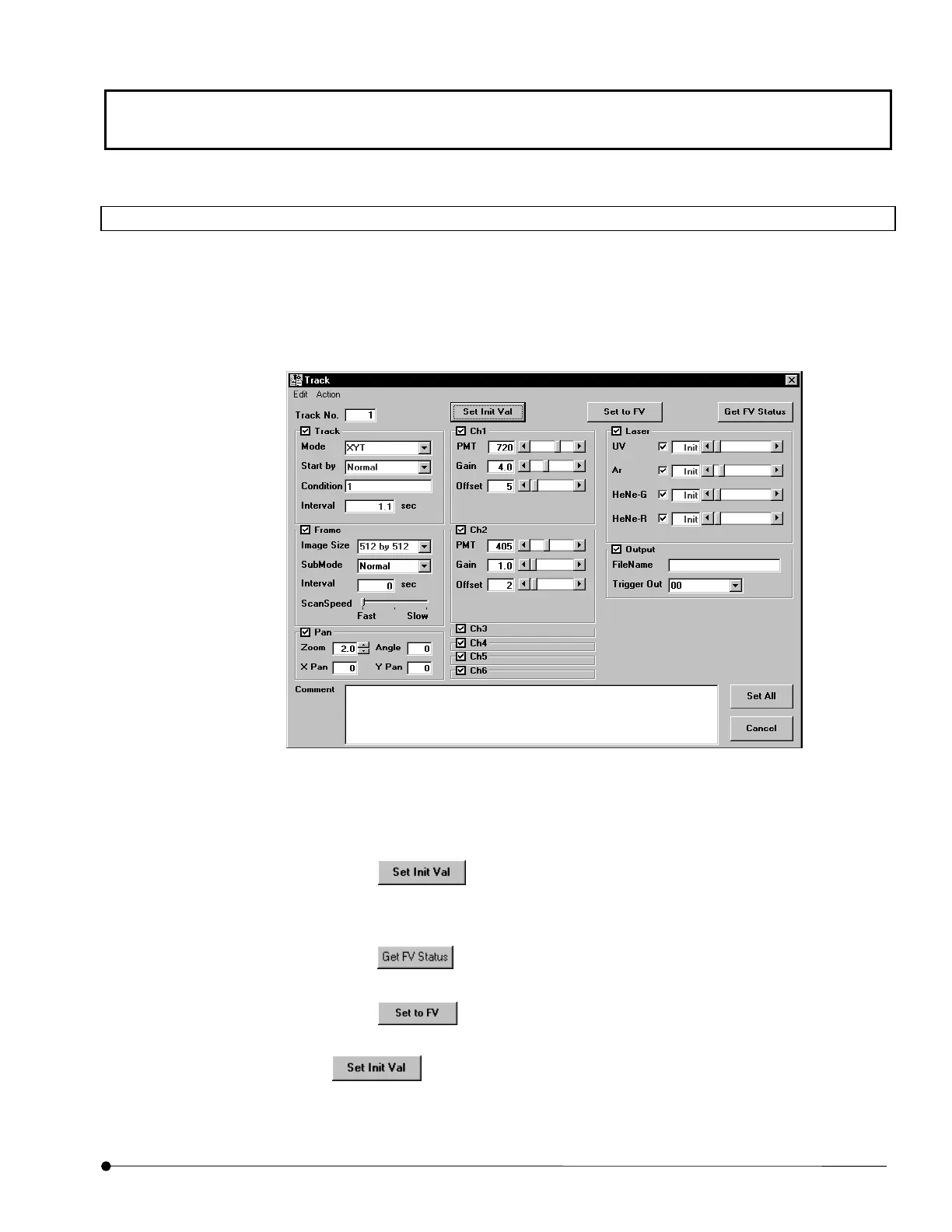APPLIED OPERATIONS/Protocol processor
OPERATION INSTRUCTIONS
2-167
Page
2-4-2-4 Input supporting function
[Track] window is available as input supporting function for each track.
[Track] window appears by double-clicking No of [PAPP] window.
• All of parameters that can be set for the Track can modify.
• Parameter that is deferent with the previous Track is colored with Red.
• Parameters that is modified on [Track] windows is colored with purple.
• When
button is clicked, the setting of item checked at check box of
group box name is changed to the value in [Init Val] of [PAPP] window and [init] is
displayed.
• When
button is clicked, the setting of item checked at check box of group
box name is acquired from FLUOVIEW software.
• When
button is clicked, the setting of item checked at check box of
group box name is set to FLUOVIEW software.
•
<Set Init Val> button loads [Init Val] box in [PAPP] window into [Track]
parameters.
