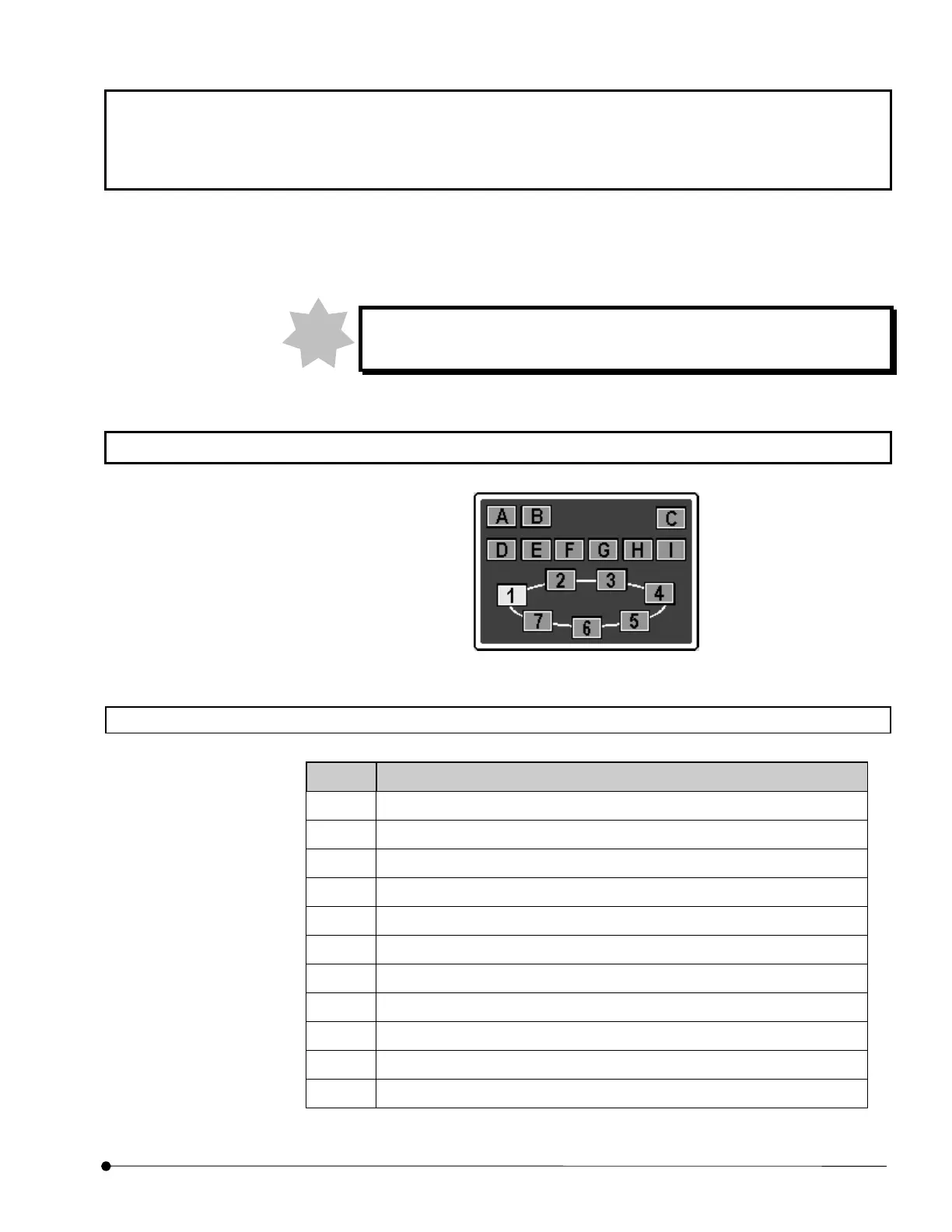Appendix F Hand Switch and Microscope Frame Function Allocation/Hand Switch Functions
OPERATION INSTRUCTIONS
F-1
Page
Appendix F Hand Switch and
Microscope Frame Function Allocation
When the U-HSTR2 hand switch, the BXBX61/IX81 microscope frames, and U-FH focus adjustment knob are
shipped from the factory, the following functions have been allocated to their control buttons.
These function allocations are valid only when the FLUOVIEW software is
started.
Appendix F-1 Hand Switch Functions
Fig. Appendix F-1 Hand Switch
Appendix F-1-1 BX/BXWI
Button Function
A Reflected light shutter OPEN/CLOSE switching
B Top lens IN/OUT switching
C Stage escape/return
D Decreases the value of AS
E Increases the value of AS
F Condenser position down
G Condenser position up
H Cube position down
I Cube position up
1 – 6 Objective setting
7 Not used
NOTE
