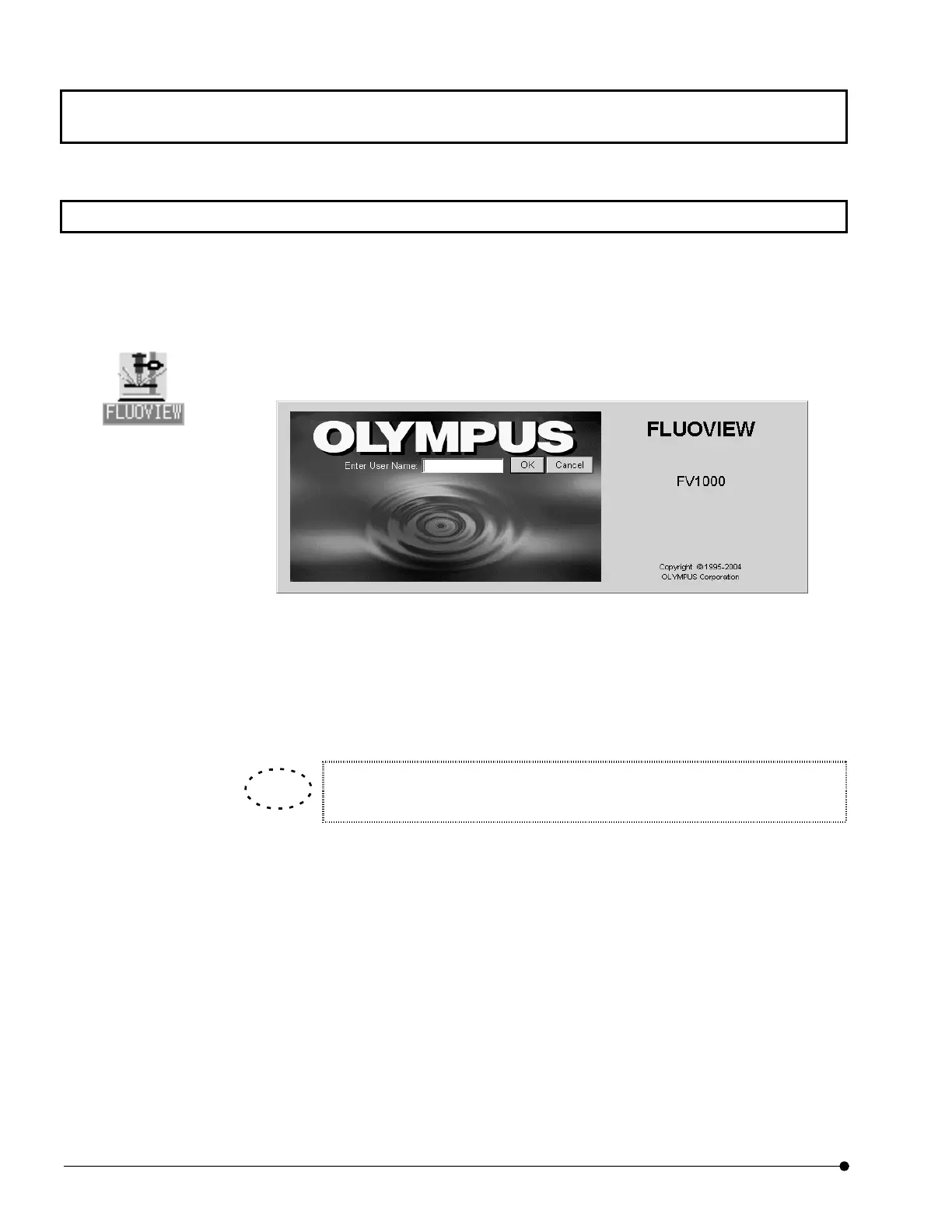Appendix C USER REGISTRATION OF FV1000/Logging into the FV1000
OPERATION INSTRUCTIONS
C-4
Page
Appendix C-2 Logging into the FV1000
After the user name has been registered and the FV1000 started, a dialog box for entering
the user name appears.
Enter the user name to log in the FV1000.
1. Double-click the [FLUOVIEW] icon on the desktop.
The dialog box for entering the user name appears as shown below.
2. Enter the user name in the [User Name:] text box and click the <OK> button.
3. The FLUOVIEW software starts.
If no user name has been registered, the [FLUOVIEW User Login] dialog box is
not displayed, but the system is automatically started for the Administrator.
[FLUOVIEW] icon
TIP
