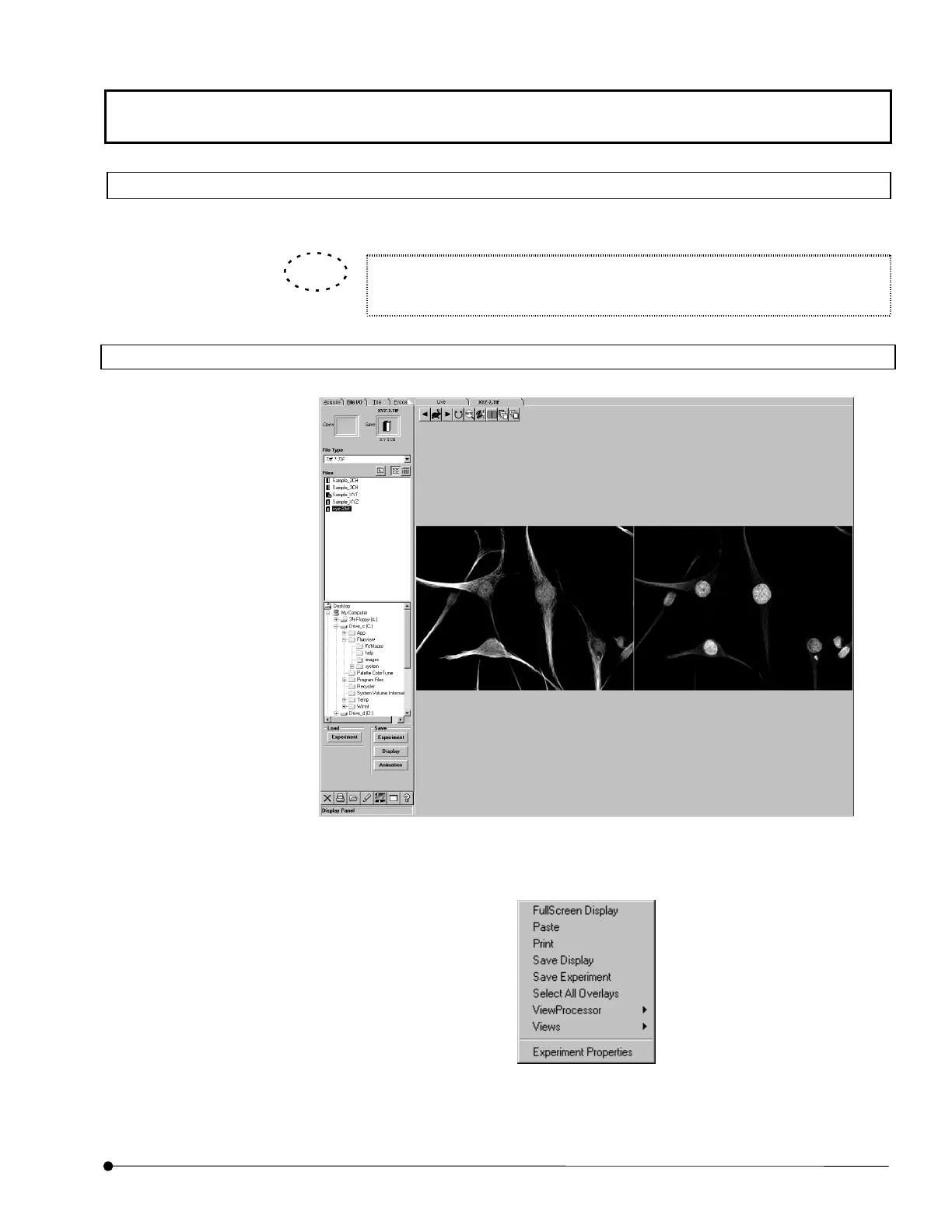APPLIED OPERATIONS/Changing the Image Display Method
OPERATION INSTRUCTIONS
2-207
Page
2-5-5 Changing the Number of Divided Images
The number of images viewed simultaneously can be changed.
Increased image is only to be displayed. The image increased in Add View is
not subjected to these operations described below.
2-5-5-1 Increasing the Number of Divided Images
1. Display the image window of the image to be changed at the front.
Fig. 2-70 Image window
2. Right-click the image.
A pop-up menu as shown below appears.
TIP
