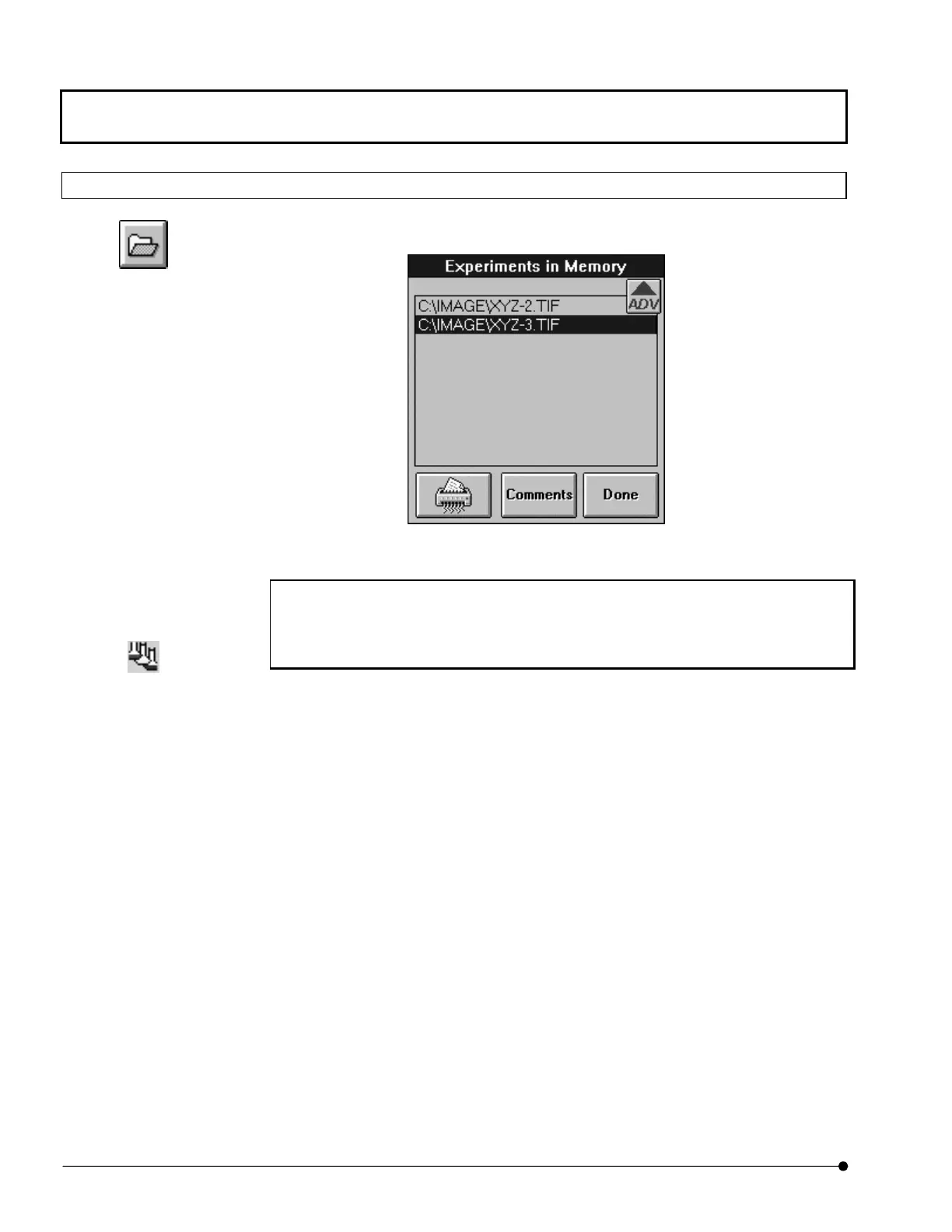APPLIED OPERATIONS/Saving, Opening and Shredding Images
OPERATION INSTRUCTIONS
2-138
Page
2-3-5 Checking the Image Information/Acquisition Parameters
1. Click the <Experiment List> button in the toolbar at the bottom of the [File I/O] panel. The
[Experiments in Memory] dialog box appears as shown below.
Fig. 2-37 [Experiments in Memory] Dialog Box
One Point!
[Experiments in Memory] dialog box moved to [Experiment Editor] Function Window.
Select <Experiment Editor> button on tool bar and bring Function Window to appear.
2. In the [Experiments in Memory] dialog box, select the file name of the image to check
the image information and acquisition parameters and click the <Comments> button.
<Experiment List> button
<Experiment Editor> button
