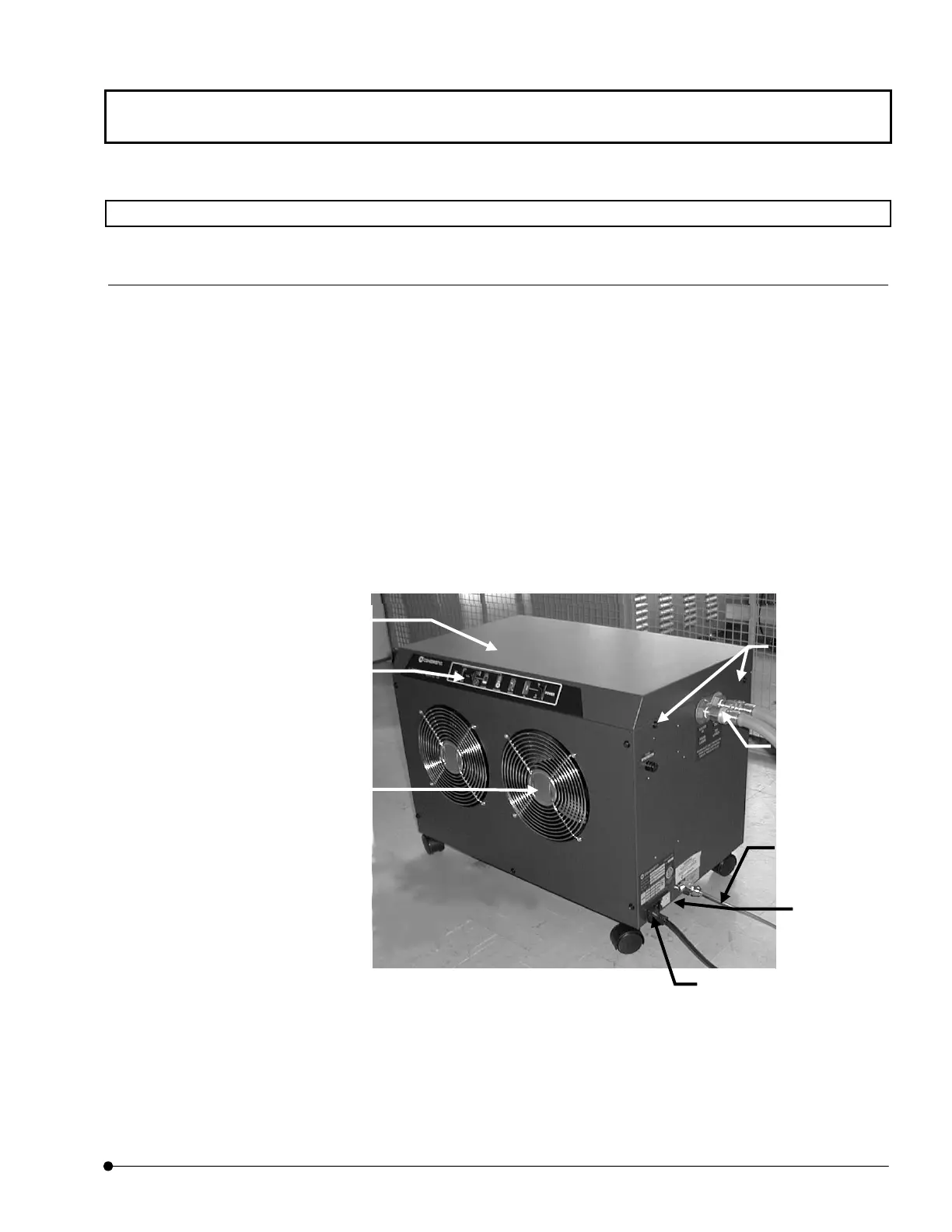Maintenance of Major System Units/UV-Ar Laser
MAINTENANCE
2-3
Page
2-2-2 Checking, R efilling and Replacing Water in Chiller
1 Checking
Chiller is a water-cooled system.
After long hours of use, check the water level and, if water is insufficient, refill distilled
water to the specified level.
If the water in the tank is polluted, change the distilled water.
The check period is about once every six months. Note that the water tends to be polluted
when the weather is warm or when the heat exchanger has been left unused for a long
period.
1. Switch off the main circuit breaker of the heat exchanger and unplug its power cable
from the power outlet.
2. Remove the 4 top cover retaining screws and remove the top cover.
Front
anel
Top cove
Top cover retaining
screws (x 4)
Cooling hose
Remote cable
Main circuit
breaker
Power cable
Air inlet
