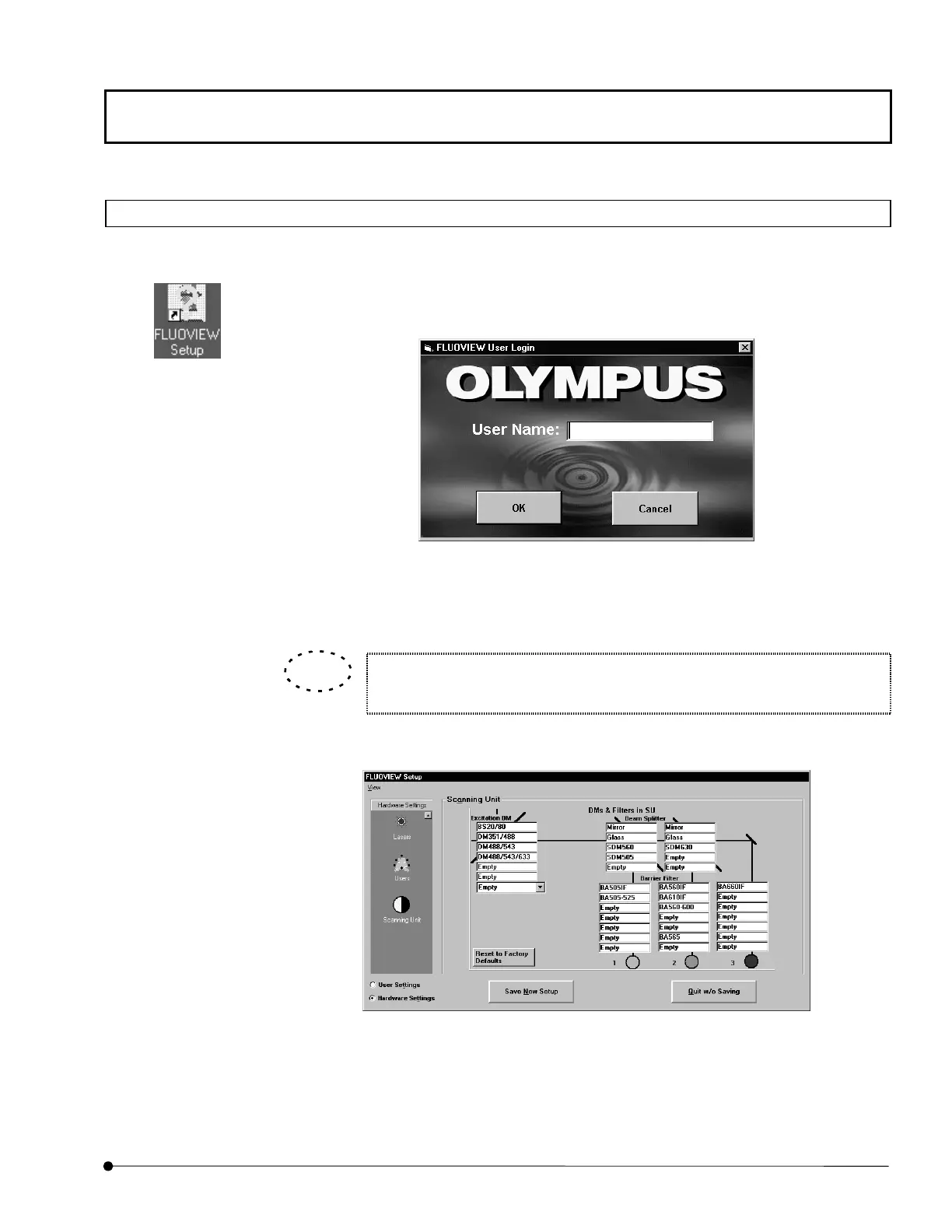Software Setup/Adding the filters
MAINTENANCE
1-25
Page
1-5-2 Setting the Scanning Unit
Set up the scanning unit in the [Scanning Unit] panel in the [FLUOVIEW Setup] dialog box.
1. Double-click the [FLUOVIEW Setup] icon on the desktop.
The [FLUOVIEW User Login] dialog box shown below appears.
2. Enter “Administrator” in the [User Name:] text box and click the <OK> button to log in
the FLUOVIEW FV1000.
The [FLUOVIEW User Login] dialog box is not displayed if the system is used in
a single-user configuration.
3. Display the [Scanning Unit] panel at the front.
[FLUOVIEW Setup]
icon
TIP
