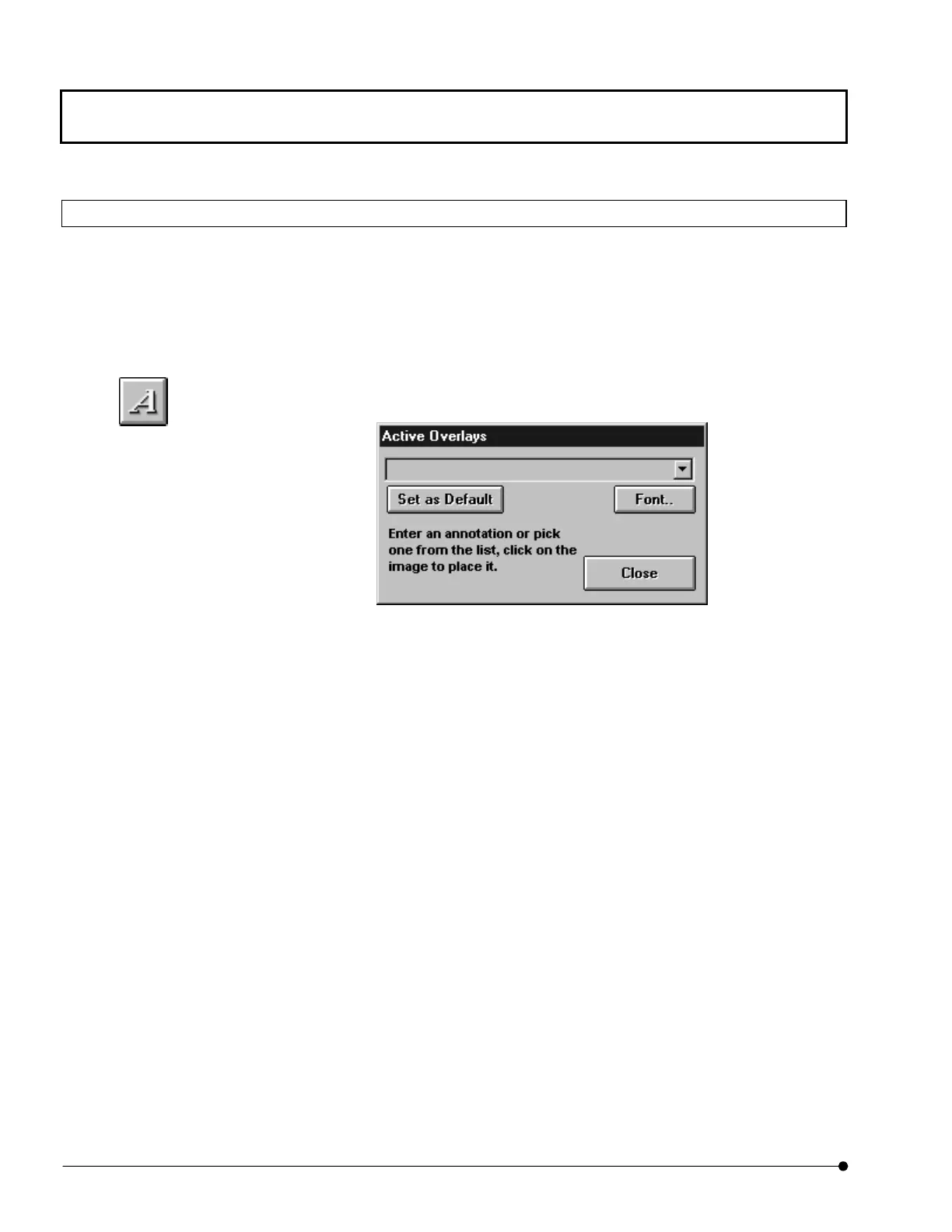APPLIED OPERATIONS/Entering Comment in Image
OPERATION INSTRUCTIONS
2-326
Page
2-12-2 Displaying the Image Intensity
The intensity of any pixel of an image can be displayed without using the [Analyze] panel.
1. Display the image window of the image that you want to display the intensity at the
front.
2. In the list of buttons displayed, click the <Text> button. The dialog box as shown below
appears.
Fig 2-140 [Active Overlays] Dialog Box
3. In the drop-down list inside the dialog box, select” I = <intensity hotspot value>“.
4. On the image, place the mouse pointer on the position that you want to display its
intensity and click the mouse.
<Text> button
