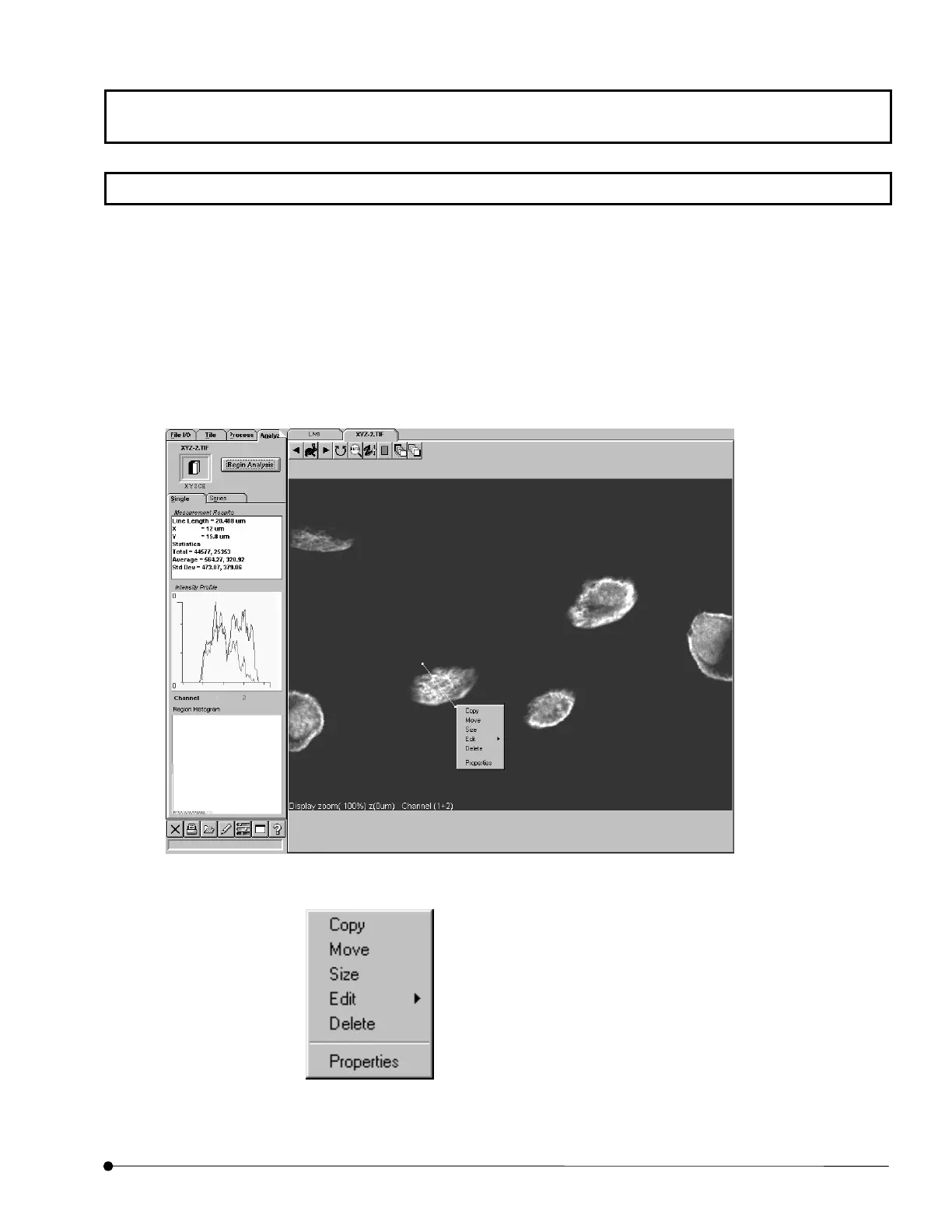APPLIED OPERATIONS/Pop-up Menus
OPERATION INSTRUCTIONS
2-359
Page
2-16 Pop-up Menus
Selection of function windows and image windows and other frequently-used FLUOVIEW functions (full-screen
display, printer output, image save, LUT setting, comment setting) can be controlled by clicking the right button of
the mouse, without selecting specific page tabs or buttons.
z Pop-up menu of comment
When the right button of mouse is clicked on an comment in image, a pop-up menu appears to allow editing or
deleting the specified comment.
Fig. 2-152 Image Comment with Pop-up Menu
Moves the comment.
Resizes the comment.
Edits the selected arrow or scale.
Deletes the comment.
Edits the comment color and font.
Copies the comment.
