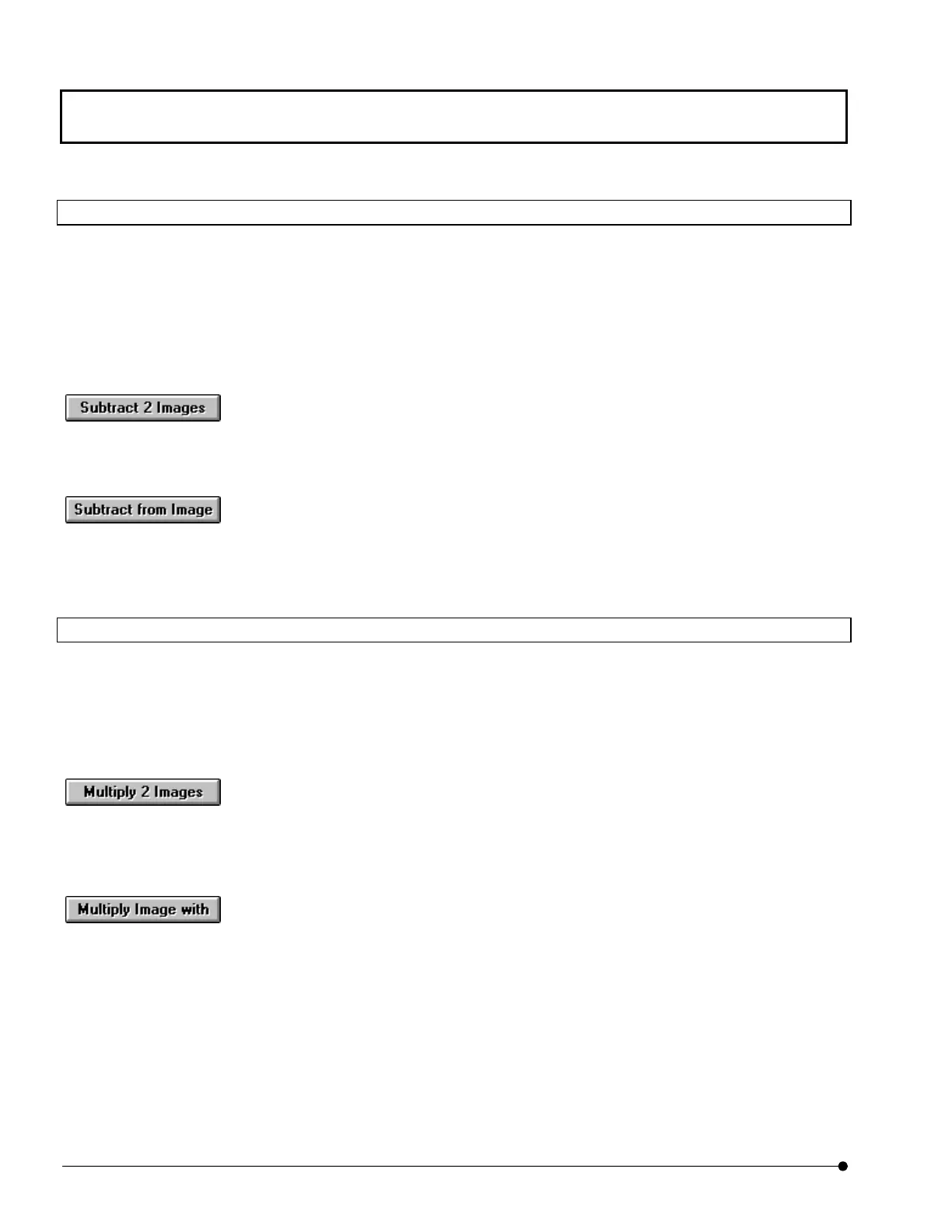APPLIED OPERATIONS/Image Processing
OPERATION INSTRUCTIONS
2-240
Page
2-6-3-2 Image Subtraction
Subtraction of an image from an image (constant from an image) is possible as described
below.
The operation method is identical to Image + Image (Image + Constant) except for the
following point. See section 2-6-3-1, “Image Addtion”.
z To subtract an image from an image:
Click the <Subtract 2 Images> button in the [Multi Image Operations] group box. A new
image window showing [Image-Image] in the page tab appears, displaying the image
obtained by the subtraction operation.
To subtract a constant from an image:
Click the <Subtract from Image> button in the [Scalar Operations] group box. A new
image window showing [Image-Const] in the page tab appears, displaying the image
obtained by the subtraction operation.
2-6-3-3 Image Multiplication
Multiplication of an image by an image (image by a constant) is possible as described below.
The operation method is identical to Image + Image (Image + Constant) except for the
following point. See section 2-6-3-1, “Image Addition”.
z To multiply an image by an image:
Click the <Multiply 2 Images> button in the [Multi Image Operations] group box. A new
image window showing [Image*Image] in the page tab appears, displaying the image
obtained by the multiplication operation.
To multiply an image by a constant:
Click the <Multiply Image with> button in the [Scalar Operations] group box. A new
image window showing [Image*Const] in the page tab appears, displaying the image
obtained by the multiplication operation.
<Subtract 2 Images>
button
<Subtract from Image>
button
<Multiply 2 Images>
buttotn
<Multiply Image with>
button
