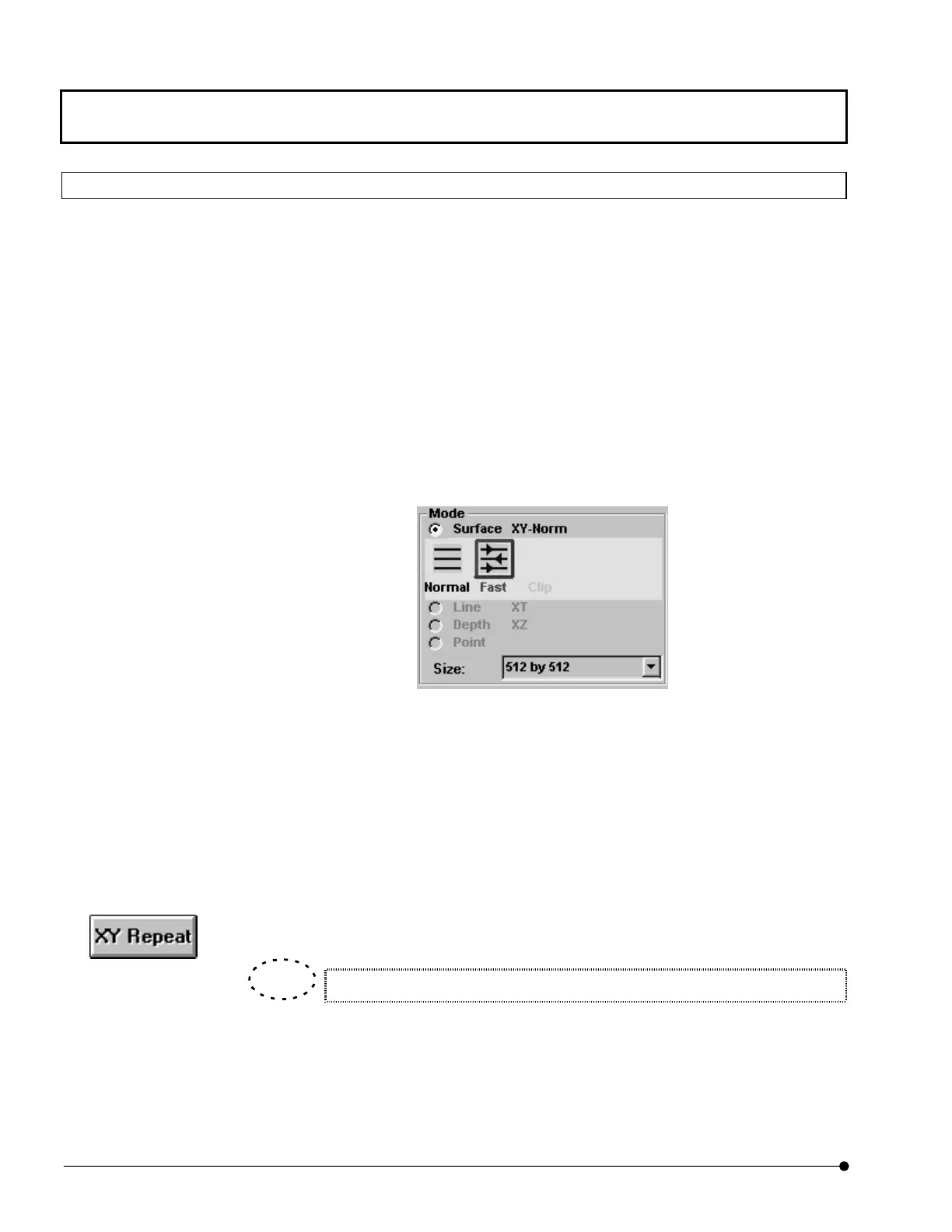APPLIED OPERATIONS/Image Acquisition
OPERATION INSTRUCTIONS
2-78
Page
2-2-7 High-Speed Image Acquisition
An image can be acquired in 0.25 second.
This image acquisition mode is valid under the following condition:
• Max. 2 channels
• Image size: 512 x 512 pixels
• Zoom ratio of 2X or more, with setting in 2X steps
1. Check one or both of the [Ch] check boxes in the [Ch] group box in the [Acquire] panel.
2. Select the [Surface XY-None] option button in the [Mode] group box in the [Acquire]
panel. Then select <Fast> in the list shown below.
[512 by 512] is set automatically in the [Size] drop-down list in the [Mode] group box.
“X2” is set and shown in gray-out display automatically in the [Zoom] scale in the [Pan]
group box.
3. To change the zoom ratio, use the [Zoom] scale in the [Pan] group box.
4. Select any button to acquire image such as the <XY Repeat> button.
High-speed image acquisition is available in the XY, XYT, XT observations.
5. After acquiring images, select <Normal> from the list displayed below the [Surface XY-
Norm] option button in the [Mode] group box to set the scanning range to the original
setting.
<XY Repeat> button
TIP
