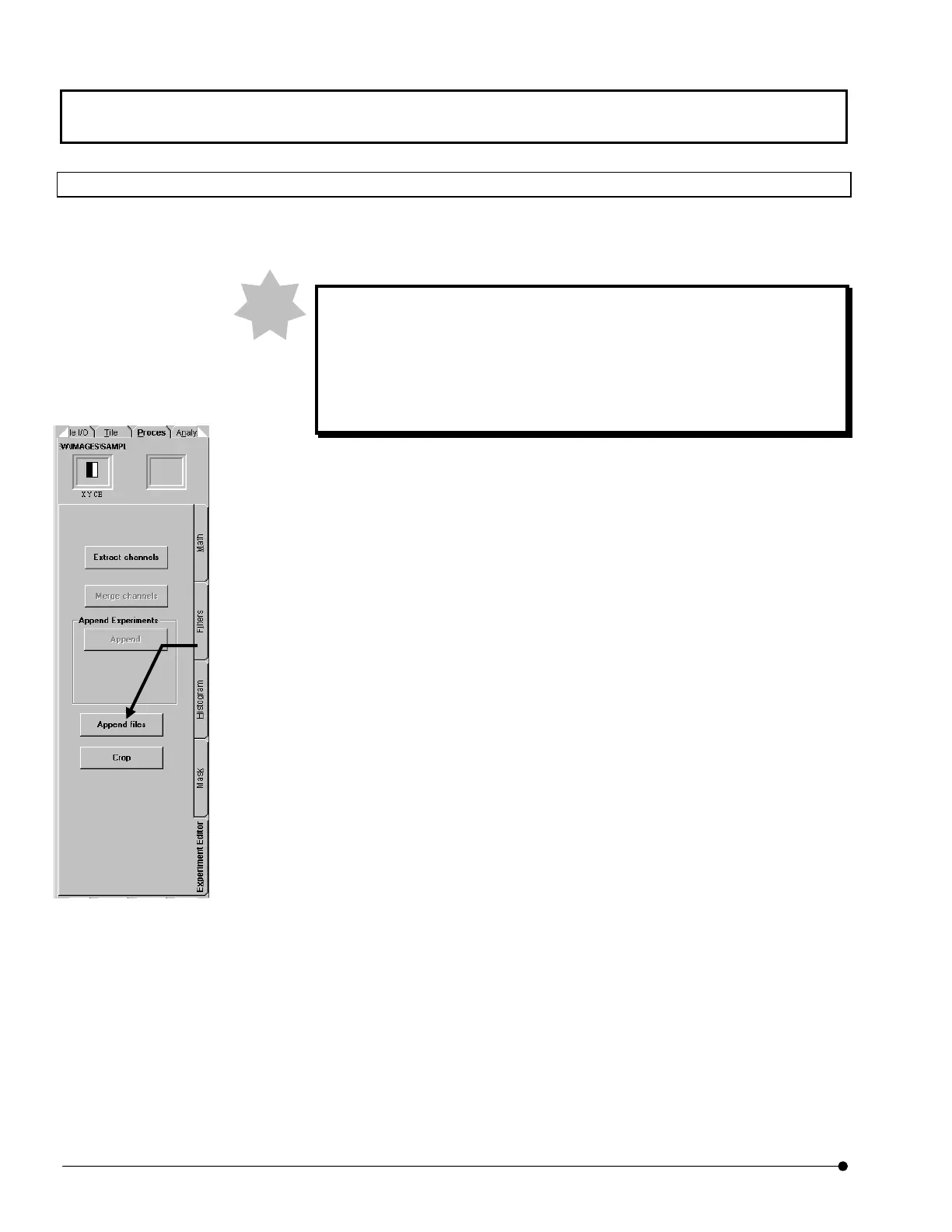APPLIED OPERATIONS/Image Processing
OPERATION INSTRUCTIONS
2-262
Page
2-6-5-2 Appending image from several image data set
An image data set can be made from appending several image data set.
There are the following restrictions when you append image files.
·Two image files must be the same image size.
·Two image files must be the same channel number.
·Two image files must be a combination that can be appended (see 2-253
page).
1. Click <Append files> button on [Experiment Editor] sub panel of [Process] panel.
<Append files> button
NOTE
