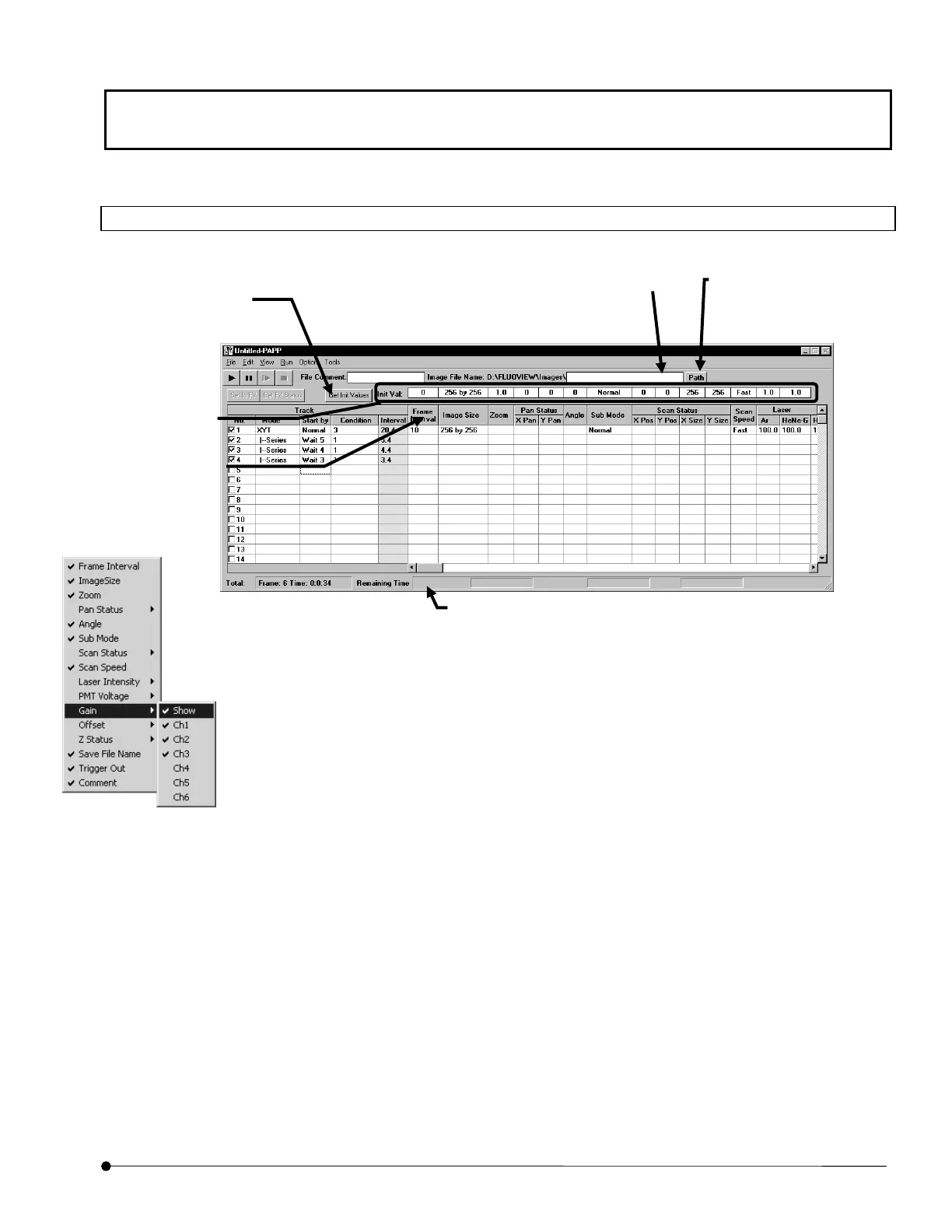APPLIED OPERATIONS/Protocol processor
OPERATION INSTRUCTIONS
2-153
Page
2-4-2-1 Description of Setting Items
The [PAPP] window has the setting items as described in the following.
·Setting items, particularly each laser of [Laser Intensity], [PMT Voltage], [Gain], [Offset] and
[C.A] may be different, depending upon the system; and usable laser and channel on the
system are displayed in each column of laser and channel.
·Value in each column is set in FLUOVIEW software right after protocol execution.
·When [Init] is selected in each column, the default value set in [Init Val] box is used.
·Blank cell refers to the setting of one previous track.
·Width of each row can be adjusted by mouse drag action on border line of row. By double
click action over the border, the width can automatically be adjusted according to the length
of characters.
<Get Init Values> button
Click to acquire the current
settings in the [Acquire]
panel as the initial values o
the settings.
[Init Val] box
Shows the initial
values of the
settings.
[Image File Name] text box
Enter the file name in which the image
acquired will be saved.
<Path> button
Specify the folder fo
saving the image
acquired.
[Remaining Time]
Shows the time till the end of protocol by means of figures and indicators.
When [Alarm in Interval remaining time] in the [Option] menu is checked,
beep tones can be generated at 30 seconds before the end of protocol
(single beep), 20 seconds before it (two beeps), between 10 seconds and
5 seconds before it (a beep every second) and between 5 seconds before
it and the actual end of protocol (successively).
When each item on each
column is mouse-right
clicked, pop up menu as
shown below appears. It
is possible to select
Display/Not to display o
each column.
