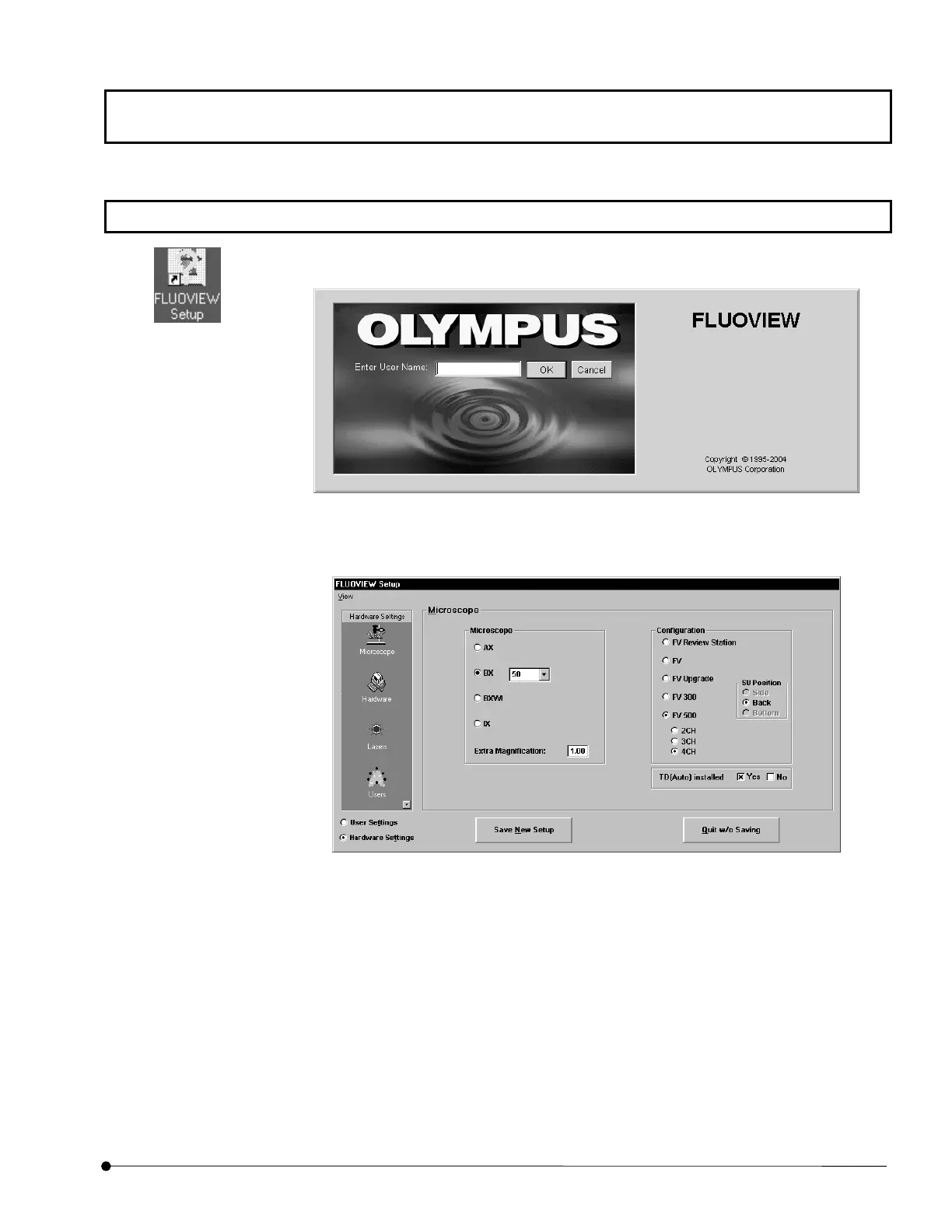Appendix C USER REGISTRATION OF FV1000/Deleting a User
OPERATION INSTRUCTIONS
C-5
Page
Appendix C-3 Deleting a User
1. Double-click the [FLUOVIEW] icon on the desktop.
The dialog box for entering the user name appears as shown below.
2. Enter “Administrator” in the [User Name:] text box and click the <OK> button.
The [FLUOVIEW Setup] dialog box appears as shown below.
[FLUOVIEW Setup] icon
