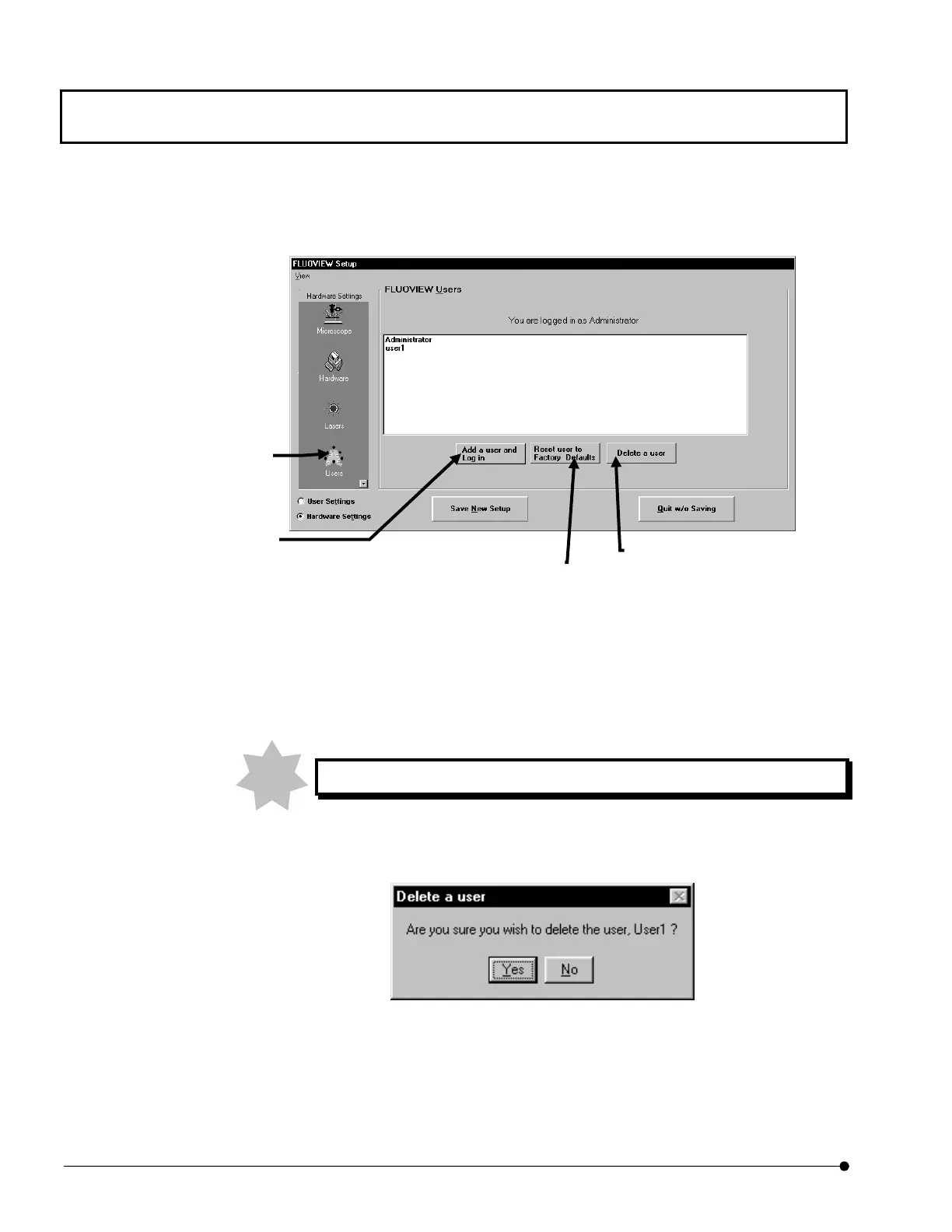Appendix C USER REGISTRATION OF FV1000/Deleting a User
OPERATION INSTRUCTIONS
C-6
Page
3. Click the [Users] icon in [Hardware Settings] to display the [FLUOVIEW Users] panel at
the front.
4. Select the user name to be deleted from the list box.
5. Click the <Delete a user> button.
The Administrator cannot be deleted from the list.
6. The [Delete a user] dialog box appears to ask if you really want to delete the user.
NOTE
<Add a user and Log in> button
Used to add a new user.
<Reset user to Factory Defaults> button
Resets the system setups of the users
selected in the list box to the factory defaults.
<Delete a user> button
Deletes the user selected in the
list box.
(The Administrator and the
user who log in now cannot be
deleted.)
[Users] icon
