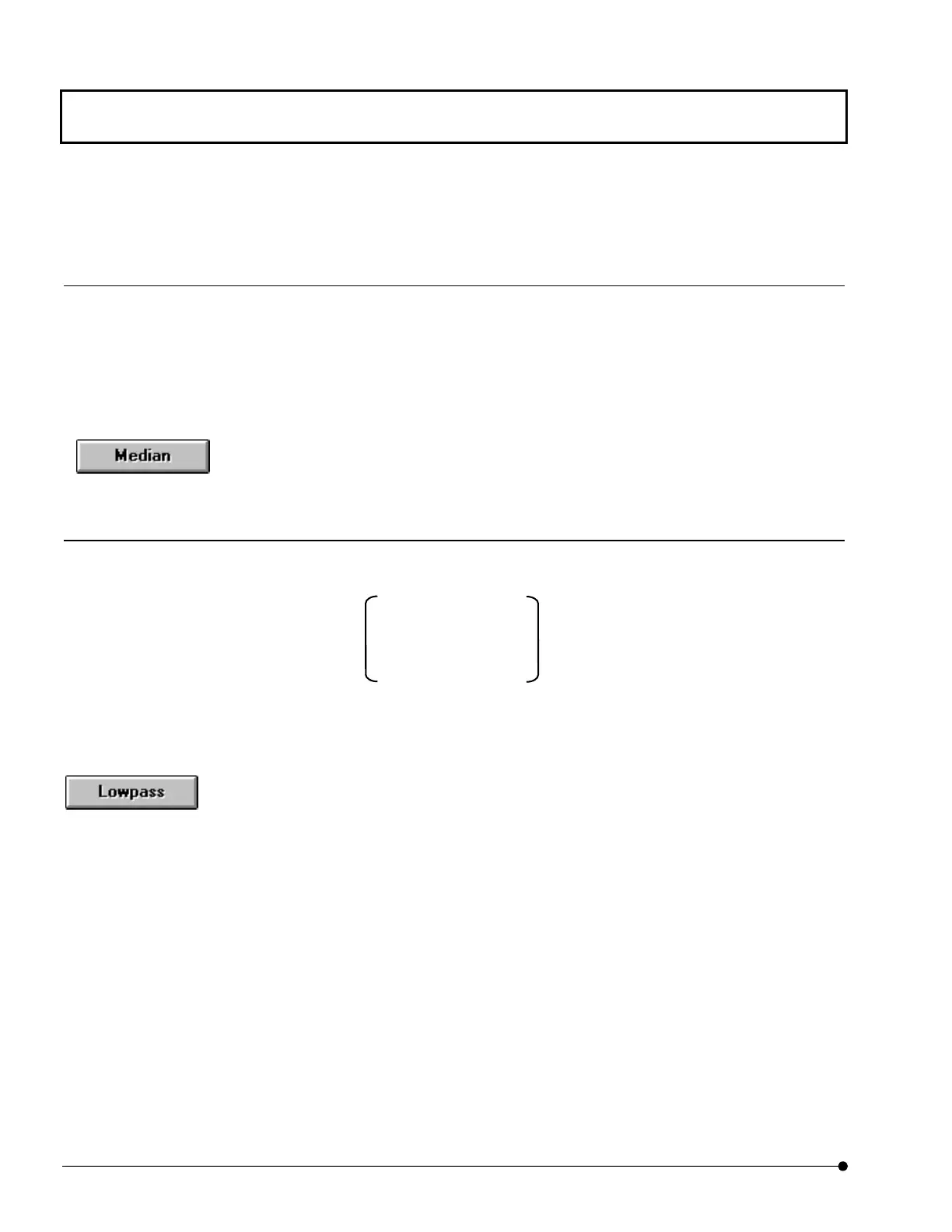APPLIED OPERATIONS/Image Processing
OPERATION INSTRUCTIONS
2-230
Page
2 Median filter
The Median filter reduces noise in image while leaving the edges intact. However, it may be
ineffective in case noise is concentrated in some positions or the image is very noisy.
The operation method is identical to Laplacian filtering except for the following point. See
section 2-6-1-1-1, “Laplacian filter”.
z Click the <Median> button.
3 Low-pass filter
The low-pass filter passes the low-frequency structures. In this way, it can eliminate small
grains and provide smooth, noise-reduced image. filter format is as shown below.
121
242
121
The operation method is identical to Laplacian filtering except for the following point. See
section 2-6-1-1-1, “Laplacian filter”.
z Click the <Lowpass> button.
<Median> button
<Lowpass> button
X1
1
