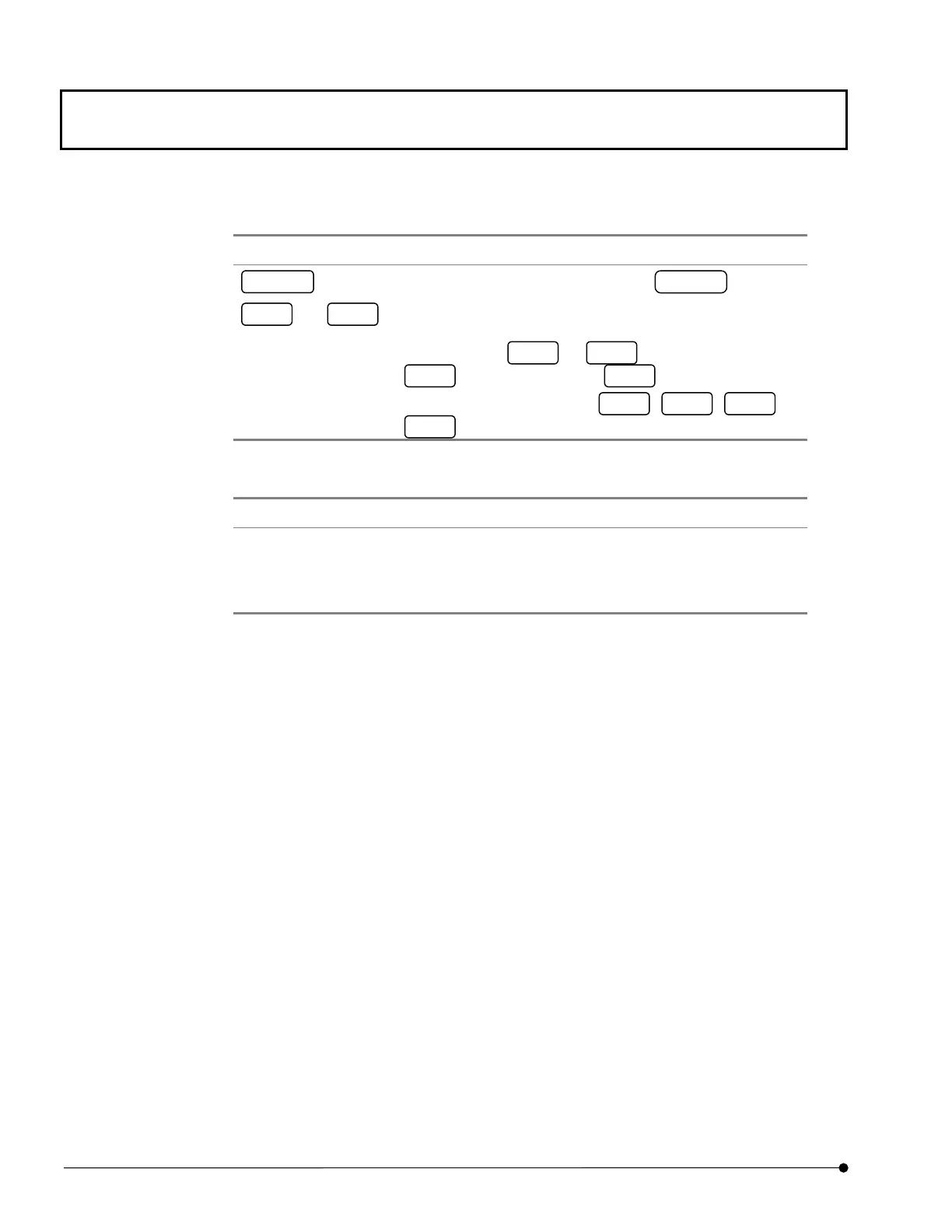NOTATIONS IN THIS MANUAL
4
Page
Notation of key operations
Notation Description
Enter
The name of a key is enclosed inside .
F1
+
Alt
The positive sign (+) expresses the combination of more than
one key operation.
For example,
F1
+
Alt
refers to pressing the
F1
key while holding the
Alt
key down.
Direction keys
Generic names given to the
→
,
←
,
↑
and
↓
keys.
Notation of system-specific terms
Notation Description
XY observation
(Other observations)
Refers to observation with XY scanning.
(The same principle also applies to other observations such
as XZ, Xt, XYZ, XYt and XYZt.)
Note that some of the panels and dialog boxes shown in this manual are not the precise
reproductions of the originals. Some windows are resized to facilitate the reading and some
grayed-out characters are printed in readable characters.
