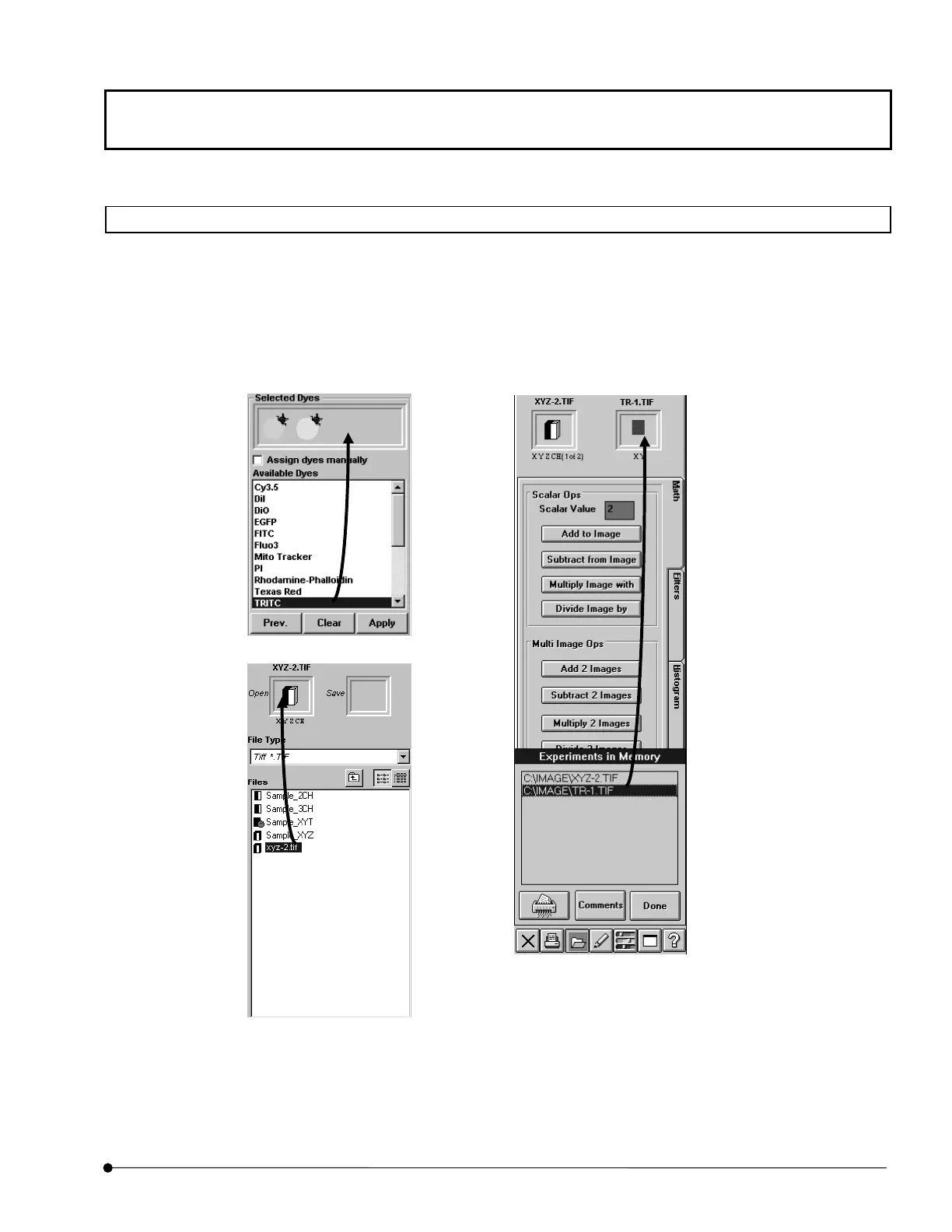Software Functional Configuration
7
Page
Icons Executed by Dragging & Dropping
This software selects image files and observation methods (dye name) by means of
dragging & dropping. This allows simple selection based on an intuitive operation of
“selecting an icon (image file or observation method), dragging it to the desired position and
dropping it there”.
