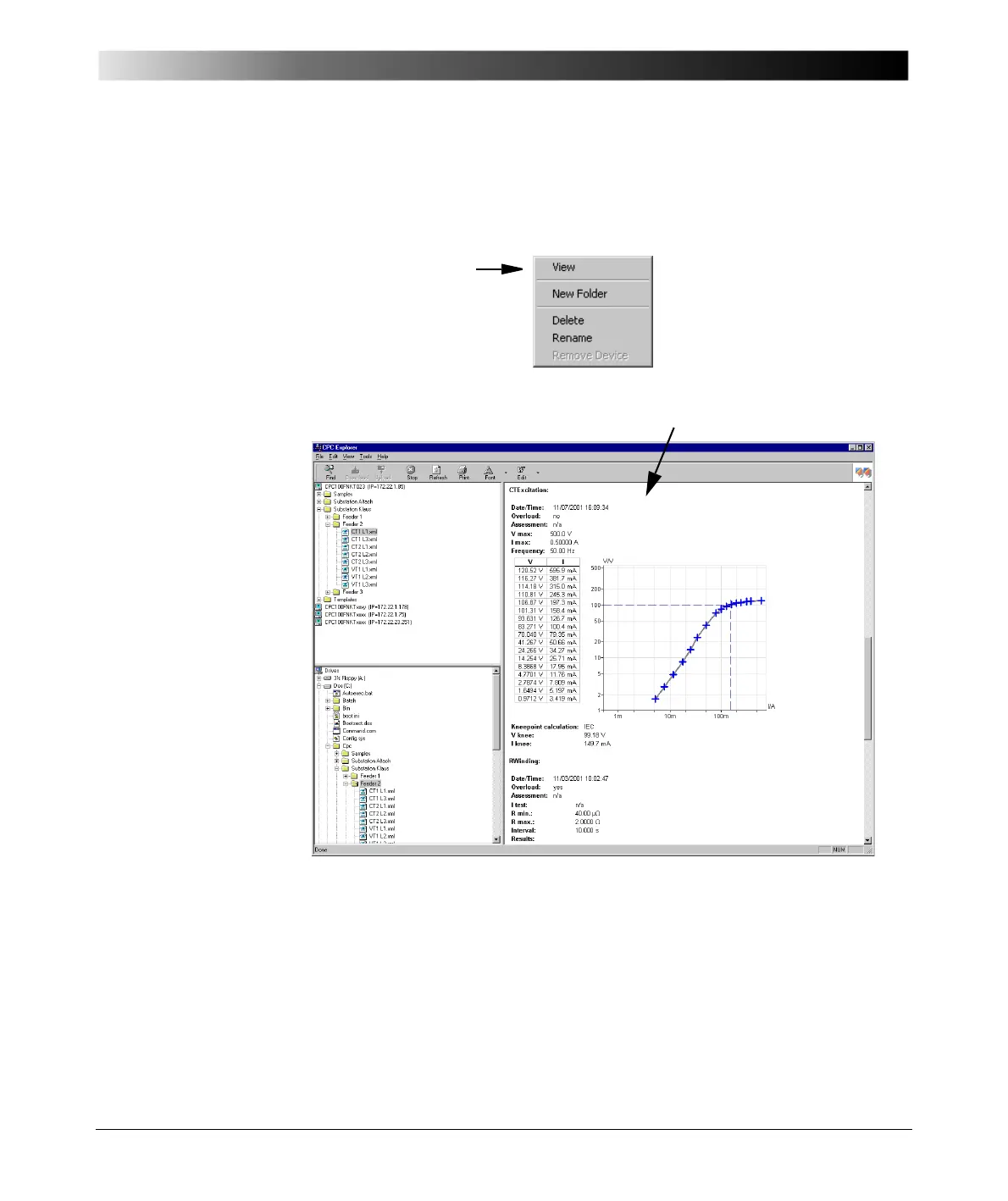CPC Explorer
13 - 7
The test to be displayed can be situated on either PC or CPC 100. To display a
test, either right-click on the file name and select V
IEW from the context-menu,
or double-click the file name.
Figure 3:
Context-menu on right-
click
Figure 4:
File contents displayed
in right-hand side pane
If you select a folder rather than a single test, right-click the folder name and
select V
IEW from the context-menu, the contents of all tests of the entire folder
structure will be displayed in the right-hand side pane.
The test report contents are then displayed in the right-hand side pane.
