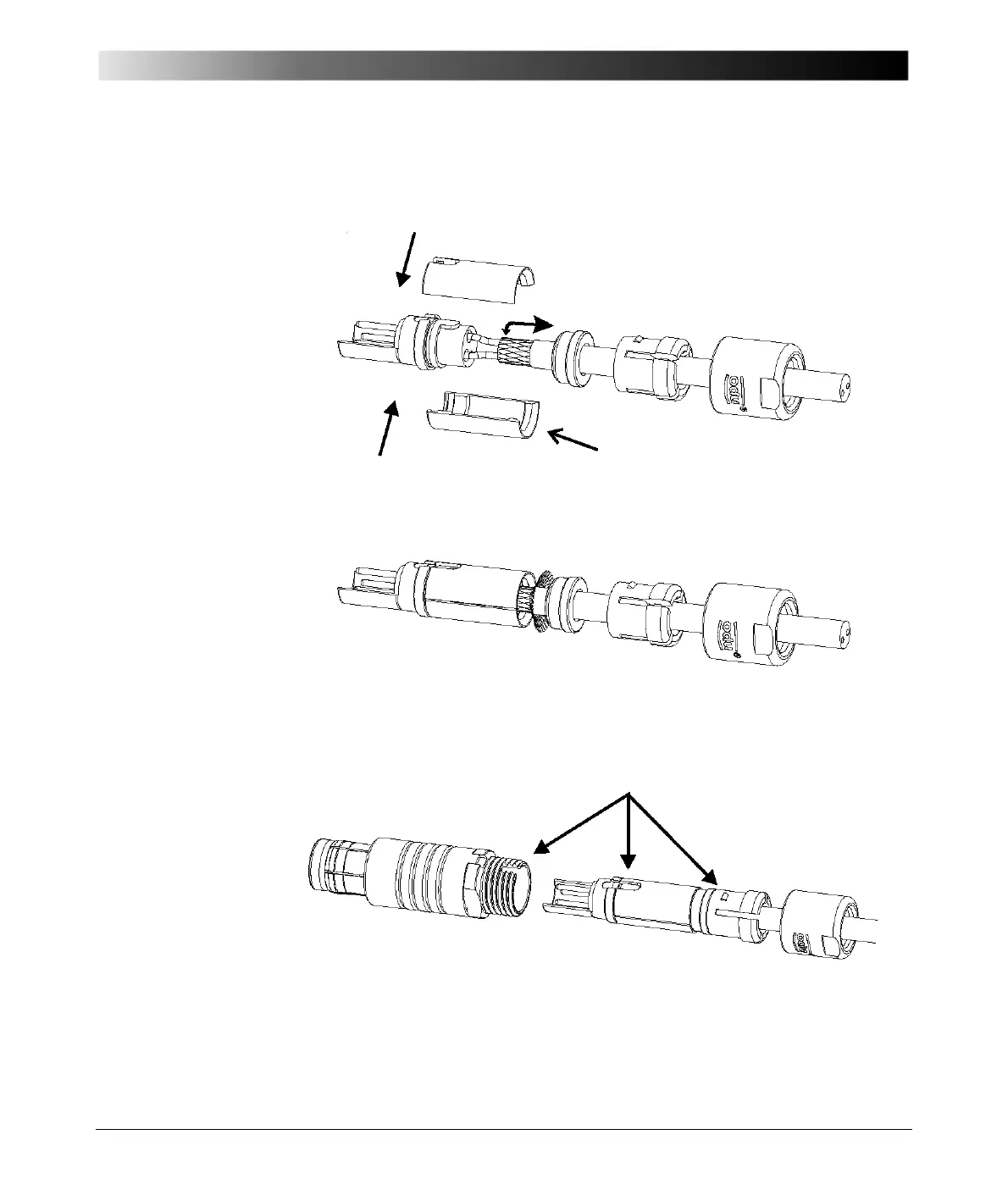Accessories
17 - 19
4. Bend cable screen outwards, and place the two half shells on either side of
the insulation body.
5. Slide gasket and collet against the half shells, and clamp the screen between
gasket and half shells.
6. Trim protruding screen strands, and push the cable assembly into the
housing, orientating the guides to the slots.
