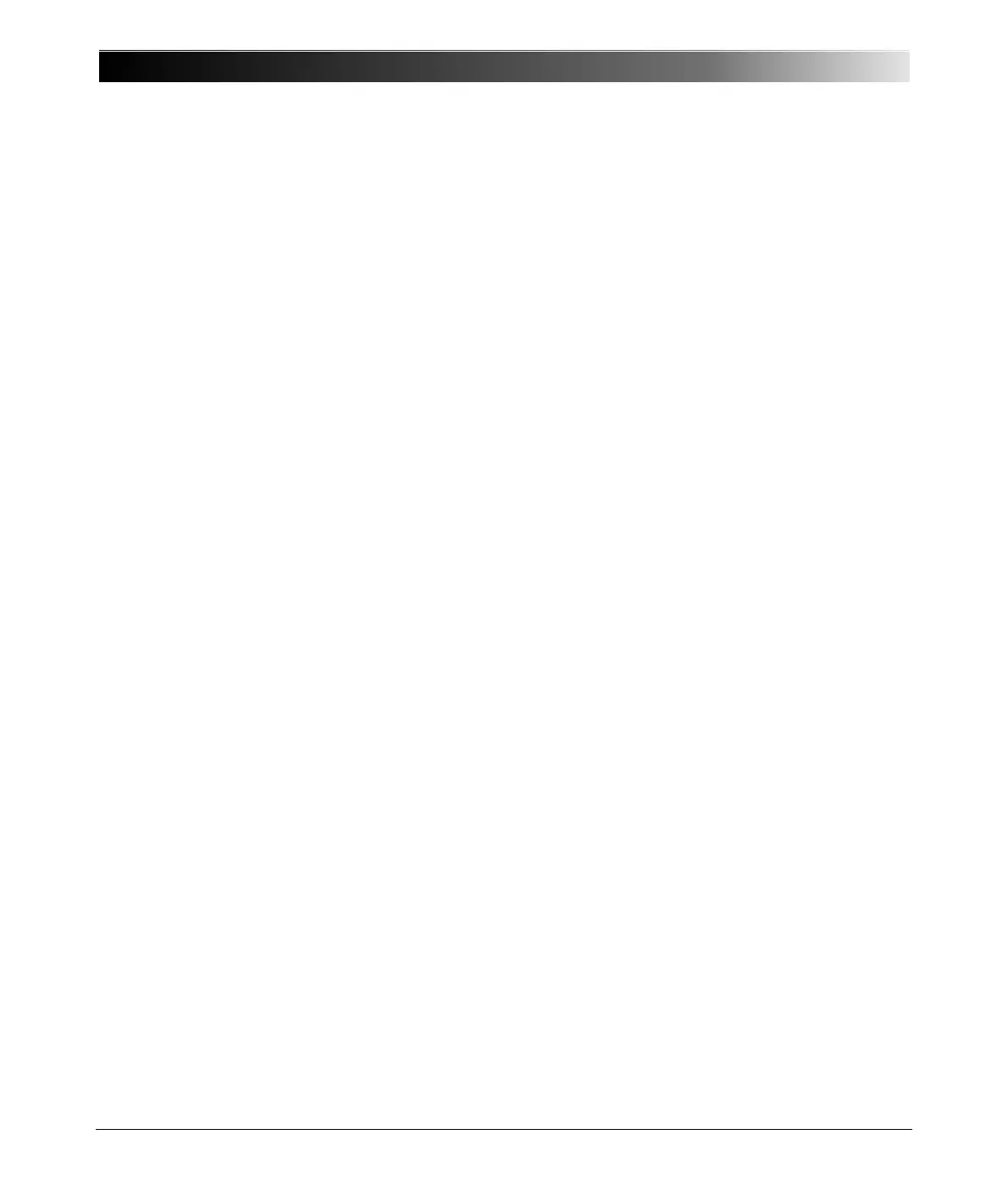CPC 100 V1.41
2 - 36
Restore Defaults
Pressing the R
ESTORE DEFAULTS menu key resets all user-specific settings
made in the CPC 100 software to factory-defined defaults including:
• the test card defaults
• the test procedure default
• all settings made at the Device Setup tab (sets external booster to CB2, sets
CT and VT to "OFF", and sets the value in the "Default freq." data entry field
to 50 Hz)
•the String Editor’s template strings
(refer to ”The Template Strings” on page 10-4).
