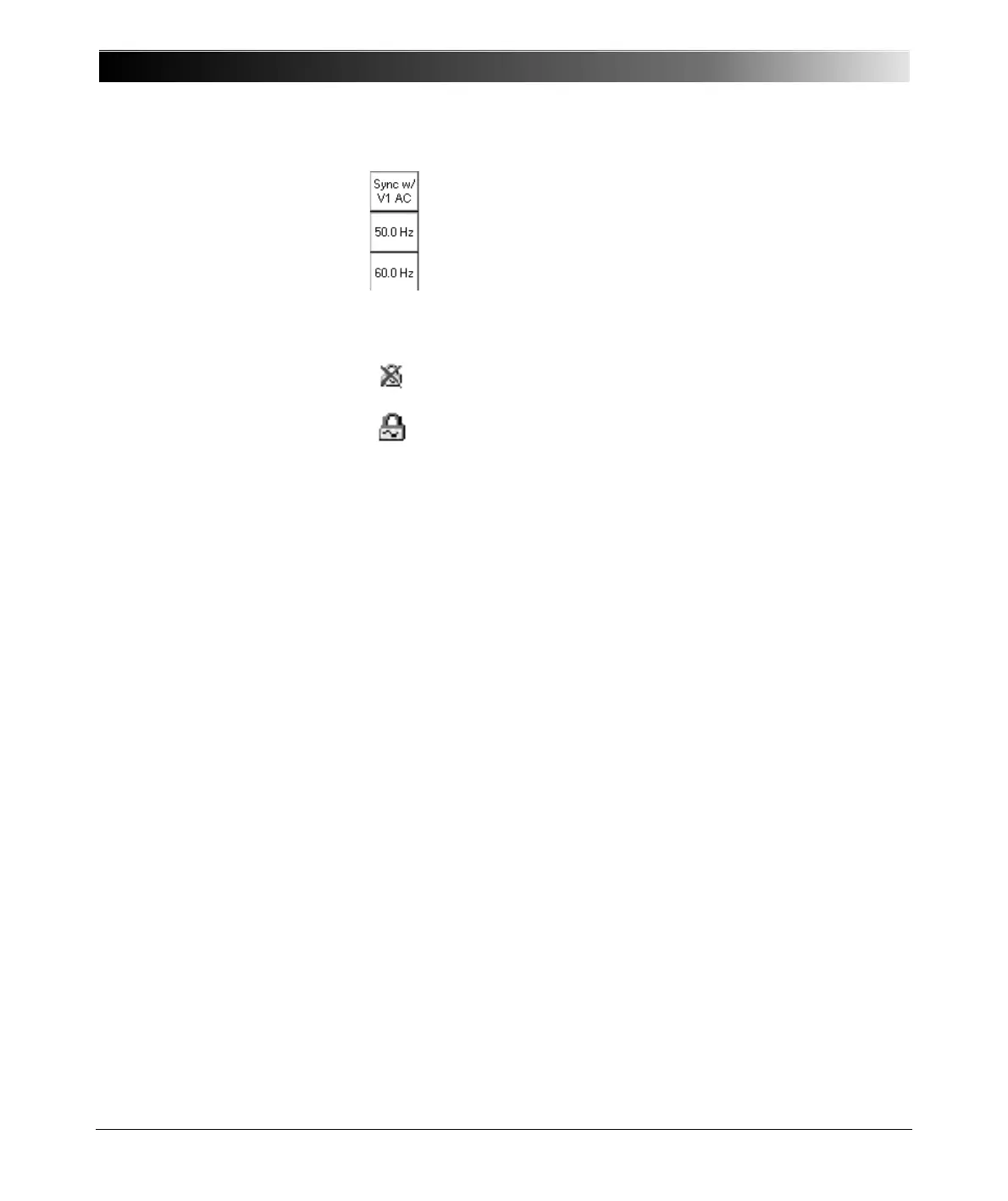CPC 100 V1.41
3 - 10
Sync w/ V1AC
Set S
YNC W / V 1 A C by pressing the menu key that
appears when the focus is on the frequency/phase angle
data entry field.
This synchronizes the CPC 100 output frequency with
the V1AC input frequency. In this case the phase angle
of the output is displayed rather than the frequency. Set
the phase angle value relative to the phase angle of the
V1 AC input signal (we recommend a minimum input
voltage of 10V on V1 AC, possible range 48 - 62Hz).
The icon next to the frequency/phase angle data entry
field reflects the actual setting.
If "Sync w/ V1AC" is disabled, the frequency returns to
the previously set frequency value and the icon changes.
If Quick operates in the "on" state, the status of "Sync w/
V1AC" cannot be changed.
Due to the PLL (phase-locked loop) technology, the
synchronization with V1AC needs about 100ms.
If for the particular test object the synchronism within the
first 100ms is relevant, start with a reduced magnitude of
the output signal. Then enter the full magnitude of your
choice, and press E
NTER.
This procedure assures that the high-level output signal
is synchronized with V1AC right from the beginning.
