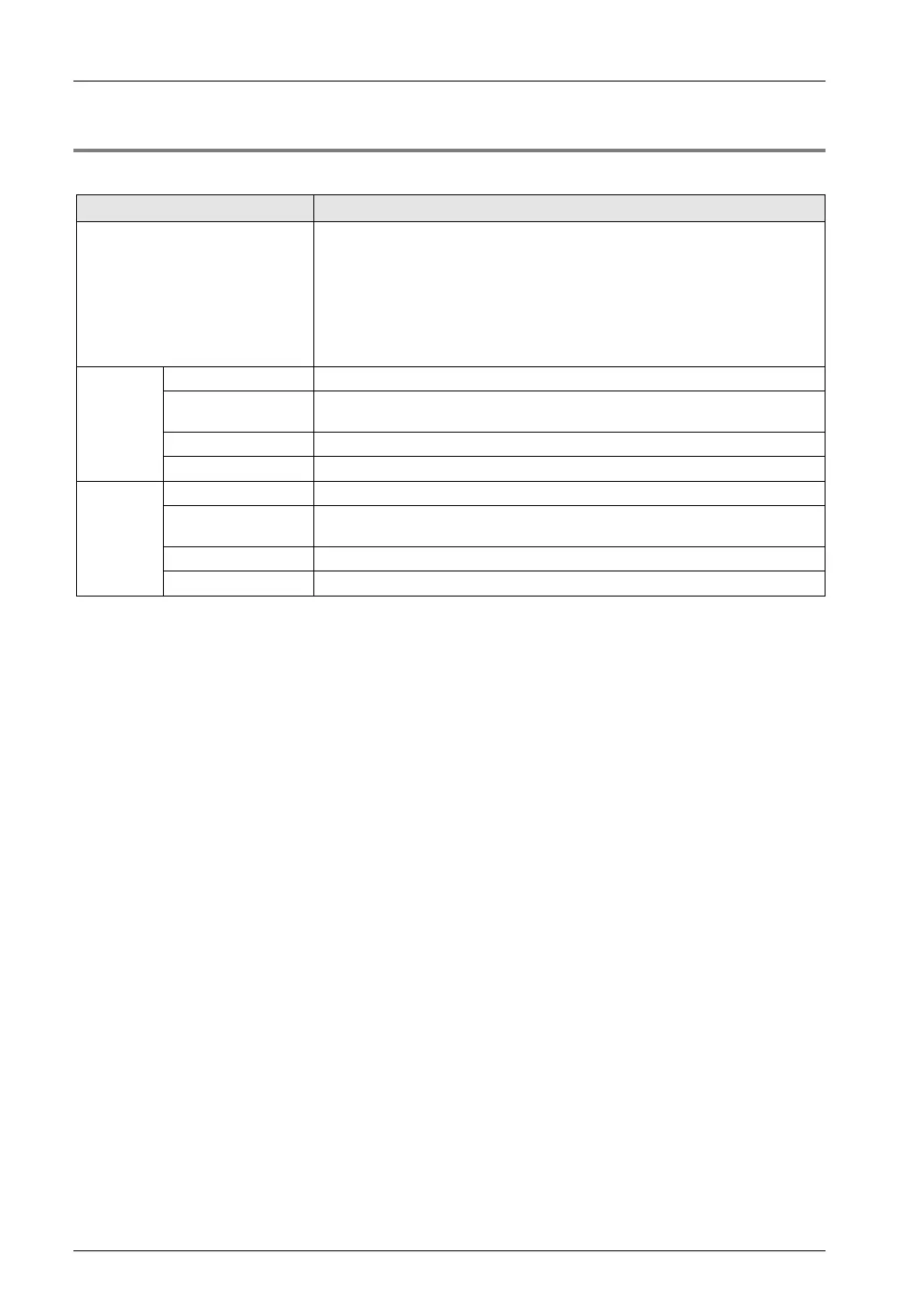Automatic Operation (Synchronous Control)
8-12
8.4.2 Types and Contents of Setting Parameters
The use of the electronic clutch requires the following parameter settings.
Parameter name Outline
Electronic clutch used/unused
Set to use or not to use the electronic clutch function.
The electronic clutch is by default disengaged.
Be sure to engage the electronic clutch in response to the operation.
The electronic clutch will be always engaged when the electronic clutch is
not in use, in which case, output data from the electronic gear will be input
as it is into the electronic cam. At that time, the master axis will always
operate in synchronization with the slave axes.
Clutch
ON
Trigger type Set an I/O clutch ON request as a trigger to be detected.
Edge selection
Select the method of trigger signal detection from “Level,” “Rising edge,” or
“Falling edge.”
Method Select “Direct” or “Slip” for the engagement of the clutch.
Slip time If “Slip” is selected, set the slip time.
Clutch
OFF
Trigger type Set an I/O clutch OFF request as a trigger to be detected.
Edge selection
Select the method of trigger signal detection from “Level,” “Rising edge,” or
“Falling edge.”
Method Select “Direct” or “Slip” for the engagement of the clutch.
Slip time If “Slip” is selected, set the slip time.
Phone: 800.894.0412 - Fax: 888.723.4773 - Web: www.clrwtr.com - Email: info@clrwtr.com