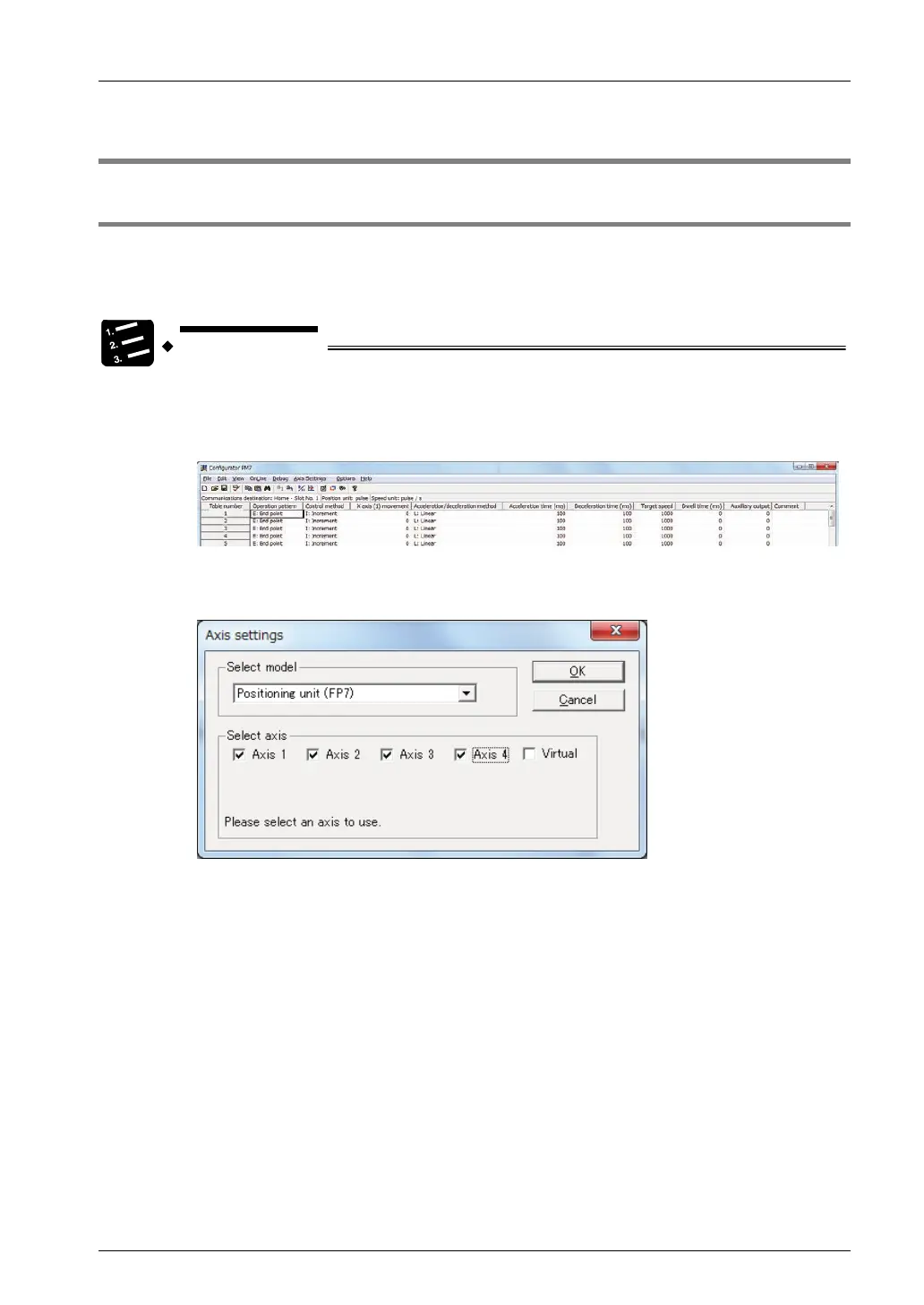5.2 Axis Allocation for Use
5-5
5.2 Axis Allocation for Use
5.2.1 Settings in Configurator PM7
Use the Configurator PM7 to allocate axes for the use of the positioning unit along with the
purposes of the axes. The following procedure is explained on the condition that the
positioning unit has been already allocated in the I/O map.
1. Select the desired positioning unit from the I/O map and press the
[Advanced] button.
The configuration menu Configurator PM7 for the positioning unit will start.
2. Select “Axis setting”
→ “Change axis” from the menu bar.
The dialog box to set the axes to be used will be displayed.
3. Select the axes to be used, and press the [OK] button.
The dialog box for the interpolation operation group setting will be displayed.
Phone: 800.894.0412 - Fax: 888.723.4773 - Web: www.clrwtr.com - Email: info@clrwtr.com