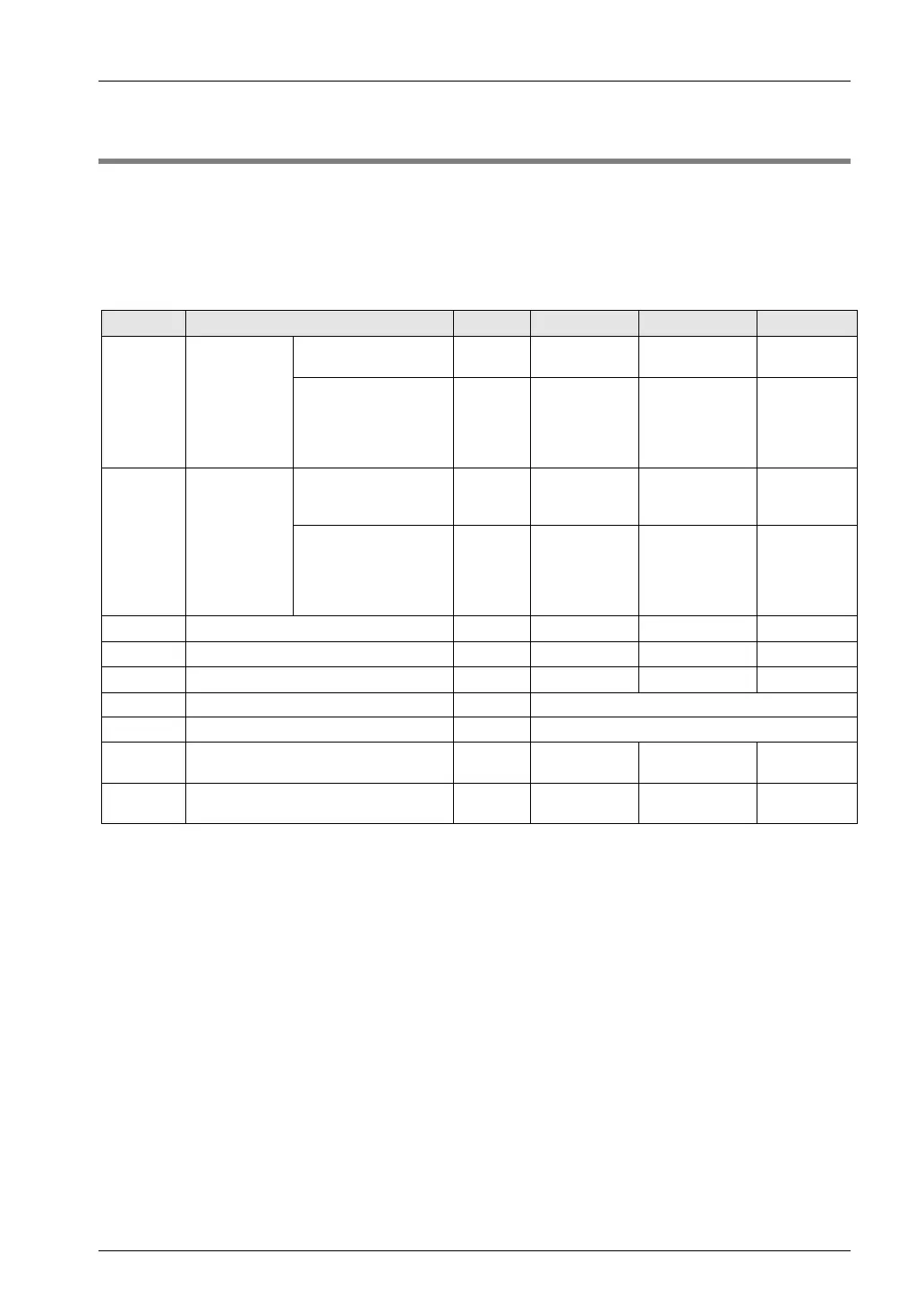2.2 Operating Status LEDs
2-3
2.2 Operating Status LEDs
The LEDs display the operating status of two axes at a time. If the unit is of 4-axis type, use
the switch to toggle between the operating status display of the 1st and 2nd axes and that of
the 3rd and 4-axes. The contents of the LED display are the same in each axis.
Operation monitor LEDs
LED Description Color ON OFF Flashing
A
Pulse output
A-signal
display
(note 1)
With pulse/sign
output settings
Green
− (note 4)
Not in
operation
Pulse
output
With CW/CCW
output settings
Green
− (note 4)
Not in
operation
(forward
rotation)
In pulse
output
operation
(forward
rotation)
B
Pulse output
B-signal
display
(note 1)
With pulse/sign
output settings
Green
Reverse
rotation
instruction
Forward
rotation
instruction
−
With CW/CCW
output settings
Green
−
Not in
operation
(reverse
rotation)
In pulse
output
operation
(reverse
rotation)
CL Displays counter clear signal output Green Output ON Output OFF
−
D Displays near home state (note 2) Green ON OFF
−
Z Displays home input state (note 2) Green ON OFF
−
PA Pulse input A-signal display (note 3) Green
Displays the input status of pulse input A-signal
PB Pulse input B-signal display (note 3) Green
Displays the input status of pulse input B-signal
ERR Displays error Red
If an error
occurs
Normal
operation
−
ALARM Displays hardware error Red
Hardware
error
Normal
operation
−
(Note 1): The LED for the pulse output A-signal flashes at a cycle (speed) of output frequency, thus looking as if it
were continuously lit if the speed is high. So is the LED for the pulse output B-signal.
(Note 2): Near home input (D) and home input (Z) will be lit if the respective inputs are enabled.
(Note 3) The input status of pulse input signals (PA) and (PB) will be displayed.
(Note 4) The LEDs may be continuously lit with or without pulse output if the electronic clutch or electronic cam is in
operation.
Phone: 800.894.0412 - Fax: 888.723.4773 - Web: www.clrwtr.com - Email: info@clrwtr.com