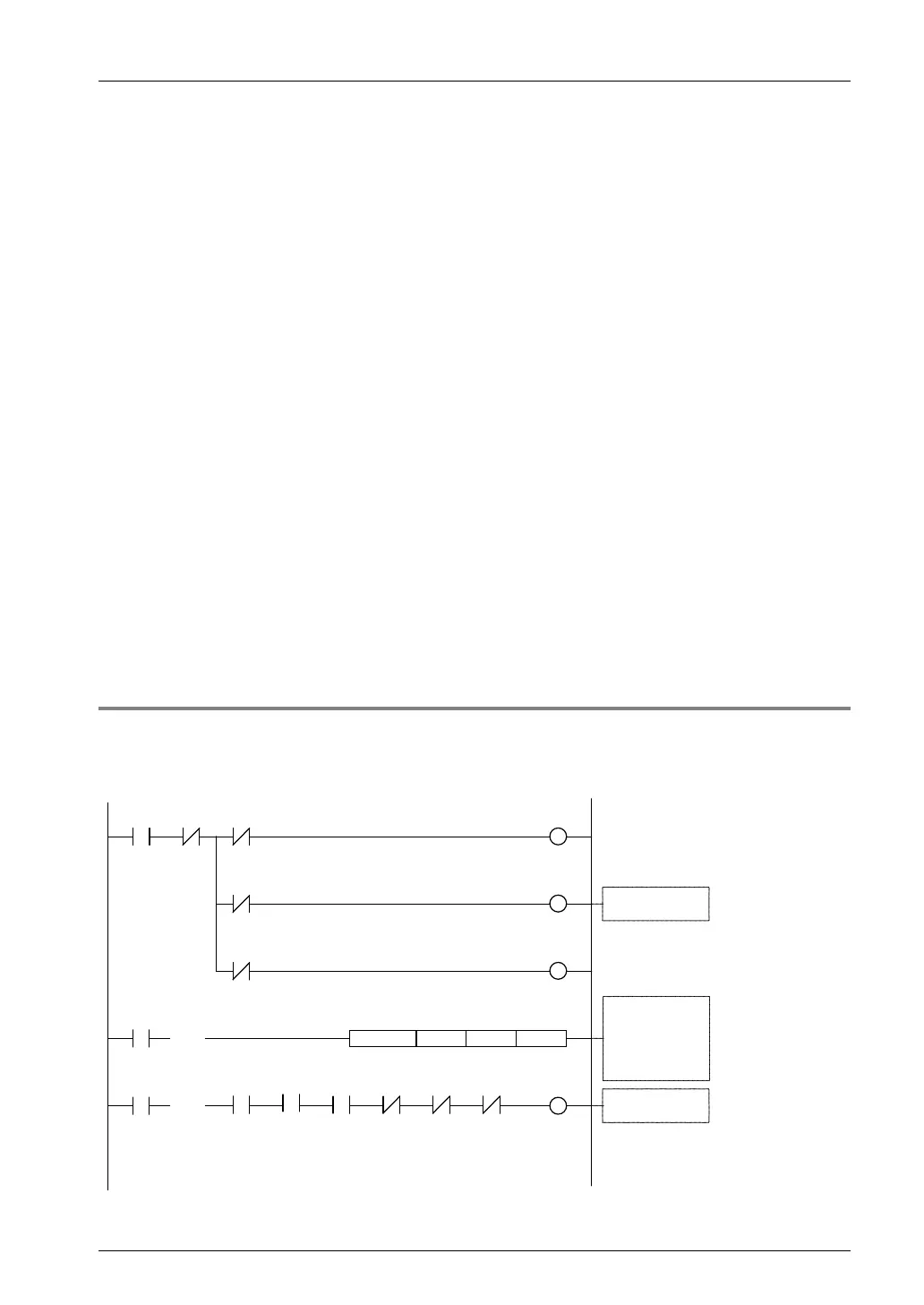7.2 Interpolation Control
7-23
Programming Precautions
• For X-Y plane, in the case of the center point specification, the X-axis auxiliary point is the
center point of X-axis, and the Y-axis auxiliary point is the center point of Y-axis. In the case
of the pass point, each pass point is set as the pass point of X-axis and Y-axis. These
settings are the same for Y-Z plane and X-Z plane.
• When the control method is increment, both the center point and pass point will be increment
coordinates from the start point.
• When the start point and the operation done point is the same, it performs one circular
operation when using the center point method. However, when using the pass point method,
an error will occur.
• In the case of the pass point method, when the start point, pass point, and operation done
point exist in the same straight line, an arc will not be comprised and an error will occur.
• In the case of specifying long axis speed, the composite speed will be faster than the long
axis speed.
• If any value such as a movement amount, acceleration time, deceleration time or target
speed is out of the specified range, a set value error will occur when the positioning control
starts.
• The start contact and flag number varies depending on the number of axes and the
installation position of the unit.
• The specified slot number varies depending on the installation position of the unit.
7.2.6 Sample Program (Interpolation Control)
An example of 3-axis interpolation control is shown below.
Sample program
X100
Operation enabled
condition
Ready
positioning
X104
Tool
operation
X160
1st axis error
R10
R2
Positioning
control start
Set the slot
number, axis
number, and table
number and start
positioning.
R2
Positioning
control start
R10
1st axis
operation
enabled
flag
X118
1st axis
BUSY
Y110
Operation
enabled flag
Positioning
start for 1st
axis
Positioning start-
up
X161
2nd axis error
R11
Operation
enabled flag
X162
3rd axis error
R12
Operation
enabled flag
2nd axis
operation
enabled
flag
3rd axis
operation
enabled
flag
X119
2nd axis
BUSY
X11A
3rd axis
BUSY
R11 R12
POSSET U1 U1U1
Slot
number
Axis
number
Table
number
( )DF
( )DF
Phone: 800.894.0412 - Fax: 888.723.4773 - Web: www.clrwtr.com - Email: info@clrwtr.com