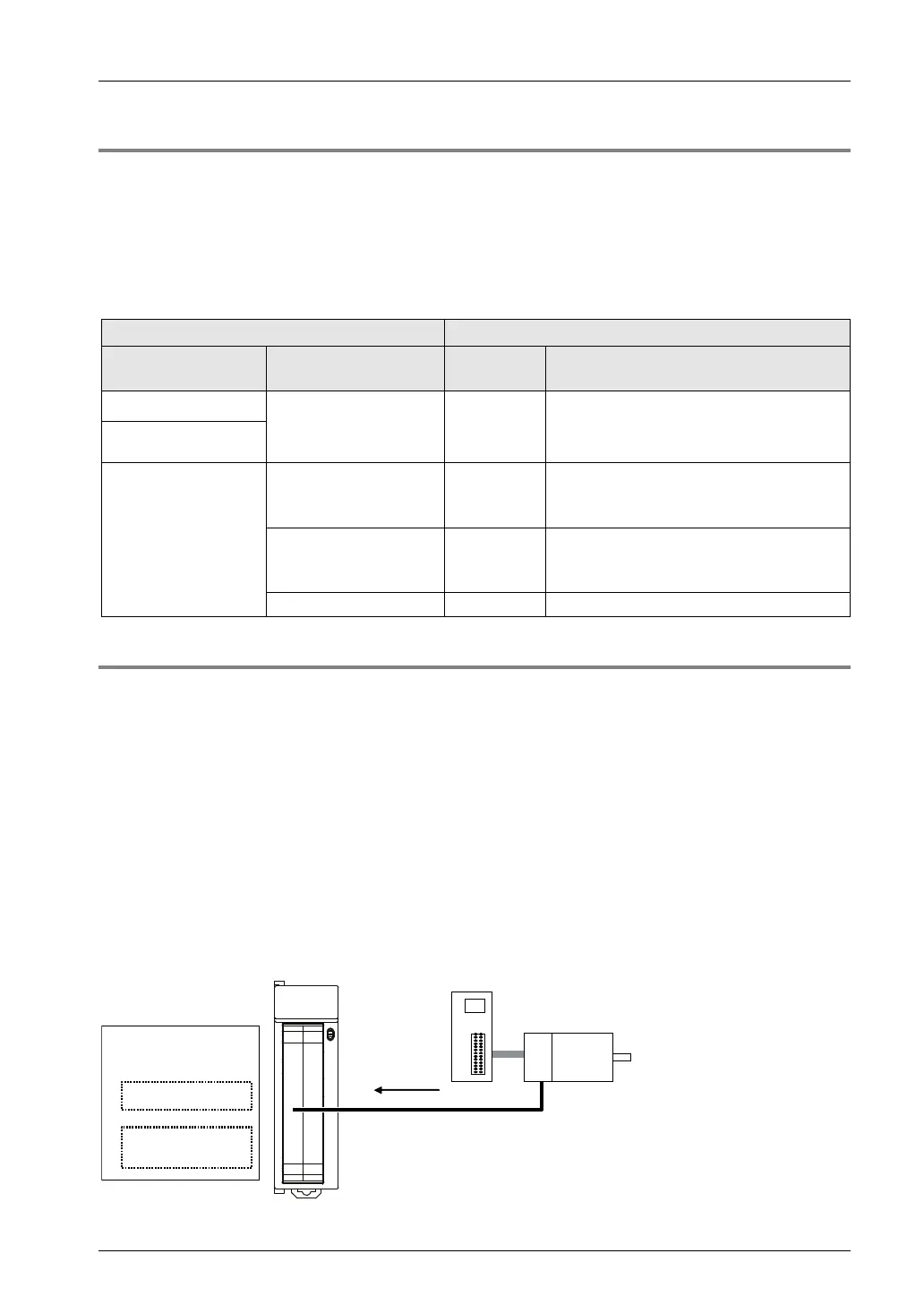13.6 Pulse Input
13-11
13.6.3 Pulser Input Function
By setting the positioning unit to pulser for the pulse input application, a manual pulser can be
used.
Settings allows manual pulsers to connect to different axes. Therefore, a single pulser can
operate a number of axes simultaneously. However, pay attention to settings for the axis
connected to the pulser and the axes operated by the pulser.
Refer to the following table and make settings for the pulse input application.
Settings for pulse input application Pulser operation
Pulser connecting
axis
Pulser operating
axis
Operation Outline
Feedback pulse
Feedback pulse
High-speed counter
Pulser
No
The positioning unit does not recognize
pulse input as the manual pulser, thus not
allowing the operation of the pulser.
High-speed counter
Pulser
Feedback pulse Yes
The pulser operates.
The feedback pulse function is available
while the pulser is in operation.
High-speed counter Yes
The pulser operates.
The high-speed counter function is
available while the pulser is in operation.
Pulser Yes The pulser operates.
13.6.4 Feedback Pulse Function
By setting the pulse input application to feedback pulse, the positioning unit can use the
function to utilize feedback pulses from the encoder.
Automatic check function of movement amount
The automatic check function of movement amount is used to check whether each axis in
operation is operating according to the instruction value, and the function compares the
difference between the current value (absolute) under the internal control of the unit and the
feedback pulse input (deviation) with a threshold preset. The automatic check function of
movement amount works for all types of operation.
The automatic check function of movement amount will work only if the pulse input application
is set to feedback pulse, and will not work if it is set to pulser or high-speed counter. The
automatic check function of movement amount will be disabled if the synchronous control
function is used.
Feedback pulse
(Encoder)
Unit command value
Feedback pulse
input value
Checks if axes is operating
in accordance with the
command from the unit.
Phone: 800.894.0412 - Fax: 888.723.4773 - Web: www.clrwtr.com - Email: info@clrwtr.com