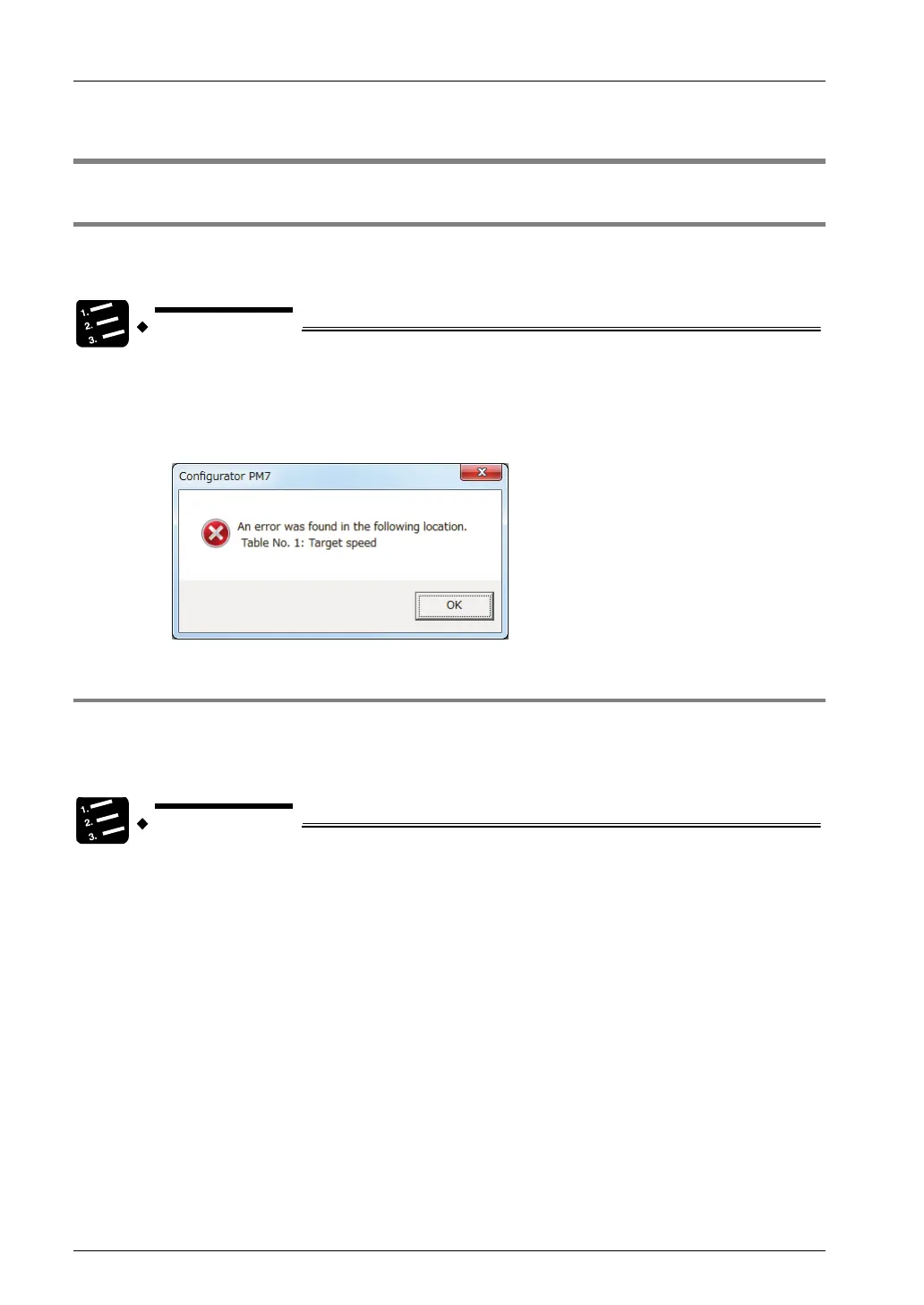Transfer to Unit and Commissioning
6-2
6.1 Check on Setting Contents
6.1.1 Check on Parameter Data
• The following procedure is explained on the condition that the Configurator PM7 has already
started.
1. Select “Debug”
→ “Check parameters and data values” from the menu bar.
A message box will be displayed to show the check result. If there is an error in
the settings for the positioning data tables, an error message will appear and the
cursor will move to the corresponding error position.
6.1.2 Comparison of Parameter Information
• It is possible to compare information on parameters being edited with information saved in
the Configurator PM7. The following procedure is explained on the condition that the
Configurator PM7 has already started.
1. Select “Debug”
→ “Compare” → “File” or “Config” from the menu bar.
When “file” is selected, a dialog box for comparison file selection will be displayed.
When “Config” is selected, information edited in the Configurator PM7 will be
compared with configuration information saved, and the results of comparison will
be displayed.
2. Select the target file from the dialog box for the selection of the comparison
file, and press the [OK] button.
The information being edited in the Configurator PM7 is compared with the
configuration information saved, and the comparison results will be displayed.
Phone: 800.894.0412 - Fax: 888.723.4773 - Web: www.clrwtr.com - Email: info@clrwtr.com