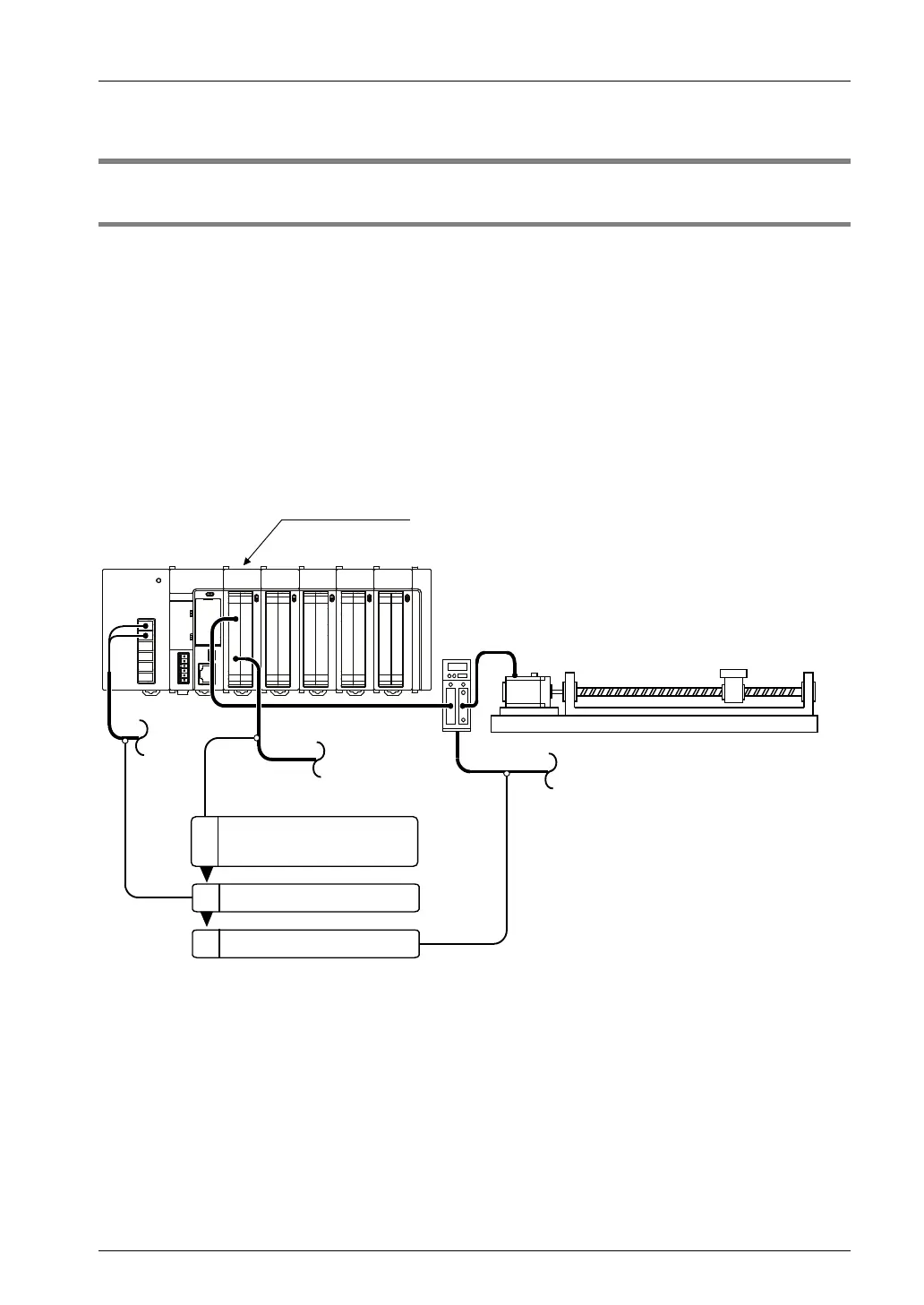4.3 Procedure for Turning On the Power
4-5
4.3 Procedure for Turning On the Power
4.3.1 Procedure for Turning On the Power
When turning on the power to the system incorporating the positioning unit, consider the
nature and statuses of any external devices connected to the system, and take sufficient care
so that turning on the power will not initiate unexpected movements.
Procedure
1. Turn on the power supplies for input and output devices connected to the PLC.
(The power supplies include those for line driver output or open collector output.)
2. Turn on the power supply to the PLC.
3. Turn on the power supply to the motor driver.
Positioning unit
1
2
3
Power supplies for
input and output devices
Power supply for PLC
Power supply for motor driver
Phone: 800.894.0412 - Fax: 888.723.4773 - Web: www.clrwtr.com - Email: info@clrwtr.com