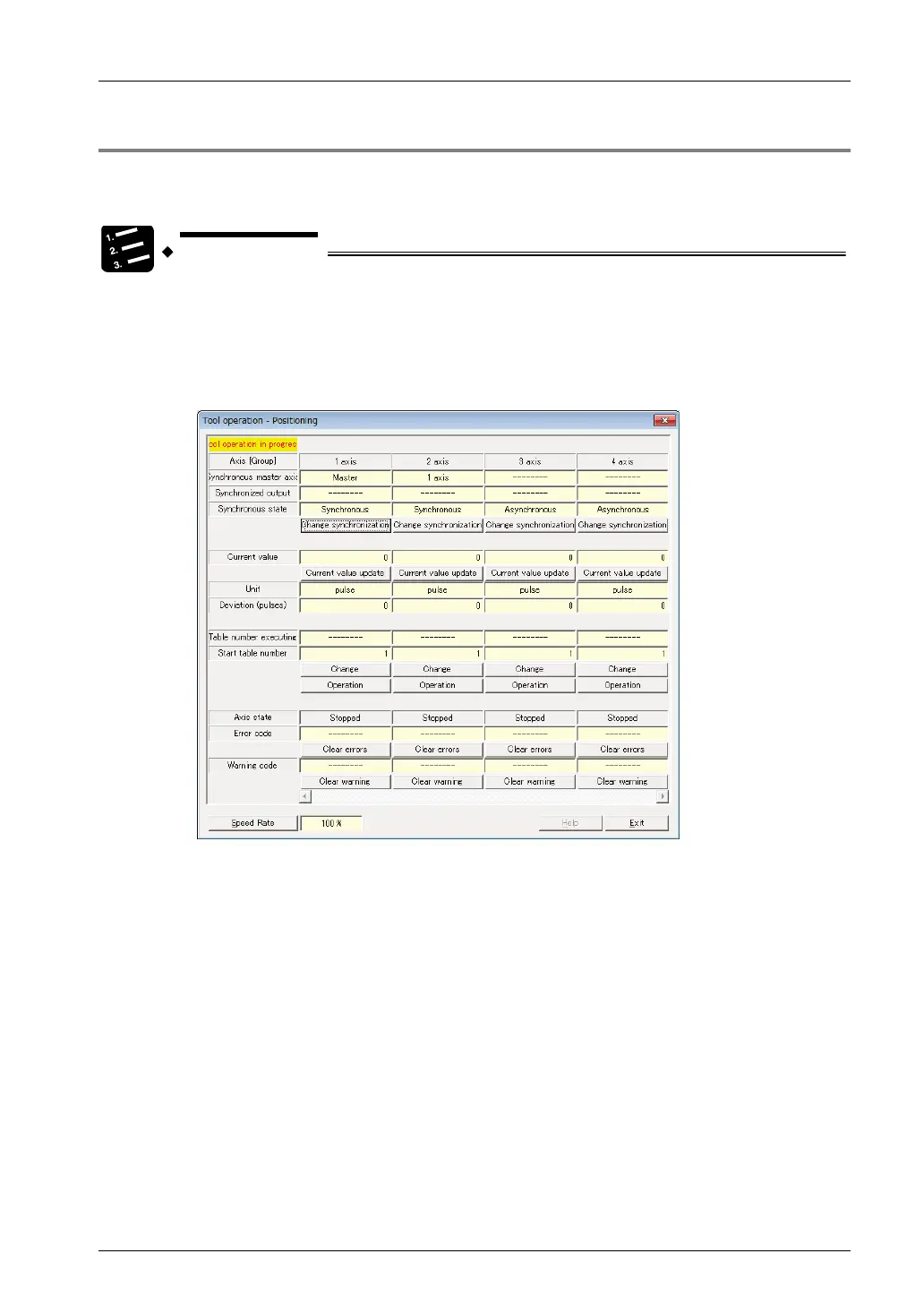6.4 Tool Operation
6-13
6.4.4 Tool Operation - Positioning
Specifying a starting table number enables to check if positioning from the starting table
operates properly.
1. Select “Online”
→ “Tool Operation” from the menu bar.
The tool operation dialog box will be displayed.
2. Select “Positioning” from the tool operation dialog box.
The tool operation-positioning dialog box will be displayed.
3. Press the [Change] button under the target start table number field.
The dialog box to set the start table number will be displayed.
4. Input the start table number.
5. Press the [Operate] button.
Positioning will start from the specified start table number.
6. Press [Exit] button to terminate the positioning operation.
Phone: 800.894.0412 - Fax: 888.723.4773 - Web: www.clrwtr.com - Email: info@clrwtr.com