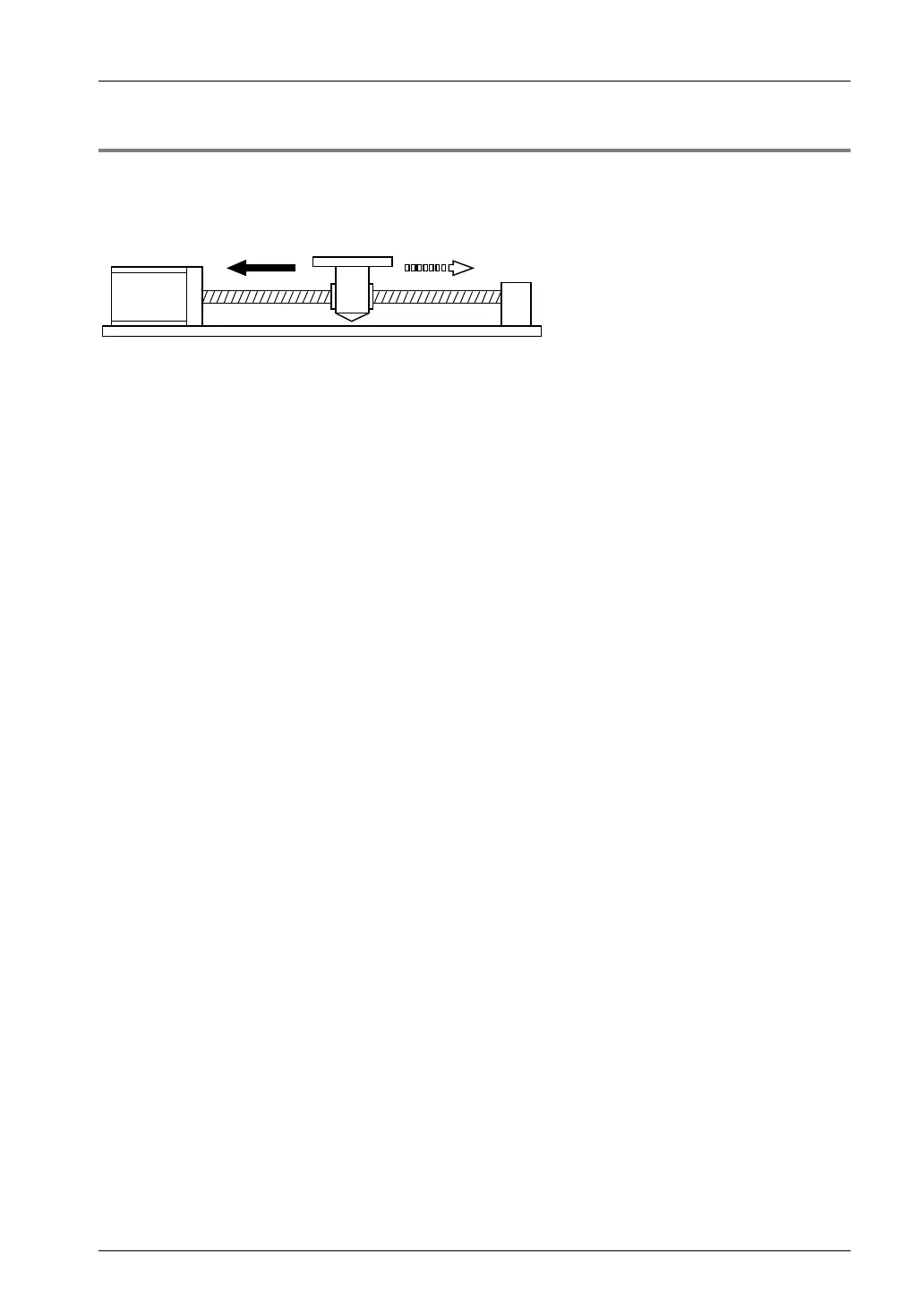16.1 What to Do If an Error Occurs
16-3
16.1.3 Reversed Rotation or Movement Direction
[Example of reversed rotation or movement direction]
(Reverse direction) (Intended direction)
Solution 1
Check that the positioning unit and driver are wired correctly.
Points of confirmation
Check that the CW/CCW output or Pulse/Sign output is connected to the corresponding input
of the driver.
Solution 2
Change the pulse output rotation direction of each axis parameter to set the reversed rotating
direction.
Phone: 800.894.0412 - Fax: 888.723.4773 - Web: www.clrwtr.com - Email: info@clrwtr.com