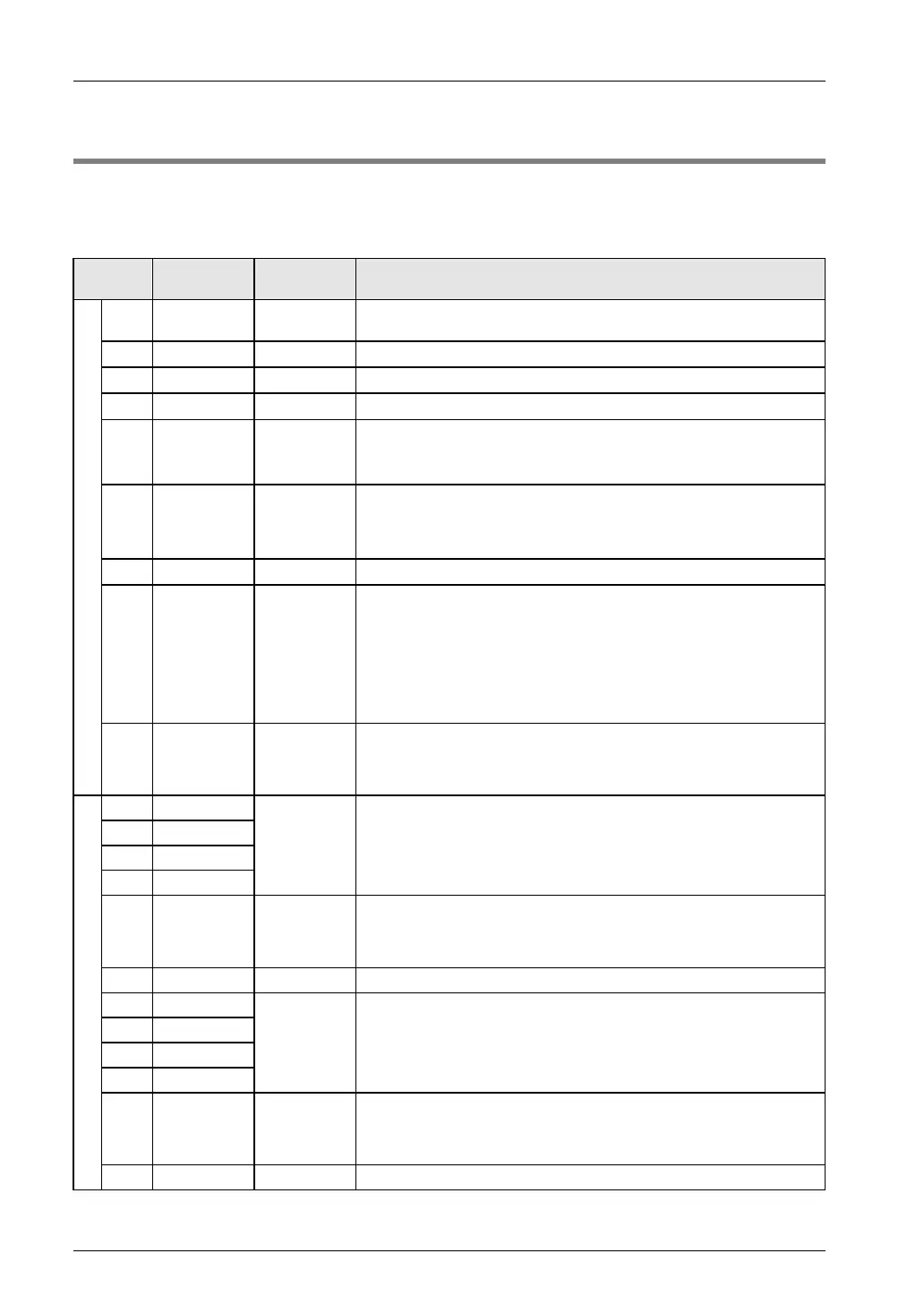Specifications
17-6
17.2 I/O Number Allocation
The following I/O numbers indicate offset addresses. The I/O numbers actually allocated are
based on the first word number allocated to the unit.
Example) If the first word number of the unit is 10, the positioning ready signal will be X100.
Contact
allocation
Target axis Name Description
WX0
X0 All axes
Ready
announce
Indicates that the unit is ready to operate internally, and announce the
start of the system.
X1
− − −
X2
− − −
X3
− − −
X4 All axes
Tool
operation in
progress
Contact to indicate that the positioning unit is in tool operation.
The start from I/O is not available during the Tool operation. A warning
will occur if you attempt to do so.
X5 All axes
Axis group
setting done
Make axis group setting changes in the unit with the axis group setting
request contact (Y5) turned ON after making setting changes in the axis
group with the program. The contact turns ON upon completion of the
setting changes.
X6
− − −
X7 All axes
Recalculation
done
If the recalculation request contact (Y7) turns ON, the positioning data of
the unit memory (standard area) will be restructured. This contact will
turn ON after restructuring completes.
If the recalculation request contact (Y7) turns ON again, this contact will
be off once.
Note) It is used only when the positioning data has been rewritten by
ladder programs.
X8
|
XF
− − −
WX1
X10 1st axis
Servo lock
Turns ON only if there is servo ON output with servo ON signals
(Y8 to YB).
X11 2nd axis
X12 3rd axis
X13 4th axis
X14
|
X16
− − −
X17 Virtual axis Servo lock Indicates a servo status of the virtual axis. (always ON)
X18 1st axis
BUSY Turns ON when the corresponding axis is operating.
X19 2nd axis
X1A 3rd axis
X1B 4th axis
X1C
|
X1E
− − −
X1F Virtual axis BUSY Turns ON when the virtual axis is operating.
Phone: 800.894.0412 - Fax: 888.723.4773 - Web: www.clrwtr.com - Email: info@clrwtr.com