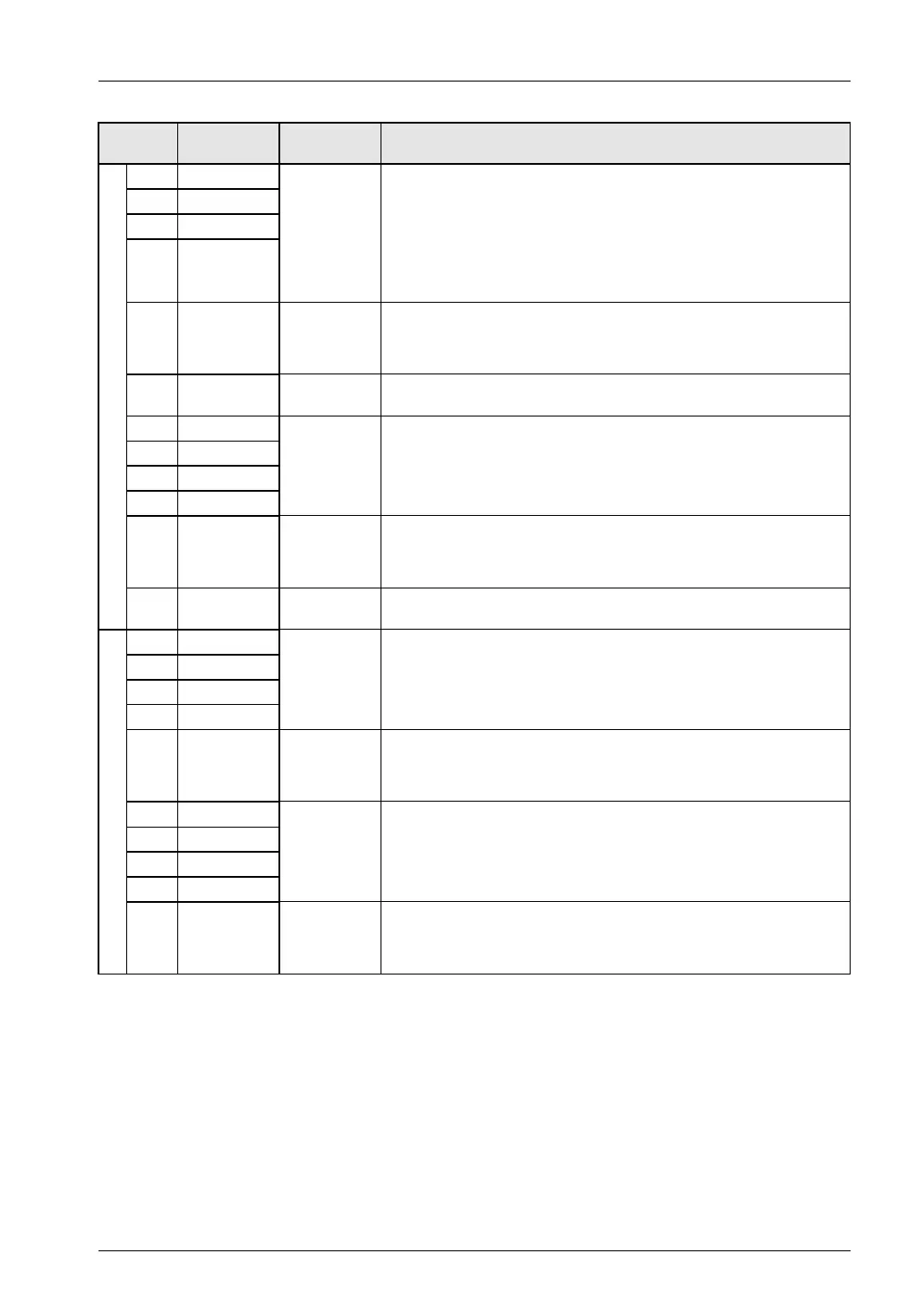17.2 I/O Number Allocation
17-7
Contact
allocation
Target axis Name Description
WX2
X20 1st axis
Operation
done
Turns ON when the operation instruction for the corresponding axis
completed and the position deviation became in the specified
completion width.
Turns ON when the operation for all the tables completed for P-point
control and C-point control of the automatic operation.
After this contact turns ON, the ON-state will continue until the next
control is activated.
X21 2nd axis
X22 3rd axis
X23 4th axis
X24
|
X26
− − −
X27 Virtual axis
Operation
done
Turns ON when the operation instruction to the virtual axis is completed.
X28 1st axis
Home return
done
Turns ON when the home return operation for the corresponding axis is
completed.
After this contact turns ON, the ON-state will continue until the next
control is activated.
X29 2nd axis
X2A 3rd axis
X2B 4th axis
X2C
|
X2E
− − −
X2F Virtual axis
Home return
done
Turns ON when the home return operation for the virtual axis is
completed.
WX3
X30 1st axis
Home
position
A contact to monitor external home position input signal for the
corresponding axis.
The input logic can be changed in the parameter-setting menu of the
Configurator PM7.
X31 2nd axis
X32 3rd axis
X33 4th axis
X34
|
X37
− − −
X38 1st axis
Near home
A contact to monitor external near home position input signal for the
corresponding axis.
The input logic can be changed in the parameter-setting menu of the
Configurator PM7.
X39 2nd axis
X3A 3rd axis
X3B 4th axis
X3C
|
X3F
− − −
Phone: 800.894.0412 - Fax: 888.723.4773 - Web: www.clrwtr.com - Email: info@clrwtr.com