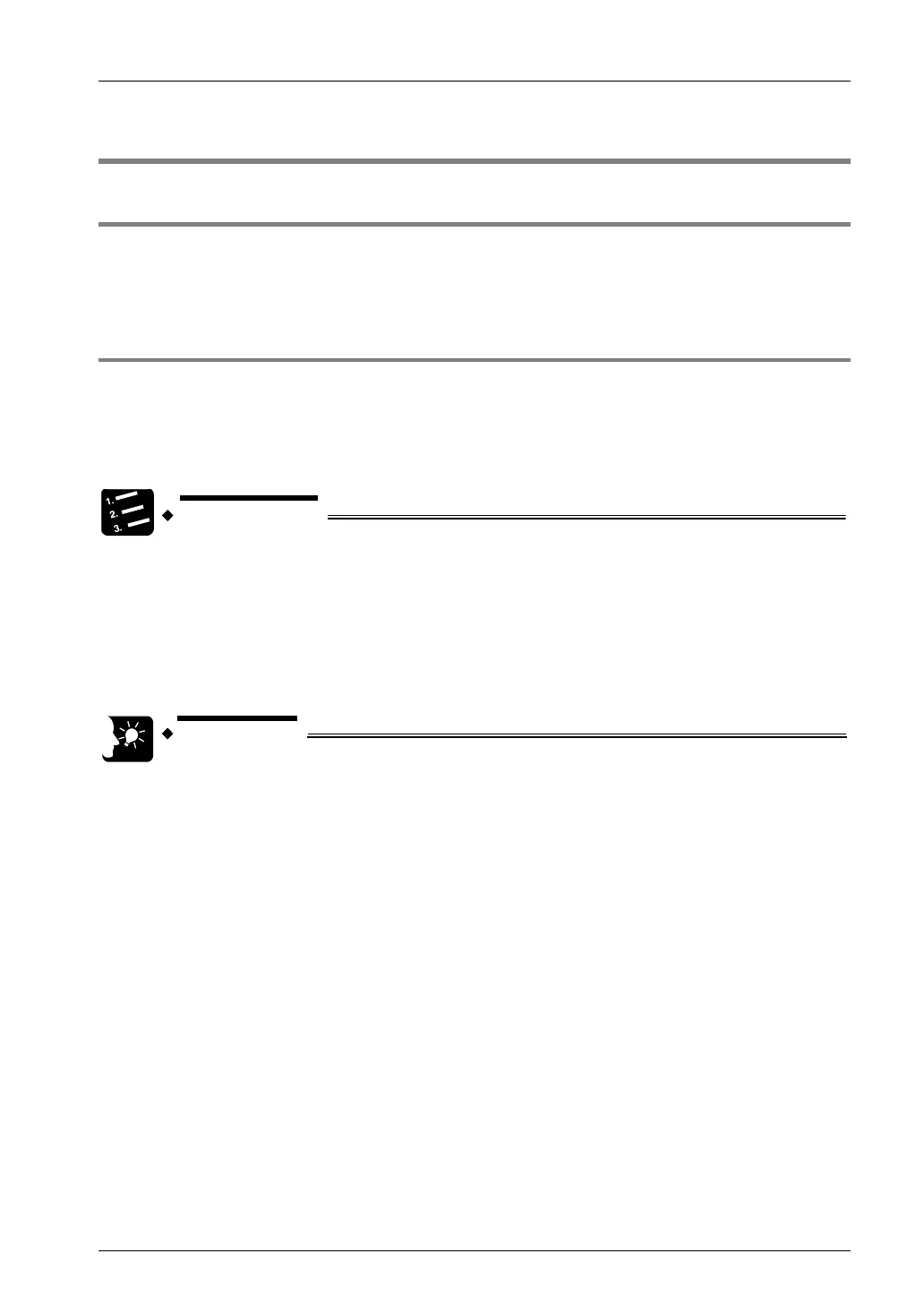5.6 Saving Parameters
5-15
5.6 Saving Parameters
5.6.1 Save/Load Configuration
Information on the basic parameters and positioning data tables that have been set for the
Configurator PM7 are saved as configuration information along with information on I/O map
allocations on a unit-by-unit basis. Save and load the configuration information as necessary.
5.6.2 Export and Import
• Basic parameters and positioning parameters set can be exported to and imported from the
Configurator PM7.
• Information on positioning parameters and positioning tables saved by using the export
function can be reused between projects.
1. Select “File”
→ “Export” from the menu bar.
The saving destination and file names are displayed.
2. Enter the saving destination and file name, and press [Save] button.
Information on the parameters and positioning data tables is saved in a file with a
“.pm7” extension.
• When export is executed, information on the positioning data tables will be
saved along with information set in the parameter-setting menu.
Phone: 800.894.0412 - Fax: 888.723.4773 - Web: www.clrwtr.com - Email: info@clrwtr.com