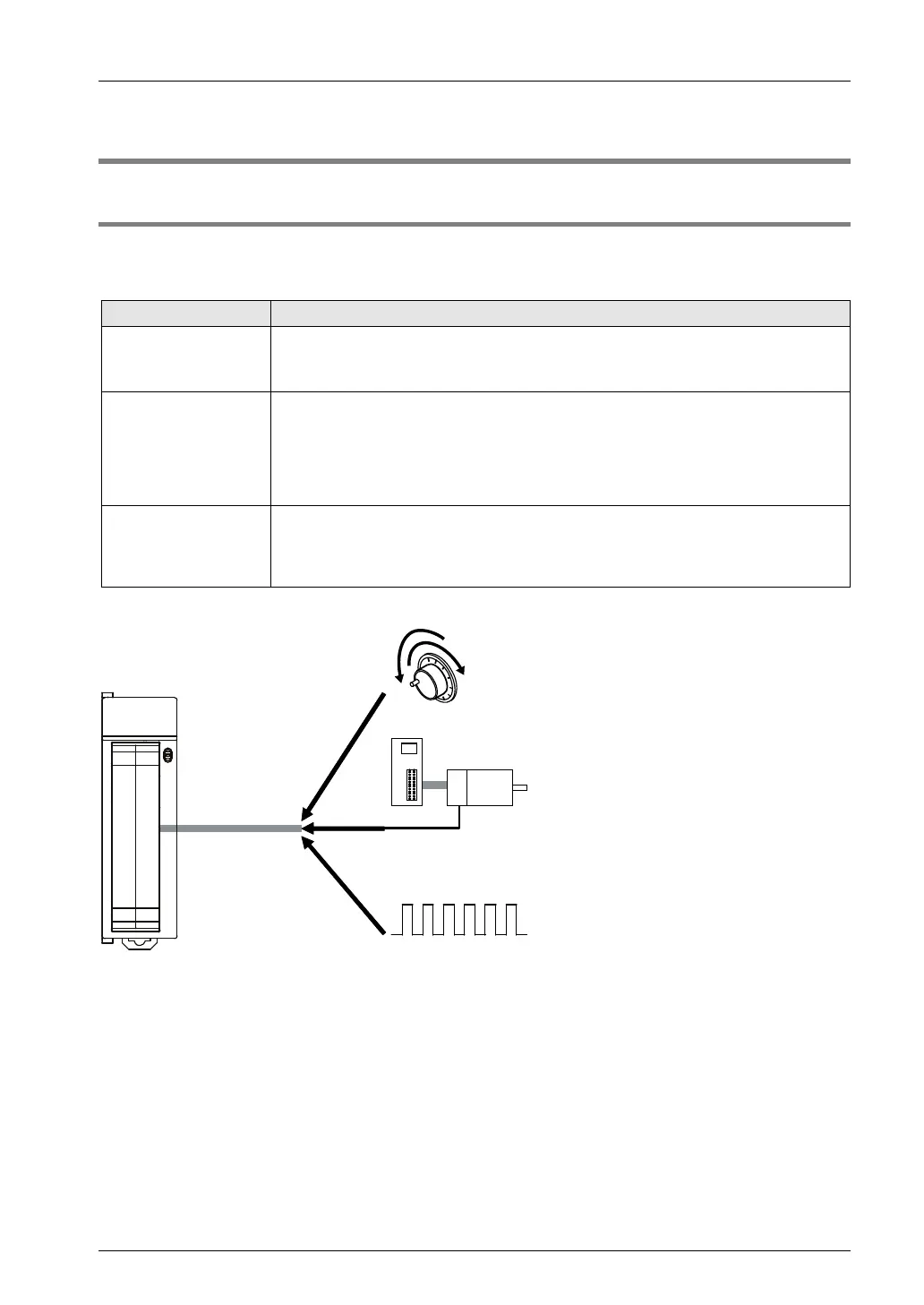13.6 Pulse Input
13-9
13.6 Pulse Input
13.6.1 Pulse Input Types
Each axis of the positioning unit has pulse input, thus connecting to a variety of input devices.
Select the desired type of pulse input in the positioning setting menu of the tool software.
Input target Description
Pulser • Select this to use manual pulsers.
• The use of a pulser operation setting code allows to specify the target axis (ch) where
the pulser will be used.
Feedback pulse
Set feedback pulse input in the case of connecting an encoder in order to monitor the
rotation of the motor.
• When feedback pulse input is selected, the positioning unit uses pulse input to
perform the feedback pulse count of its own axis, thus detecting the difference between
the instruction value and pulse input value.
(Automatic check function of movement amount)
High-speed counter
• Set high-speed counter input to be used as general-purpose counter input.
High-speed counter input supports a variety of input types (i.e., two-phase input,
direction discrimination input, and individual input).
• The positioning unit stores the number of input pulses in the monitor area.
High-speed counter
Feedback pulse
(Encoder)
Manual pulser
Each axis
(Axes 1 to 4)
Pulse input
Phone: 800.894.0412 - Fax: 888.723.4773 - Web: www.clrwtr.com - Email: info@clrwtr.com